Descargas
Mejoramos continuamente el rendimiento de nuestro dispositivo. Descargue aquí el último manual de usuario y firmware para su BOOX. Lea atentamente las instrucciones antes de actualizar su BOOX. No mezcle el firmware para diferentes modelos. Si actualiza por error un firmware incorrecto que no es para su modelo, es posible que tenga que devolvernos el dispositivo para que lo reprogramemos. Hay dos métodos para actualizar su BOOX.
- Please connect the device with power source or PC to make sure of enough power for update.
- Download firmware update.upx from our official website.
- Copy the firmware to root directory of local storage.
- Go to Settings -About - System Update - “Check update from local storage”, then follow the instruction to update the device. When update is successful, the device will restart automatically.
- Connect your BOOX with Wi-Fi first
- Go to Settings - About - System Update - “Check update from cloud”, then follow the instruction to update the device. When update is successful, the device will restart automatically.
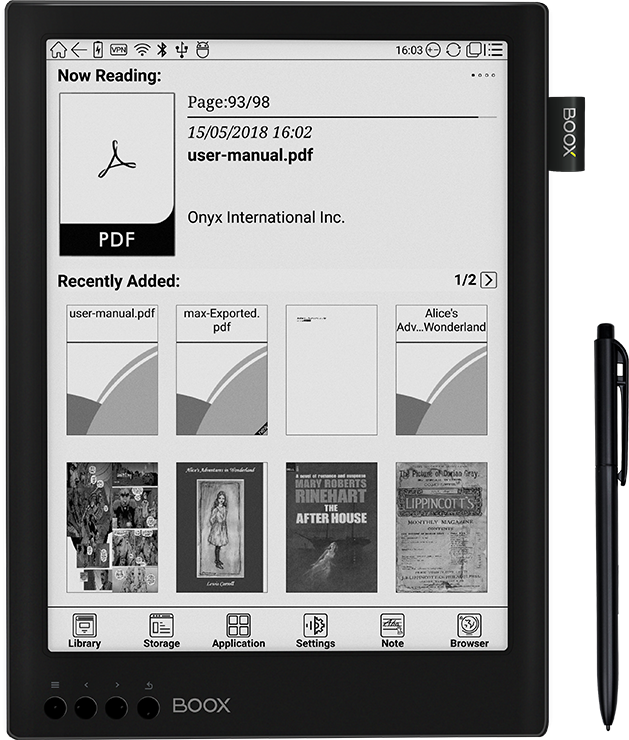
Documentación
Último firmware
Modelo aplicable: MAX2 Pro
BOOX Max2 Pro V2.0.1 (20181227) update
Modelo aplicable: MAX2
BOOX Max2 V2.0.1 (20181227) update
Modelo aplicable: MAX CARTA
BOOX Maxcarta V1.8.2 update
Modelo aplicable: MAX
BOOX Max V1.8.2 update
Historial de actualizaciones
Neo Reader:
Se soluciona el error de cuando el menú para tomar notas se extiende y se retrae en el modo Sidenote, las notas pueden perderse.
Se corrigió el error de cuando una página está llena de notas PDF, al presionar el botón "volver" se congela la pantalla.
Se corrigió el error de escritura a mano que ocasionalmente no se muestra antes de actualizar la pantalla en modo Sidenote.
Se corrigió el error del documento PDF original puede seguir parpadeando al borrar notas manuscritas.
Se solucionó el error de cuando los PDF escaneados con notas se exportan como formatos PNG, el número de página se muestra incorrectamente.
Agregada la casilla de verificación a la página TOC, que permite exportar o eliminar varias páginas designadas.
Agregado el interruptor lateral al modo Sidenote para usuarios zurdos y diestros.
Se corrigió el error de resaltado y la anotación no se muestran después de que se actualiza el software.
***************************************************************************
Nota:
Se rediseñó toda la interfaz de usuario de la aplicación Note.
Se ha solucionado el error relacionado con la congelación de la aplicación de notas y la pérdida de las notas manuscritas.
Se agregó el modo de pantalla completa a Note (esquina superior izquierda); Presione el botón Atrás para salir del modo de pantalla completa.
Se agregó una vista en miniatura a varias páginas de una copia de Note.
Agregado, "personalizar imagen de fondo". Formato PNG es compatible. Coloque plantillas de imágenes PNG en el directorio raíz \ note Template directamente.
Se agregó la sincronización de notas a través de un servicio en la nube de terceros, como Dropbox, cuando sale de Note App, un documento PDF se guardará automáticamente en el directorio raíz \ Carpeta de notas y se cargará en la cuenta vinculada.
Agregado, "conexión automática con Wi-Fi y sincronización de notas".
Se agregó la función de cuando los dispositivos se reinician o se apagan, las notas manuscritas se guardan automáticamente.
Se agregó una característica de "mostrar rastro de borrado", que está habilitada de manera predeterminada y se puede desactivar opcionalmente.
Se agregó el icono "Agregar nueva página" a la parte superior de la página de la lista de notas.
Se agregó "eliminar opción" a Note local \ Cloud backup
***************************************************************************
Sistema
Se agregó un aviso de "cambio de nombre de entrada y falla no válida" cuando se cambian los nombres de los documentos con algunos símbolos no válidos.
Se ha corregido un error de los libros que no se pueden agregar a la estantería secundaria.
Se agregó la opción "borrar todo" en la parte superior del Centro de notificaciones desplegable.
Se eliminó la casilla de verificación para enviar la opción de datos de "Comentarios de la información" debido al cambio en la política de privacidad.
Se agregó una opción para los usuarios en la tienda de Google Play. Vaya a Sistema / Extensión / Aplicación. Está deshabilitado por defecto.
Se corrigió el error de la interfaz de usuario recientemente incorporada retorcida en la interfaz principal.
Se eliminó la función de captura de pantalla en Max2 y se agregará más tarde cuando esté lista.
Se ha agregado una verificación de nivel de batería (no menos del 30%) y una verificación de almacenamiento (no menos de 700 MB) antes de la actualización de OTA.
Neo Reader 2.0 :
Move writting toolbar to the left to avoid accidental touches;
Add writing Pressure-sensitive effect(default) in toolbar;
Fix first-line indent error for specific fonts;
Fix uneven spacing problem between characters in some txt files;
Fix the error that punctuations appeared in the beginning of line in some files;
Add go-to-page function for multiple pages in sidenote;
Add paragraph spacing setting. The shortcut icon has 3 choices: 0, 70% and 200%. The default is set to be 0. User can fine-tune between 0-200%;
Ignore hyphens in English words when searching;
Add switch for dotted line between columns when reading in navigation mode. The default is set to be on. User can turn it off in Application Setting - Screen - enable crop region;
Fix export failure when exporting handwritten png file individually in pdf;
Add pen automatically switch back to writing mode after erase all;
Note:
Move Note toolbar to the top to avoid accidental touches;
Add writing Pressure-sensitive effect(default) in toolbar; user can switch non-pressure sensitivity in toolbar;
Change the default stroke width is changed to level 2;
Fix the problem that template changes do not take effect immediately;
Change default sorting method of notes from create time to last-update time;
Optimize the erasing speed with massive contexts in Notes;
System:
Add virtual page turn button and fullscreen switch button on the left side of browser. User can turn them off in browser setting menu;
Prohibit auto-openning third party Applications at startup;
Fix fullscreen errors in third party applications;
Update version of Google Play store. Support Google service;
Adjust the size of one-click-to-clear notifications icon on notification bar, to make it more conspicuous;
Add page cycle for lists (current reading list, recently added list, library and etc.): First page and last page is now connected;
Change the color of √ in default application checkbox to black;
Fix the problem that TTS do not take effect until reopenning the file;
Neo Reader2.0 :
• Add Font- Layout-Indent options.
• Adjust the size of the bookmark and sidenote icon.
• Fix the bug that azw3 file cannot open.
• Fix the bug in dividing window into 2 columns in browsing mode.
• Fix page refresh errors caused by erasing notes.
• Fix failure in exporting notes from some PDF documents.
• Fix discontinuous writing issues after switching to eraser or changing line
weight in PDF.
• Fix split-screen writing overspill issue when line width is over 5.
• Fix auto-center-alignment problem of some chm files, now change to left and
right alignment.
Note :
• Add All-Refresh function on the toolbar at the top of Note.
• Fix flying lines problems when writing.
• Fix touching disturbance when writing.
SYSTEM
• Fix error in updating time on the system bar.
• Fix auto-disconnect issue of blue-tooth when it's not used only for a short
time.
• Fix error in updating free space when one-click to clear the multi-tasking
interface.
• Fix the VPN missing problem after restarting it.
• Fix error in displaying soft keyboard when connect to blue-tooth keyboard.
• Fix error in refreshing keyboard input and handwritten input in OneNote app.
• Fix some English translation issues.
• Fix auto-landscape issue caused by setting a square image to be the standby
image.
• Optimize the power consumption when using blue-tooth and in standby mode.
Reference test data:
• 12 hours consumed 2% battery life in standby mode.
• The blue-tooth battery life:
One page per second: about 1% power consumption in every 5 minutes;
One page in every 40 seconds or so: about 1% power consumption in every
30 minutes;
When the device is not on standby mode, and blue-tooth is on but
unconnected: about 1% power consumption in every 60 minutes.
Neo reader2.0:
1. Supports multiple documents , 4 files can be opened and quickly switched in the same page by default; multiple document bar can be expanded or collapsed; support close single document :
go to: Application Settings -> System -> select enable multiple documents , all files will be closed except for the last file user read.
Enable multiple documents after closing will not recover the files closed before; PDF files that are switched in handwriting mode will be automatically saved and closed;
2. Improve opening speed of epub files and etc.;
3. Add image zoom in function for epub files and etc.: long press the image to zoom in, and quit by one click;
4. Add JPG image folder, reading history are saved in recently read list (not in recently add list();
5. Fix reading data recording error of mobi files;
6. Divide text font list into Chinese and English lists;
7. Add dragging function to page bar and chapter jumping function to reading status bar;
8. Add new mode to browsing mode: left and right columns;
9. Add new mode to browsing mode: manually crop page , automatically crop the blank parts in selected area;
10. Optimize font size setting, all files opened after font size is set will have the same font size;
11. Fix inaccurate problem of TOC jumping;
12. Adjust weight of bold font 1, decrease the boldness;
13. Add auto-extracting directory function to txt files and etc.;
14. Fix extra spaces in txt files;
15. Change annotation sorting order to sort by page number (instead of sort by time in the past);
16. Add function to automatically export annotations and generate X-annotation.txt file after first annotation (including highlight and text annotation),
exported file is saved in the folder that has the same name and path as source document;
17. Add TTS specify reading function: long press to select specific text and read by TTS;
18. Add quick page turning interface : long press page turning icon , can turn 10 pages in the interface (not in the original file);
19. Add floating search toolbar after searching in file and jumping to search page, can choose to prevnext and return to search list;
20. Add pronunciation support to word search interface, which requires voice package from dictionary files;
21. Add wiki search page jumping to word search interface ;
22. Fix phonetic symbol display errors in word search interface;
23. Optimize edge display of exported handwriting in PDF files;
24. Change the toolbar to be collapsed when enter writing mode with electromagnetic pen shortcut, and expanded when enter writing mode with menu;
Dictionary:
1. Add WIKI searching function, enter the word and click to jump to WIKI entry page using browser;
2. Add new words list ,thumbnail preview mode ;
Note app:
1. Fix the continuous writing error on jumping page;
2. Add page location memory function, show the page last viewed when it’s opened, instead of the first page;
3. Add confirm message box before delete to prevent accidental deletion;
4. Fix the problem that redoundo is unavailable after selecting handwriting annotation -> eraser -> erase all ;
Reading Statistics:
1. Add Reading Statistics , make statistical data from device (offline) and online data, only available from datas come through neo reader 2.0;
Other Updates of System:
1. Add function to customize shortcut for folders in storage, shortcuts are showed in the main interface of storage can manually create 6 folder shortcuts at most: long press the folder -> Menu -> Set shortcut ;
2. Add quick screenshot function by long press two side keys. Saved as png file in PicturesScreenshots; Max and N96 series support writing on screenshots only;
3. Add feedback function, submit errors and bugs to the server: Setting -> About -> information Feedback;
Remaining Bugs:
1. When changing Neo Reader2.0 to horizontal display (90°), word search interface and handwriting menu will be cut off half. Still working on this, will update as soon as possible;
-----------------------------------------How to update--------------------------------------------------
How to update locally
a. Download firmware update.upx from our official website.
b. Copy the firmware to root directory of local storage.
c. Go to settings –about – system update , click the button check update from
local storage , follow the instruction to update the device.
d. When update is successful, the device will restart automatically.
Note: Please connect the device with power source or PC to make sure of enough power for update.
*Update by OTA
Users can update the firmware online via OTA (SettingAboutSystem update). Please connect WiFi when updating the device by OTA;
Tips:OTA update only supports some countries or areas. Please consult the local distributor.
Neo Reader 2.0
- Fix bug of TOC - after delete the scribble thumbnail , handwriting would not close even neo reader 2.0 is exited.
- Fix bug of PDF Reading: stylus’ middle button causes zoom-in/out (the middle button of new version stylus does not have any function for now)
- Fix bug of sidenote: the handwriting is not saved when device goes into sleep mode and sidenote is exited automatically.
- Fix bug of sidenote of PDF format: the right-hand area is not limited to certain space so that the exported sidenote page zooms in to the same height as PDF page.
Note:
- Fix bug of when Note is saved in the same name as others, the file could not be edited, deleted and exited.
- Fix bug of when Note is switched to vector handwriting, 2 strokes are missing.
- Fix bug of the status is not updated when Note is switched from Handwriting to erasing.
- Fix bug of when Enter key is tapped, cursor could not be placed to the beginning of each line.
- Fix bug of when Note is crashed, it resumes working after being left for 15-20 minutes (power consumption can be a little higher)
- Add “Capacity Touch Locked” to Note toolbars: when capacity touch is Locked(cannot touch by fingers), it reduces interference to stylus writing; capacity Touch will be resumed automatically after Note is exited.
- Improves the left and right edge area of the handwritten plate.
System:
- Improve Kindle App page-turn performance(need the app version we provide)
- Improve loading speed and page-turn performance of Koreader (need the app version we provide)
- Set Google as default home page of web browser in English Version OS
- Fix bug of volume is still 0 when volume silent is revoked and icon has changed into sound.
- Add an option "Upload Note Database Fil for Diagnostic" to Information Feedback. ( Please do not tick this option if you have privte note data. )
- Fix bug of do not disturb icon could not be hidden after volume is reduced to 0.
- Change function of " Long Press on Back button" to "back to home screen". ( Long press before functioned as full screen refresh . )
Atención: el paquete de actualización diferente para diferentes modelos no se puede mezclar. El paquete de actualización incorrecto causará la incapacidad del dispositivo para iniciarse y usarse, y el dispositivo debe devolverse a la fábrica para rootear. Lea atentamente las instrucciones antes de actualizar su dispositivo.
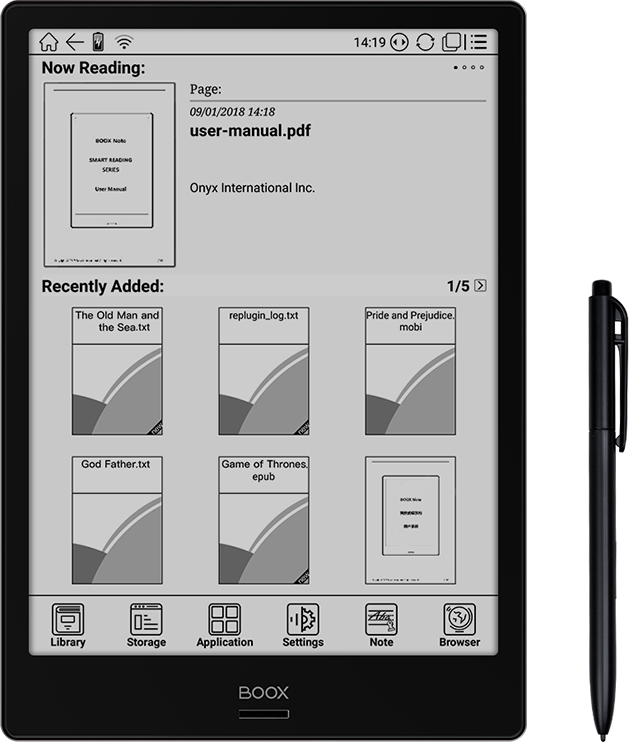
Documentation
Latest firmware
Applicable model: Note
BOOX Note V2.0.1(20181227)
Applicable model: Note S
BOOX Note S V2.0.1(20181227)
Applicable model: Note+
BOOX Note+ V2.0.1(20190111)
Update history
Neo Reader:
Se soluciona el error de cuando el menú para tomar notas se extiende y se retrae en el modo Sidenote, las notas pueden perderse.
Se corrigió el error de cuando una página está llena de notas PDF, al presionar el botón "volver" se congela la pantalla.
Se corrigió el error de escritura a mano que ocasionalmente no se muestra antes de actualizar la pantalla en modo Sidenote.
Se corrigió el error del documento PDF original puede seguir parpadeando al borrar notas manuscritas.
Se solucionó el error de cuando los PDF escaneados con notas se exportan como formatos PNG, el número de página se muestra incorrectamente.
Agregada la casilla de verificación a la página TOC, que permite exportar o eliminar varias páginas designadas.
Agregado el interruptor lateral al modo Sidenote para usuarios zurdos y diestros.
Se corrigió el error de resaltado y la anotación no se muestran después de que se actualiza el software.
***************************************************************************
Nota:
Se rediseñó toda la interfaz de usuario de la aplicación Note.
Se ha solucionado el error relacionado con la congelación de la aplicación de notas y la pérdida de las notas manuscritas.
Se agregó el modo de pantalla completa a Note (esquina superior izquierda); Presione el botón Atrás para salir del modo de pantalla completa.
Se agregó una vista en miniatura a varias páginas de una copia de Note.
Agregado, "personalizar imagen de fondo". Formato PNG es compatible. Coloque plantillas de imágenes PNG en el directorio raíz \ note Template directamente.
Se agregó la sincronización de notas a través de un servicio en la nube de terceros, como Dropbox, cuando sale de Note App, un documento PDF se guardará automáticamente en el directorio raíz \ Carpeta de notas y se cargará en la cuenta vinculada.
Agregado, "conexión automática con Wi-Fi y sincronización de notas".
Se agregó la función de cuando los dispositivos se reinician o se apagan, las notas manuscritas se guardan automáticamente.
Se agregó una característica de "mostrar rastro de borrado", que está habilitada de manera predeterminada y se puede desactivar opcionalmente.
Se agregó el icono "Agregar nueva página" a la parte superior de la página de la lista de notas.
Se agregó "eliminar opción" a Note local \ Cloud backup
***************************************************************************
Sistema
Se agregó un aviso de "cambio de nombre de entrada y falla no válida" cuando se cambian los nombres de los documentos con algunos símbolos no válidos.
Se ha corregido un error de los libros que no se pueden agregar a la estantería secundaria.
Se agregó la opción "borrar todo" en la parte superior del Centro de notificaciones desplegable.
Se eliminó la casilla de verificación para enviar la opción de datos de "Comentarios de la información" debido al cambio en la política de privacidad.
Se agregó una opción para los usuarios en la tienda de Google Play. Vaya a Sistema / Extensión / Aplicación. Está deshabilitado por defecto.
Se corrigió el error de la interfaz de usuario recientemente incorporada retorcida en la interfaz principal.
Se eliminó la función de captura de pantalla en Max2 y se agregará más tarde cuando esté lista.
Se ha agregado una verificación de nivel de batería (no menos del 30%) y una verificación de almacenamiento (no menos de 700 MB) antes de la actualización de OTA.
Atención: el paquete de actualización diferente para diferentes modelos no se puede mezclar. El paquete de actualización incorrecto causará la incapacidad del dispositivo para iniciarse y usarse, y el dispositivo debe devolverse a la fábrica para rootear. Lea atentamente las instrucciones antes de actualizar su dispositivo.
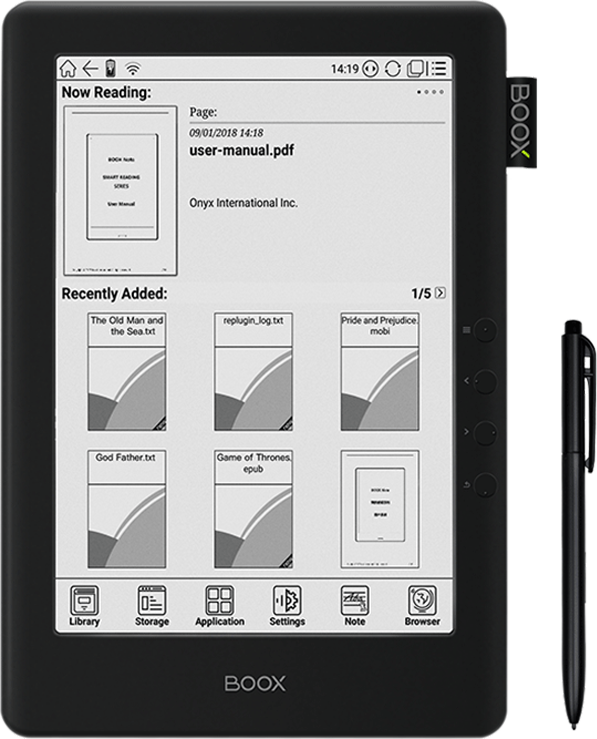
Documentation
Latest firmware
Applicable model: N96
BOOX N96 V1.8.2
Applicable model: N96 ML
BOOX N96 ML V1.8.2
Applicable model: N96 ML
BOOX N96C V1.8.2
Applicable model: N96 ML
BOOX N96CML V1.8.2
Update history
Neo reader2.0:
1. Supports multiple documents , 4 files can be opened and quickly switched in the same page by default; multiple document bar can be expanded or collapsed; support close single document :
go to: Application Settings -> System -> select enable multiple documents , all files will be closed except for the last file user read.
Enable multiple documents after closing will not recover the files closed before; PDF files that are switched in handwriting mode will be automatically saved and closed;
2. Improve opening speed of epub files and etc.;
3. Add image zoom in function for epub files and etc.: long press the image to zoom in, and quit by one click;
4. Add JPG image folder, reading history are saved in recently read list (not in recently add list();
5. Fix reading data recording error of mobi files;
6. Divide text font list into Chinese and English lists;
7. Add dragging function to page bar and chapter jumping function to reading status bar;
8. Add new mode to browsing mode: left and right columns;
9. Add new mode to browsing mode: manually crop page , automatically crop the blank parts in selected area;
10. Optimize font size setting, all files opened after font size is set will have the same font size;
11. Fix inaccurate problem of TOC jumping;
12. Adjust weight of bold font 1, decrease the boldness;
13. Add auto-extracting directory function to txt files and etc.;
14. Fix extra spaces in txt files;
15. Change annotation sorting order to sort by page number (instead of sort by time in the past);
16. Add function to automatically export annotations and generate X-annotation.txt file after first annotation (including highlight and text annotation),
exported file is saved in the folder that has the same name and path as source document;
17. Add TTS specify reading function: long press to select specific text and read by TTS;
18. Add quick page turning interface : long press page turning icon , can turn 10 pages in the interface (not in the original file);
19. Add floating search toolbar after searching in file and jumping to search page, can choose to prevnext and return to search list;
20. Add pronunciation support to word search interface, which requires voice package from dictionary files;
21. Add wiki search page jumping to word search interface ;
22. Fix phonetic symbol display errors in word search interface;
23. Optimize edge display of exported handwriting in PDF files;
24. Change the toolbar to be collapsed when enter writing mode with electromagnetic pen shortcut, and expanded when enter writing mode with menu;
Dictionary:
1. Add WIKI searching function, enter the word and click to jump to WIKI entry page using browser;
2. Add new words list ,thumbnail preview mode ;
Note app:
1. Fix the continuous writing error on jumping page;
2. Add page location memory function, show the page last viewed when it’s opened, instead of the first page;
3. Add confirm message box before delete to prevent accidental deletion;
4. Fix the problem that redoundo is unavailable after selecting handwriting annotation -> eraser -> erase all ;
Reading Statistics:
1. Add Reading Statistics , make statistical data from device (offline) and online data, only available from datas come through neo reader 2.0;
Other Updates of System:
1. Add function to customize shortcut for folders in storage, shortcuts are showed in the main interface of storage can manually create 6 folder shortcuts at most: long press the folder -> Menu -> Set shortcut ;
2. Add quick screenshot function by long press two side keys. Saved as png file in PicturesScreenshots; Max and N96 series support writing on screenshots only;
3. Add feedback function, submit errors and bugs to the server: Setting -> About -> information Feedback;
-----------------------------------------How to update--------------------------------------------------
How to update locally
a. Download firmware update.upx from our official website.
b. Copy the firmware to root directory of local storage.
c. Go to settings –about – system update , click the button check update from
local storage , follow the instruction to update the device.
d. When update is successful, the device will restart automatically.
Note: Please connect the device with power source or PC to make sure of enough power for update.
*Update by OTA
Users can update the firmware online via OTA (SettingAboutSystem update). Please connect WiFi when updating the device by OTA;
Tips:OTA update only supports some countries or areas. Please consult the local distributor.
Neo reader2.0:
1. Supports multiple documents , 4 files can be opened and quickly switched in the same page by default; multiple document bar can be expanded or collapsed; support close single document :
go to: Application Settings -> System -> select enable multiple documents , all files will be closed except for the last file user read.
Enable multiple documents after closing will not recover the files closed before; PDF files that are switched in handwriting mode will be automatically saved and closed;
2. Improve opening speed of epub files and etc.;
3. Add image zoom in function for epub files and etc.: long press the image to zoom in, and quit by one click;
4. Add JPG image folder, reading history are saved in recently read list (not in recently add list();
5. Fix reading data recording error of mobi files;
6. Divide text font list into Chinese and English lists;
7. Add dragging function to page bar and chapter jumping function to reading status bar;
8. Add new mode to browsing mode: left and right columns;
9. Add new mode to browsing mode: manually crop page , automatically crop the blank parts in selected area;
10. Optimize font size setting, all files opened after font size is set will have the same font size;
11. Fix inaccurate problem of TOC jumping;
12. Adjust weight of bold font 1, decrease the boldness;
13. Add auto-extracting directory function to txt files and etc.;
14. Fix extra spaces in txt files;
15. Change annotation sorting order to sort by page number (instead of sort by time in the past);
16. Add function to automatically export annotations and generate X-annotation.txt file after first annotation (including highlight and text annotation),
exported file is saved in the folder that has the same name and path as source document;
17. Add TTS specify reading function: long press to select specific text and read by TTS;
18. Add quick page turning interface : long press page turning icon , can turn 10 pages in the interface (not in the original file);
19. Add floating search toolbar after searching in file and jumping to search page, can choose to prevnext and return to search list;
20. Add pronunciation support to word search interface, which requires voice package from dictionary files;
21. Add wiki search page jumping to word search interface ;
22. Fix phonetic symbol display errors in word search interface;
23. Optimize edge display of exported handwriting in PDF files;
24. Change the toolbar to be collapsed when enter writing mode with electromagnetic pen shortcut, and expanded when enter writing mode with menu;
Dictionary:
1. Add WIKI searching function, enter the word and click to jump to WIKI entry page using browser;
2. Add new words list ,thumbnail preview mode ;
Note app:
1. Fix the continuous writing error on jumping page;
2. Add page location memory function, show the page last viewed when it’s opened, instead of the first page;
3. Add confirm message box before delete to prevent accidental deletion;
4. Fix the problem that redoundo is unavailable after selecting handwriting annotation -> eraser -> erase all ;
Reading Statistics:
1. Add Reading Statistics , make statistical data from device (offline) and online data, only available from datas come through neo reader 2.0;
Other Updates of System:
1. Add function to customize shortcut for folders in storage, shortcuts are showed in the main interface of storage can manually create 6 folder shortcuts at most: long press the folder -> Menu -> Set shortcut ;
2. Add quick screenshot function by long press two side keys. Saved as png file in PicturesScreenshots; Max and N96 series support writing on screenshots only;
3. Add feedback function, submit errors and bugs to the server: Setting -> About -> information Feedback.
Attention: The different update package for different models can not be mixed. The wrong update package will cause the device’s inability to boot and use, and the device need to be returned to the factory to root. Please read the instruction carefully before updating your device.
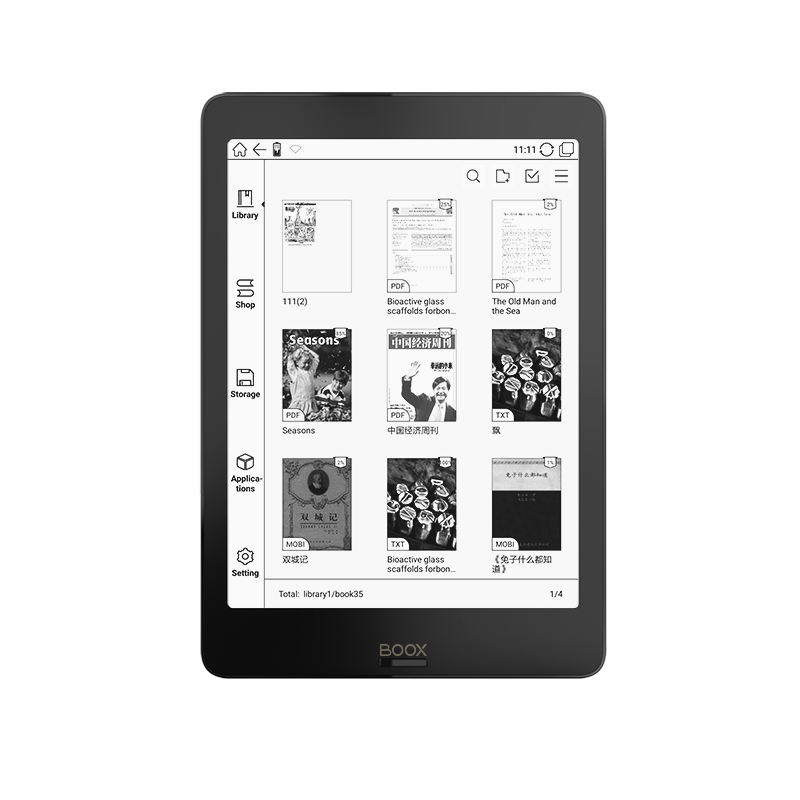
Historial de actualizaciones
Atención: el paquete de actualización diferente para diferentes modelos no se puede mezclar. El paquete de actualización incorrecto causará la incapacidad del dispositivo para iniciarse y usarse, y el dispositivo debe devolverse a la fábrica para rootear. Lea atentamente las instrucciones antes de actualizar su dispositivo.
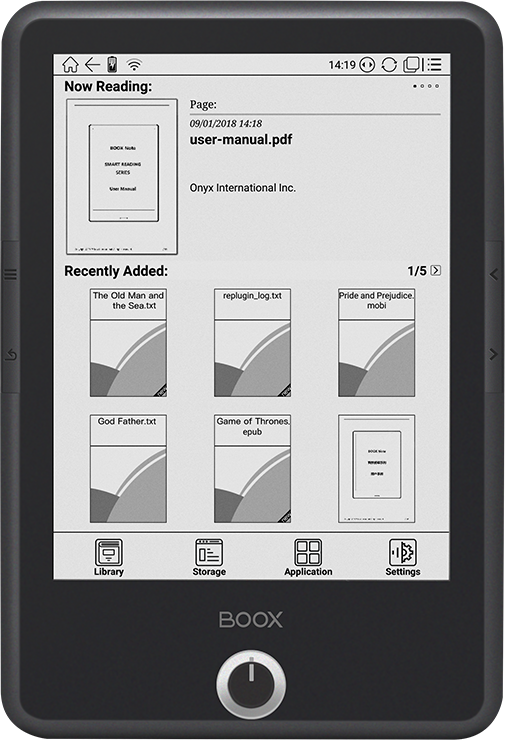
Update history
Neo reader2.0:
1. Supports multiple documents , 4 files can be opened and quickly switched in the same page by default; multiple document bar can be expanded or collapsed; support close single document :
go to: Application Settings -> System -> select enable multiple documents , all files will be closed except for the last file user read.
Enable multiple documents after closing will not recover the files closed before; PDF files that are switched in handwriting mode will be automatically saved and closed;
2. Improve opening speed of epub files and etc.;
3. Add image zoom in function for epub files and etc.: long press the image to zoom in, and quit by one click;
4. Add JPG image folder, reading history are saved in recently read list (not in recently add list();
5. Fix reading data recording error of mobi files;
6. Divide text font list into Chinese and English lists;
7. Add dragging function to page bar and chapter jumping function to reading status bar;
8. Add new mode to browsing mode: left and right columns;
9. Add new mode to browsing mode: manually crop page , automatically crop the blank parts in selected area;
10. Optimize font size setting, all files opened after font size is set will have the same font size;
11. Fix inaccurate problem of TOC jumping;
12. Adjust weight of bold font 1, decrease the boldness;
13. Add auto-extracting directory function to txt files and etc.;
14. Fix extra spaces in txt files;
15. Change annotation sorting order to sort by page number (instead of sort by time in the past);
16. Add function to automatically export annotations and generate X-annotation.txt file after first annotation (including highlight and text annotation),
exported file is saved in the folder that has the same name and path as source document;
17. Add TTS specify reading function: long press to select specific text and read by TTS;
18. Add quick page turning interface : long press page turning icon , can turn 10 pages in the interface (not in the original file);
19. Add floating search toolbar after searching in file and jumping to search page, can choose to prevnext and return to search list;
20. Add pronunciation support to word search interface, which requires voice package from dictionary files;
21. Add wiki search page jumping to word search interface ;
22. Fix phonetic symbol display errors in word search interface;
23. Optimize edge display of exported handwriting in PDF files;
24. Change the toolbar to be collapsed when enter writing mode with electromagnetic pen shortcut, and expanded when enter writing mode with menu;
Dictionary:
1. Add WIKI searching function, enter the word and click to jump to WIKI entry page using browser;
2. Add new words list ,thumbnail preview mode ;
Note app:
1. Fix the continuous writing error on jumping page;
2. Add page location memory function, show the page last viewed when it’s opened, instead of the first page;
3. Add confirm message box before delete to prevent accidental deletion;
4. Fix the problem that redoundo is unavailable after selecting handwriting annotation -> eraser -> erase all ;
Reading Statistics:
1. Add Reading Statistics , make statistical data from device (offline) and online data, only available from datas come through neo reader 2.0;
Other Updates of System:
1. Add function to customize shortcut for folders in storage, shortcuts are showed in the main interface of storage can manually create 6 folder shortcuts at most: long press the folder -> Menu -> Set shortcut ;
2. Add quick screenshot function by long press two side keys. Saved as png file in PicturesScreenshots; Max and N96 series support writing on screenshots only;
3. Add feedback function, submit errors and bugs to the server: Setting -> About -> information Feedback
Attention: The different update package for different models can not be mixed. The wrong update package will cause the device’s inability to boot and use, and the device need to be returned to the factory to root. Please read the instruction carefully before updating your device.
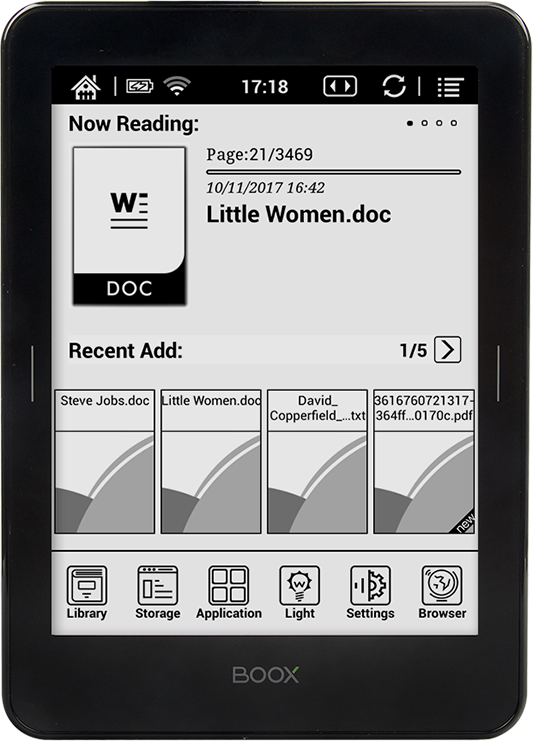
Update history
Neo reader2.0:
1. Supports multiple documents , 4 files can be opened and quickly switched in the same page by default; multiple document bar can be expanded or collapsed; support close single document :
go to: Application Settings -> System -> select enable multiple documents , all files will be closed except for the last file user read.
Enable multiple documents after closing will not recover the files closed before; PDF files that are switched in handwriting mode will be automatically saved and closed;
2. Improve opening speed of epub files and etc.;
3. Add image zoom in function for epub files and etc.: long press the image to zoom in, and quit by one click;
4. Add JPG image folder, reading history are saved in recently read list (not in recently add list();
5. Fix reading data recording error of mobi files;
6. Divide text font list into Chinese and English lists;
7. Add dragging function to page bar and chapter jumping function to reading status bar;
8. Add new mode to browsing mode: left and right columns;
9. Add new mode to browsing mode: manually crop page , automatically crop the blank parts in selected area;
10. Optimize font size setting, all files opened after font size is set will have the same font size;
11. Fix inaccurate problem of TOC jumping;
12. Adjust weight of bold font 1, decrease the boldness;
13. Add auto-extracting directory function to txt files and etc.;
14. Fix extra spaces in txt files;
15. Change annotation sorting order to sort by page number (instead of sort by time in the past);
16. Add function to automatically export annotations and generate X-annotation.txt file after first annotation (including highlight and text annotation),
exported file is saved in the folder that has the same name and path as source document;
17. Add TTS specify reading function: long press to select specific text and read by TTS;
18. Add quick page turning interface : long press page turning icon , can turn 10 pages in the interface (not in the original file);
19. Add floating search toolbar after searching in file and jumping to search page, can choose to prevnext and return to search list;
20. Add pronunciation support to word search interface, which requires voice package from dictionary files;
21. Add wiki search page jumping to word search interface ;
22. Fix phonetic symbol display errors in word search interface;
23. Optimize edge display of exported handwriting in PDF files;
24. Change the toolbar to be collapsed when enter writing mode with electromagnetic pen shortcut, and expanded when enter writing mode with menu;
Dictionary:
1. Add WIKI searching function, enter the word and click to jump to WIKI entry page using browser;
2. Add new words list ,thumbnail preview mode ;
Note app:
1. Fix the continuous writing error on jumping page;
2. Add page location memory function, show the page last viewed when it’s opened, instead of the first page;
3. Add confirm message box before delete to prevent accidental deletion;
4. Fix the problem that redoundo is unavailable after selecting handwriting annotation -> eraser -> erase all ;
Reading Statistics:
1. Add Reading Statistics , make statistical data from device (offline) and online data, only available from datas come through neo reader 2.0;
Other Updates of System:
1. Add function to customize shortcut for folders in storage, shortcuts are showed in the main interface of storage can manually create 6 folder shortcuts at most: long press the folder -> Menu -> Set shortcut ;
2. Add quick screenshot function by long press two side keys. Saved as png file in PicturesScreenshots; Max and N96 series support writing on screenshots only;
3. Add feedback function, submit errors and bugs to the server: Setting -> About -> information Feedback
Attention: The different update package for different models can not be mixed. The wrong update package will cause the device’s inability to boot and use, and the device need to be returned to the factory to root. Please read the instruction carefully before updating your device.
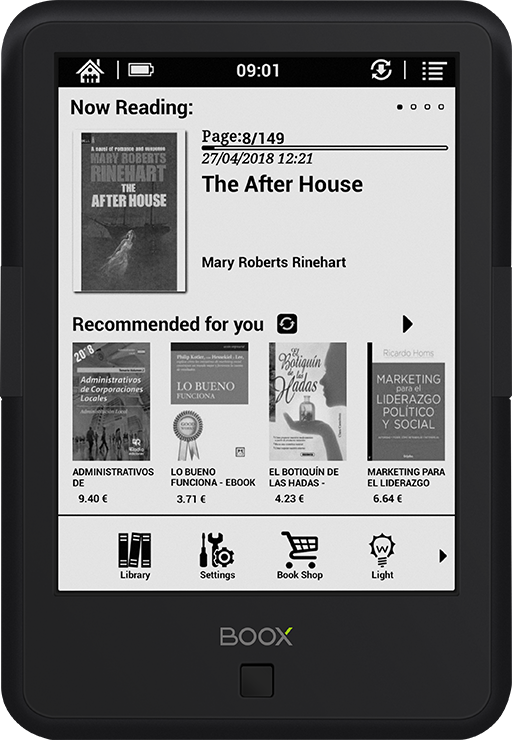
Documentation
Latest firmware
Applicable model: C67ml
BOOX C67ml V1.8.2
Applicable model: C67ml Carta
BOOX C67ml Carta V1.8.2
Applicable model: C67ml Carta+
BOOX C67ml Carta+ V1.8.2
Applicable model: C67ml Carta2+
BOOX C67ml Carta2+ V1.8.2
Applicable model: C67ml Carta2
BOOX C67ml Carta2 V1.8.2
Update history
Neo reader2.0:
1. Supports multiple documents , 4 files can be opened and quickly switched in the same page by default; multiple document bar can be expanded or collapsed; support close single document :
go to: Application Settings -> System -> select enable multiple documents , all files will be closed except for the last file user read.
Enable multiple documents after closing will not recover the files closed before; PDF files that are switched in handwriting mode will be automatically saved and closed;
2. Improve opening speed of epub files and etc.;
3. Add image zoom in function for epub files and etc.: long press the image to zoom in, and quit by one click;
4. Add JPG image folder, reading history are saved in recently read list (not in recently add list();
5. Fix reading data recording error of mobi files;
6. Divide text font list into Chinese and English lists;
7. Add dragging function to page bar and chapter jumping function to reading status bar;
8. Add new mode to browsing mode: left and right columns;
9. Add new mode to browsing mode: manually crop page , automatically crop the blank parts in selected area;
10. Optimize font size setting, all files opened after font size is set will have the same font size;
11. Fix inaccurate problem of TOC jumping;
12. Adjust weight of bold font 1, decrease the boldness;
13. Add auto-extracting directory function to txt files and etc.;
14. Fix extra spaces in txt files;
15. Change annotation sorting order to sort by page number (instead of sort by time in the past);
16. Add function to automatically export annotations and generate X-annotation.txt file after first annotation (including highlight and text annotation),
exported file is saved in the folder that has the same name and path as source document;
17. Add TTS specify reading function: long press to select specific text and read by TTS;
18. Add quick page turning interface : long press page turning icon , can turn 10 pages in the interface (not in the original file);
19. Add floating search toolbar after searching in file and jumping to search page, can choose to prevnext and return to search list;
20. Add pronunciation support to word search interface, which requires voice package from dictionary files;
21. Add wiki search page jumping to word search interface ;
22. Fix phonetic symbol display errors in word search interface;
23. Optimize edge display of exported handwriting in PDF files;
24. Change the toolbar to be collapsed when enter writing mode with electromagnetic pen shortcut, and expanded when enter writing mode with menu;
Dictionary:
1. Add WIKI searching function, enter the word and click to jump to WIKI entry page using browser;
2. Add new words list ,thumbnail preview mode ;
Reading Statistics:
1. Add Reading Statistics , make statistical data from device (offline) and online data, only available from datas come through neo reader 2.0;
Other Updates of System:
1. Add function to customize shortcut for folders in storage, shortcuts are showed in the main interface of storage can manually create 6 folder shortcuts at most: long press the folder -> Menu -> Set shortcut ;
2. Add feedback function, submit errors and bugs to the server: Setting -> About -> information Feedback
Attention: The different update package for different models can not be mixed. The wrong update package will cause the device’s inability to boot and use, and the device need to be returned to the factory to root. Please read the instruction carefully before updating your device.
Latest firmware
Applicable model:M96C Plus
Boox M96C Plus V1.8.2
Applicable model:M96C
Boox M96C V1.8.2
Applicable model:M96 Plus
Boox M96 Plus V1.8.2
Applicable model:M96
Boox M96 V1.8.2
Applicable model:I86HD
Boox I86HD V1.8.2
Applicable model:I86ML Plus
Boox I86ML Plus V1.8.2
Attention: The different update package for different models can not be mixed. The wrong update package will cause the device’s inability to boot and use, and the device need to be returned to the factory to root. Please read the instruction carefully before updating your device.
Download User manuals and firmwares of BOOX MAX 2 series here
Applicable models: MAX 2
Downloads
We continuously improve our device performance. Please download the latest user manual and firmware for your device here.