Downloads
Wir verbessern unsere Geräteleistung kontinuierlich. Bitte laden Sie die neueste Bedienungsanleitung und Firmware für Ihr BOOX hier herunter. Lesen Sie die Anleitung sorgfältig durch, bevor Sie Ihr BOOX aktualisieren. Verwechseln Sie nicht die Firmware für verschiedene Modelle. Wenn Sie irrtümlich eine Firmware zur Aktualisierung nutzen, die nicht für Ihr Modell geeignet ist, muss Ihr Gerät möglicherweise zur erneuten Programmierung an uns zurückgesendet werden. Es gibt zwei Methoden, um Ihr BOOX zu aktualisieren.
- Bitte verbinden Sie das Gerät mit der Stromversorgung oder PC, um genug Strom für die Aktualisieren zu halten.
- Laden Sie die Firmware update.upx auf unserer offiziellen Webseite herunter.
- Kopieren Sie die Firmware in das Stammverzeichnis des lokalen Speichers.
- Tippen Sie "Einstellungen"--> "Über"--> "System Akualisierung",dann "Nach Updates lokal suchen". Danach folgen Sie nach der Updateanweisung. Wenn das Update ist fertig, wird das Gerät automatisch neustarten.
- Zuerst verbinden Sie Ihren BOOX mit WLAN
- Tippen Sie "Einstellungen"--> "Über"--> "System Akualisierung", dann "Nach Updates im Cloud suchen". Danach folgen Sie nach der Updateanweisung. Wenn das Update ist fertig, wird das Gerät automatisch neustarten.
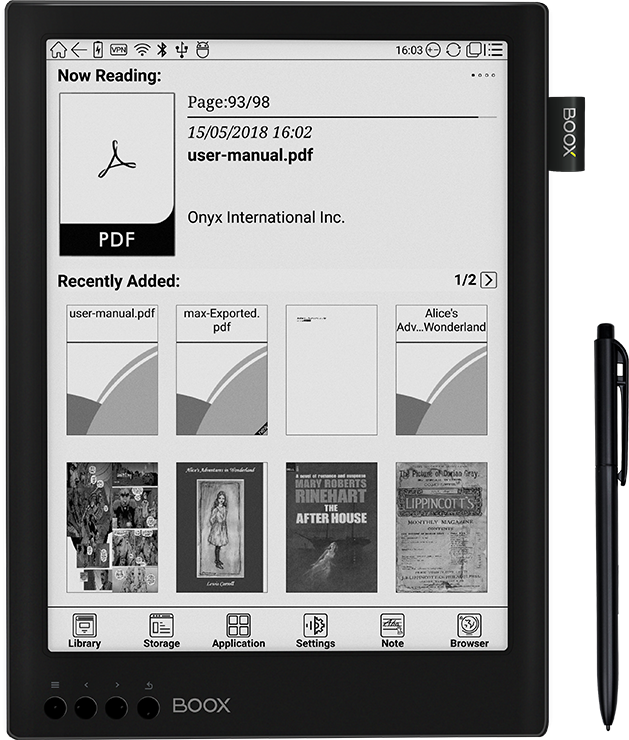
Dokumente
Neueste Firmware
Anwendbare Modelle: MAX2 Pro
BOOX Max2 Pro V2.2.1 (20191125) update
Anwendbare Modelle: MAX2
BOOX Max2 V2.2.1 (20191123) update
Anwendbare Modelle: MAX CARTA
BOOX Maxcarta V1.8.2 update
Anwendbare Modelle: MAX
BOOX Max V1.8.2 update
Update-Historie
Warning: Please keep your password on your own. If you forget it, you can't get it back and need to reset the system to unlock it, all user data will be cleared.
Neo Reader 2.0:
- Optimize the loading speed of books and documents. (Speed increases by 30% to 50% from different formats. ePub format has been improved most.)
- Fix bug of reader reports error when storage is full.
- Fix bug of the page number is not displayed correctly when some pages of sidenote are deleted.
- Fix bug of the pages zoom in/out abnormally when users press the button on the stylus and slide the stylus on screen.
- Fix bug of handwriting is not resumed after being switched from erasing bit by bit to erasing full screen during making handwritten notes within books.
- Fixed bug of shapes and handwritten notes shift location when single page PNG is exported from TOC notes.
- Fixed bug of TTS cannot turn to next page when the current page ends with question mark.
- Fix bug of dictionary cannot recognize some symbols when the symbols are selected together with words.
- Fix bug of “Setting / Screen/ Show hyperlink” option does not work.
- Add the contrast global settings option to all newly opened documents ;
Note App
- Add feature of PDF templates can be imported. PDF templates display first page by default. Users can add and delete pages by “+, - “. (the size of PDF template would have impact on speed of saving, exporting and sync notes.)
- Add Connell and McKinsey notes templates
- Add the option of whether the notes are automatically saved as PDF. By default, notes are saved as PDF format.
- Fix bug of same names are accepted when users rename the notes.
- Fix bug of thumbnail views of notes covers display disproportionally.
- Fix bug of exporting as PDF is slow when notes content is a lot.
System
- Add screen-lock by password feature (Please keep your password on your own. If you forget it, you can't get it back and need to reset the system to unlock it, all user data will be cleared.);
- Add E Ink App Market (only for relevant APPs download)
- Add feature of PC can only read documents from the device when it is unlocked. (After PC has access to the documents of the device, PC still can do so even if the device is locked again)
- Add “finger touch disabled” function to the statue bar. When finger touch is disabled, touch on third-party App in full screen mode will not work. Users need to exit the App and enable finger touch again or cancel full screen mode of third-party mode.
- Fix bug of finger touch once a while may jump points or malfunction.
- Optimizing power consumption after WiFi connected but without data transmission.
Neo Reader:
- Der Fehler wird behoben, der die Datenverlust der Notizen verursacht, wenn der Randnotizen-Modus erweitert und zurückgezogen wurde.
- Der Fehler wird behoben, der den Absturz des Bildschirms verursacht, wenn eine Seite für PDF-Notizen voll ist und sie auf die "Zurück" -Taste drücken.
- Der Fehler wird behoben, der das Anzeigen der Randnotizen gelegentlich zulässt, wenn der Bildschirm aktualisiert wird.
- Der Fehler wird behoben, der das ursprünglichen PDF-Dokument blinken lässt, wenn sie die Notizen löschen.
- Der Fehler wird behoben, der falsche Seitennummer verursacht, wenn eingescannte PDFs mit Notizen als PNG-Formate exportiert wurden
- Der Fehler wird behoben, der das Nichtanzeigen der Hervorheben und der Notizen , wenn die Software aktualisiert wurde.
- Ein Kontrollkästchen wird für die TOC-Seite hinzugefügt, mit dem mehrere designierte Seiten exportiert oder gelöscht werden können.
- Die Side-Switch Funktion der Randnotizen wird für Links- und Rechtshänder hinzugefügt.
**************************************************************************
Note:
- Neudesign der gesamten Benutzeroberfläche der Note-Anwendung.
- Fix Bug der Note Anwendung ist eingefroren und handschriftliche Notizen können verloren gehen.
- Der Fehler wird behoben, der den Absturz des Bildschirms und die Datenverlust verursacht
- Der Vollbildmodus wird zu Note hinzugefügt (linke obere Ecke); Drücken Sie die Zurück-Taste, um den Vollbildmodus zu beenden.
- Die Miniaturansicht zu mehreren Seiten einer Notizkopie wird hinzugefügt.
- „Benutzerdefiniertes Hintergrundbild“ wird hinzugefügt. Das PNG-Format wird unterstützt. Bitte legen Sie Template-PNG-Bilder direkt in das root-Verzeichnis \ noteTemplate.
- Die Notizensynchronisierung über einen Cloud-Dienst eines Drittanbieters wie Dropbox wird hinzugefügt. Wenn Note beendet wird, wird ein PDF-Dokument automatisch im Ordner "Stammverzeichnis \ Notiz" gespeichert und in das gebundene Konto hochgeladen.
- "Automatische Verbindung mit Wi-Fi und Synchronisierung von Notizen" werden hinzugefügt.
- Die Funktion der automatischen Speicherung der Notizen wird hinzugefügt, wenn Geräte neu gestartet oder heruntergefahren werden.
- Die Funktion "Löschverlauf Anzeigen" wird hinzugefügt, die standardmäßig aktiviert ist und optional deaktiviert werden kann.
- Das Symbol „Neue Seite“ wird oben auf der Notizlistenseite hinzugefügt.
- Die „Lösch“-Funktion wird für lokale \ Cloud-Sicherung hinzugefügt.
***************************************************************************
System
- Die Benachrichtigung für "ungültige Eingabe und Umbenennen fehlgeschlagen" wird hinzugefügt, wenn Dokumente mit einigen ungültigen Symbolen umbenannt werden.
- Der Fehler wird behoben, der das Hinzufügen der Bücher zum Unter-Bücherregal verhindert.
- Setzen Sie "Alle löschen" oben im Dropdown-Benachrichtigungscenter.
- Entfernen Sie das Kontrollkästchen, um die Datenoption aus dem Informationsfeedback aufgrund von Datenschutzrichtlinien zu senden.
- Die optionale Auswahl für Nutzer im Google Play Store wird erweitert. Gehe zu System / Erweiterung / Anwendung. Es ist standardmäßig deaktiviert.
- Der Fehler mit der kürzlich hinzugefügten UI auf der Hauptoberfläche wird behoben.
- Die Screen-Shot Funktion wird auf Max2 entfernt, diese Funktion wird später hinzugefügt wenn sie verfeinert wird.
- Eine Überprüfung der Akkukapazität (nicht weniger als 30%) und eine Speicherüberprüfung (mindestens 700 MB) werden vor der OTA-Aktualisierung hinzugefügt.
Neo Reader 2.0 :
Move writting toolbar to the left to avoid accidental touches;
Add writing Pressure-sensitive effect(default) in toolbar;
Fix first-line indent error for specific fonts;
Fix uneven spacing problem between characters in some txt files;
Fix the error that punctuations appeared in the beginning of line in some files;
Add go-to-page function for multiple pages in sidenote;
Add paragraph spacing setting. The shortcut icon has 3 choices: 0, 70% and 200%. The default is set to be 0. User can fine-tune between 0-200%;
Ignore hyphens in English words when searching;
Add switch for dotted line between columns when reading in navigation mode. The default is set to be on. User can turn it off in Application Setting - Screen - enable crop region;
Fix export failure when exporting handwritten png file individually in pdf;
Add pen automatically switch back to writing mode after erase all;
Note:
Move Note toolbar to the top to avoid accidental touches;
Add writing Pressure-sensitive effect(default) in toolbar; user can switch non-pressure sensitivity in toolbar;
Change the default stroke width is changed to level 2;
Fix the problem that template changes do not take effect immediately;
Change default sorting method of notes from create time to last-update time;
Optimize the erasing speed with massive contexts in Notes;
System:
Add virtual page turn button and fullscreen switch button on the left side of browser. User can turn them off in browser setting menu;
Prohibit auto-openning third party Applications at startup;
Fix fullscreen errors in third party applications;
Update version of Google Play store. Support Google service;
Adjust the size of one-click-to-clear notifications icon on notification bar, to make it more conspicuous;
Add page cycle for lists (current reading list, recently added list, library and etc.): First page and last page is now connected;
Change the color of √ in default application checkbox to black;
Fix the problem that TTS do not take effect until reopenning the file;
Neo Reader2.0 :
• Add Font- Layout-Indent options.
• Adjust the size of the bookmark and sidenote icon.
• Fix the bug that azw3 file cannot open.
• Fix the bug in dividing window into 2 columns in browsing mode.
• Fix page refresh errors caused by erasing notes.
• Fix failure in exporting notes from some PDF documents.
• Fix discontinuous writing issues after switching to eraser or changing line
weight in PDF.
• Fix split-screen writing overspill issue when line width is over 5.
• Fix auto-center-alignment problem of some chm files, now change to left and
right alignment.
Note :
• Add All-Refresh function on the toolbar at the top of Note.
• Fix flying lines problems when writing.
• Fix touching disturbance when writing.
SYSTEM
• Fix error in updating time on the system bar.
• Fix auto-disconnect issue of blue-tooth when it's not used only for a short
time.
• Fix error in updating free space when one-click to clear the multi-tasking
interface.
• Fix the VPN missing problem after restarting it.
• Fix error in displaying soft keyboard when connect to blue-tooth keyboard.
• Fix error in refreshing keyboard input and handwritten input in OneNote app.
• Fix some English translation issues.
• Fix auto-landscape issue caused by setting a square image to be the standby
image.
• Optimize the power consumption when using blue-tooth and in standby mode.
Reference test data:
• 12 hours consumed 2% battery life in standby mode.
• The blue-tooth battery life:
One page per second: about 1% power consumption in every 5 minutes;
One page in every 40 seconds or so: about 1% power consumption in every
30 minutes;
When the device is not on standby mode, and blue-tooth is on but
unconnected: about 1% power consumption in every 60 minutes.
Neo reader2.0:
1. Supports multiple documents , 4 files can be opened and quickly switched in the same page by default; multiple document bar can be expanded or collapsed; support close single document :
go to: Application Settings -> System -> select enable multiple documents , all files will be closed except for the last file user read.
Enable multiple documents after closing will not recover the files closed before; PDF files that are switched in handwriting mode will be automatically saved and closed;
2. Improve opening speed of epub files and etc.;
3. Add image zoom in function for epub files and etc.: long press the image to zoom in, and quit by one click;
4. Add JPG image folder, reading history are saved in recently read list (not in recently add list();
5. Fix reading data recording error of mobi files;
6. Divide text font list into Chinese and English lists;
7. Add dragging function to page bar and chapter jumping function to reading status bar;
8. Add new mode to browsing mode: left and right columns;
9. Add new mode to browsing mode: manually crop page , automatically crop the blank parts in selected area;
10. Optimize font size setting, all files opened after font size is set will have the same font size;
11. Fix inaccurate problem of TOC jumping;
12. Adjust weight of bold font 1, decrease the boldness;
13. Add auto-extracting directory function to txt files and etc.;
14. Fix extra spaces in txt files;
15. Change annotation sorting order to sort by page number (instead of sort by time in the past);
16. Add function to automatically export annotations and generate X-annotation.txt file after first annotation (including highlight and text annotation),
exported file is saved in the folder that has the same name and path as source document;
17. Add TTS specify reading function: long press to select specific text and read by TTS;
18. Add quick page turning interface : long press page turning icon , can turn 10 pages in the interface (not in the original file);
19. Add floating search toolbar after searching in file and jumping to search page, can choose to prevnext and return to search list;
20. Add pronunciation support to word search interface, which requires voice package from dictionary files;
21. Add wiki search page jumping to word search interface ;
22. Fix phonetic symbol display errors in word search interface;
23. Optimize edge display of exported handwriting in PDF files;
24. Change the toolbar to be collapsed when enter writing mode with electromagnetic pen shortcut, and expanded when enter writing mode with menu;
Dictionary:
1. Add WIKI searching function, enter the word and click to jump to WIKI entry page using browser;
2. Add new words list ,thumbnail preview mode ;
Note app:
1. Fix the continuous writing error on jumping page;
2. Add page location memory function, show the page last viewed when it’s opened, instead of the first page;
3. Add confirm message box before delete to prevent accidental deletion;
4. Fix the problem that redoundo is unavailable after selecting handwriting annotation -> eraser -> erase all ;
Reading Statistics:
1. Add Reading Statistics , make statistical data from device (offline) and online data, only available from datas come through neo reader 2.0;
Other Updates of System:
1. Add function to customize shortcut for folders in storage, shortcuts are showed in the main interface of storage can manually create 6 folder shortcuts at most: long press the folder -> Menu -> Set shortcut ;
2. Add quick screenshot function by long press two side keys. Saved as png file in PicturesScreenshots; Max and N96 series support writing on screenshots only;
3. Add feedback function, submit errors and bugs to the server: Setting -> About -> information Feedback;
Remaining Bugs:
1. When changing Neo Reader2.0 to horizontal display (90°), word search interface and handwriting menu will be cut off half. Still working on this, will update as soon as possible;
-----------------------------------------How to update--------------------------------------------------
How to update locally
a. Download firmware update.upx from our official website.
b. Copy the firmware to root directory of local storage.
c. Go to settings –about – system update , click the button check update from
local storage , follow the instruction to update the device.
d. When update is successful, the device will restart automatically.
Note: Please connect the device with power source or PC to make sure of enough power for update.
*Update by OTA
Users can update the firmware online via OTA (SettingAboutSystem update). Please connect WiFi when updating the device by OTA;
Tips:OTA update only supports some countries or areas. Please consult the local distributor.
Neo Reader 2.0
- Fix bug of TOC - after delete the scribble thumbnail , handwriting would not close even neo reader 2.0 is exited.
- Fix bug of PDF Reading: stylus’ middle button causes zoom-in/out (the middle button of new version stylus does not have any function for now)
- Fix bug of sidenote: the handwriting is not saved when device goes into sleep mode and sidenote is exited automatically.
- Fix bug of sidenote of PDF format: the right-hand area is not limited to certain space so that the exported sidenote page zooms in to the same height as PDF page.
Note:
- Fix bug of when Note is saved in the same name as others, the file could not be edited, deleted and exited.
- Fix bug of when Note is switched to vector handwriting, 2 strokes are missing.
- Fix bug of the status is not updated when Note is switched from Handwriting to erasing.
- Fix bug of when Enter key is tapped, cursor could not be placed to the beginning of each line.
- Fix bug of when Note is crashed, it resumes working after being left for 15-20 minutes (power consumption can be a little higher)
- Add “Capacity Touch Locked” to Note toolbars: when capacity touch is Locked(cannot touch by fingers), it reduces interference to stylus writing; capacity Touch will be resumed automatically after Note is exited.
- Improves the left and right edge area of the handwritten plate.
System:
- Improve Kindle App page-turn performance(need the app version we provide)
- Improve loading speed and page-turn performance of Koreader (need the app version we provide)
- Set Google as default home page of web browser in English Version OS
- Fix bug of volume is still 0 when volume silent is revoked and icon has changed into sound.
- Add an option "Upload Note Database Fil for Diagnostic" to Information Feedback. ( Please do not tick this option if you have privte note data. )
- Fix bug of do not disturb icon could not be hidden after volume is reduced to 0.
- Change function of " Long Press on Back button" to "back to home screen". ( Long press before functioned as full screen refresh . )
Achtung: Jedes Update-Paket ist nur für das entsprechende Modell gedacht. Bitte aktualisieren Sie das Gerät nicht mit einem Paket für ein anderes Modell. Die Aktualisierung mit einem falschen Updatepaket kann zum Misserfolg des Neustarts führen und somit die weitere Nutzung verhindern. Es kann sein, dass Sie Ihr Gerät einsenden sollen, um es zu rooten.
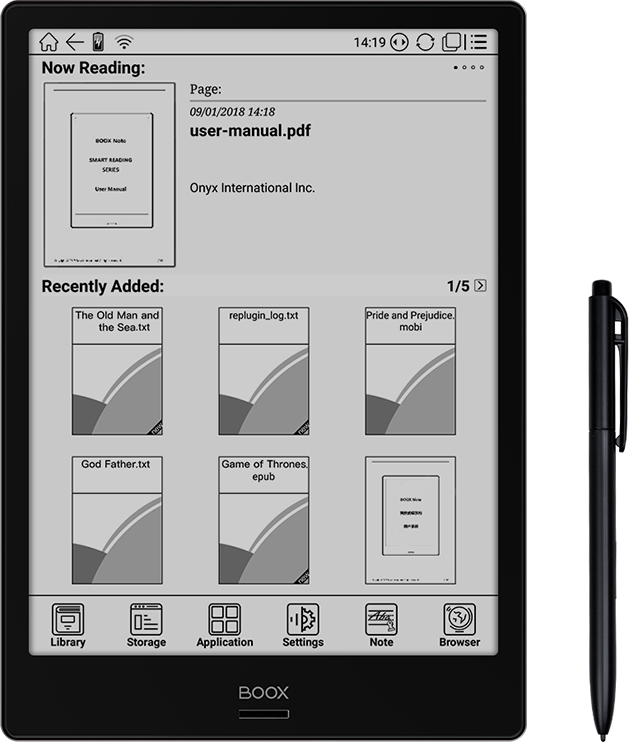
Dokumente
Neueste Firmware
Anwendbare Modelle: Note Pro
BOOX Note Pro V2.2.1(20191121)
Anwendbare Modelle: Note+
BOOX Note+ V2.2.1(20191125)
Anwendbare Modelle: Note
BOOX Note V2.0.1(20181227)
Anwendbare Modelle: Note S
BOOX Note S V2.0.1(20181227)
Update-Historie
Warning: Please keep your password on your own. If you forget it, you can't get it back and need to reset the system to unlock it, all user data will be cleared.
Neo Reader 2.0:
- Optimize the loading speed of books and documents. (Speed increases by 30% to 50% from different formats. ePub format has been improved most.)
- Fix bug of reader reports error when storage is full.
- Fix bug of the page number is not displayed correctly when some pages of sidenote are deleted.
- Fix bug of the pages zoom in/out abnormally when users press the button on the stylus and slide the stylus on screen.
- Fix bug of handwriting is not resumed after being switched from erasing bit by bit to erasing full screen during making handwritten notes within books.
- Fixed bug of shapes and handwritten notes shift location when single page PNG is exported from TOC notes.
- Fixed bug of TTS cannot turn to next page when the current page ends with question mark.
- Fix bug of dictionary cannot recognize some symbols when the symbols are selected together with words.
- Fix bug of “Setting / Screen/ Show hyperlink” option does not work.
- Add the contrast global settings option to all newly opened documents ;
Note App
- Add feature of PDF templates can be imported. PDF templates display first page by default. Users can add and delete pages by “+, - “. (the size of PDF template would have impact on speed of saving, exporting and sync notes.)
- Add Connell and McKinsey notes templates
- Add the option of whether the notes are automatically saved as PDF. By default, notes are saved as PDF format.
- Fix bug of same names are accepted when users rename the notes.
- Fix bug of thumbnail views of notes covers display disproportionally.
- Fix bug of exporting as PDF is slow when notes content is a lot.
System
- Add screen-lock by password feature (Please keep your password on your own. If you forget it, you can't get it back and need to reset the system to unlock it, all user data will be cleared.);
- Add E Ink App Market (only for relevant APPs download)
- Add feature of PC can only read documents from the device when it is unlocked. (After PC has access to the documents of the device, PC still can do so even if the device is locked again)
- Add “finger touch disabled” function to the statue bar. When finger touch is disabled, touch on third-party App in full screen mode will not work. Users need to exit the App and enable finger touch again or cancel full screen mode of third-party mode.
- Fix bug of finger touch once a while may jump points or malfunction.
- Optimizing power consumption after WiFi connected but without data transmission.
Neo Reader:
Der Fehler wird behoben, der die Datenverlust der Notizen verursacht, wenn der Randnotizen-Modus erweitert und zurückgezogen wurde.
Der Fehler wird behoben, der den Absturz des Bildschirms verursacht, wenn eine Seite für PDF-Notizen voll ist und sie auf die "Zurück" -Taste drücken.
Der Fehler wird behoben, der das Anzeigen der Randnotizen gelegentlich zulässt, wenn der Bildschirm aktualisiert wird.
Der Fehler wird behoben, der das ursprünglichen PDF-Dokument blinken lässt, wenn sie die Notizen löschen.
Der Fehler wird behoben, der falsche Seitennummer verursacht, wenn eingescannte PDFs mit Notizen als PNG-Formate exportiert wurden
Der Fehler wird behoben, der das Nichtanzeigen der Hervorheben und der Notizen , wenn die Software aktualisiert wurde.
Ein Kontrollkästchen wird für die TOC-Seite hinzugefügt, mit dem mehrere designierte Seiten exportiert oder gelöscht werden können.
Die Side-Switch Funktion der Randnotizen wird für Links- und Rechtshänder hinzugefügt.
***************************************************************************
Note:
Neudesign der gesamten Benutzeroberfläche der Note-Anwendung.
Fix Bug der Note Anwendung ist eingefroren und handschriftliche Notizen können verloren gehen.
Der Fehler wird behoben, der den Absturz des Bildschirms und die Datenverlust verursacht
Der Vollbildmodus wird zu Note hinzugefügt (linke obere Ecke); Drücken Sie die Zurück-Taste, um den Vollbildmodus zu beenden.
Die Miniaturansicht zu mehreren Seiten einer Notizkopie wird hinzugefügt.
„Benutzerdefiniertes Hintergrundbild“ wird hinzugefügt. Das PNG-Format wird unterstützt. Bitte legen Sie Template-PNG-Bilder direkt in das root-Verzeichnis \ noteTemplate.
Die Notizensynchronisierung über einen Cloud-Dienst eines Drittanbieters wie Dropbox wird hinzugefügt. Wenn Note beendet wird, wird ein PDF-Dokument automatisch im Ordner "Stammverzeichnis \ Notiz" gespeichert und in das gebundene Konto hochgeladen.
"Automatische Verbindung mit Wi-Fi und Synchronisierung von Notizen" werden hinzugefügt.
Die Funktion der automatischen Speicherung der Notizen wird hinzugefügt, wenn Geräte neu gestartet oder heruntergefahren werden.
Die Funktion "Löschverlauf Anzeigen" wird hinzugefügt, die standardmäßig aktiviert ist und optional deaktiviert werden kann.
Das Symbol „Neue Seite“ wird oben auf der Notizlistenseite hinzugefügt.
Die „Lösch“-Funktion wird für lokale \ Cloud-Sicherung hinzugefügt.
***************************************************************************
System
Die Benachrichtigung für "ungültige Eingabe und Umbenennen fehlgeschlagen" wird hinzugefügt, wenn Dokumente mit einigen ungültigen Symbolen umbenannt werden.
Der Fehler wird behoben, der das Hinzufügen der Bücher zum Unter-Bücherregal verhindert.
Setzen Sie "Alle löschen" oben im Dropdown-Benachrichtigungscenter.
Entfernen Sie das Kontrollkästchen, um die Datenoption aus dem Informationsfeedback aufgrund von Datenschutzrichtlinien zu senden.
Die optionale Auswahl für Nutzer im Google Play Store wird erweitert. Gehe zu System / Erweiterung / Anwendung. Es ist standardmäßig deaktiviert.
Der Fehler mit der kürzlich hinzugefügten UI auf der Hauptoberfläche wird behoben.
Die Screen-Shot Funktion wird auf Max2 entfernt, diese Funktion wird später hinzugefügt wenn sie verfeinert wird.
Eine Überprüfung der Akkukapazität (nicht weniger als 30%) und eine Speicherüberprüfung (mindestens 700 MB) werden vor der OTA-Aktualisierung hinzugefügt.
Sie können sich auch direkt an uns wenden, um weitere Unterstützung zu erhalten.
Achtung: Jedes Update-Paket ist nur für das entsprechende Modell gedacht. Bitte aktualisieren Sie das Gerät nicht mit einem Paket für ein anderes Modell. Die Aktualisierung mit einem falschen Updatepaket kann zum Misserfolg des Neustarts führen und somit die weitere Nutzung verhindern. Es kann sein, dass Sie Ihr Gerät einsenden sollen, um es zu rooten.
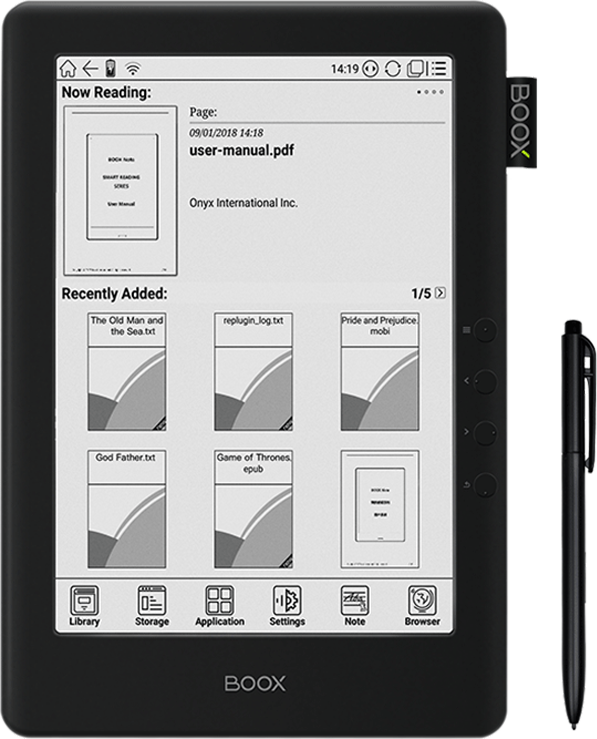
Dokumente
Neueste Firmware
Anwendbare Modelle: N96
BOOX N96 V1.8.2
Anwendbare Modelle: N96 ML
BOOX N96 ML V1.8.2
Anwendbare Modelle: N96 ML
BOOX N96C V1.8.2
Anwendbare Modelle: N96 ML
BOOX N96CML V1.8.2
Update-Historie
Neo reader2.0:
1. Supports multiple documents , 4 files can be opened and quickly switched in the same page by default; multiple document bar can be expanded or collapsed; support close single document :
go to: Application Settings -> System -> select enable multiple documents , all files will be closed except for the last file user read.
Enable multiple documents after closing will not recover the files closed before; PDF files that are switched in handwriting mode will be automatically saved and closed;
2. Improve opening speed of epub files and etc.;
3. Add image zoom in function for epub files and etc.: long press the image to zoom in, and quit by one click;
4. Add JPG image folder, reading history are saved in recently read list (not in recently add list();
5. Fix reading data recording error of mobi files;
6. Divide text font list into Chinese and English lists;
7. Add dragging function to page bar and chapter jumping function to reading status bar;
8. Add new mode to browsing mode: left and right columns;
9. Add new mode to browsing mode: manually crop page , automatically crop the blank parts in selected area;
10. Optimize font size setting, all files opened after font size is set will have the same font size;
11. Fix inaccurate problem of TOC jumping;
12. Adjust weight of bold font 1, decrease the boldness;
13. Add auto-extracting directory function to txt files and etc.;
14. Fix extra spaces in txt files;
15. Change annotation sorting order to sort by page number (instead of sort by time in the past);
16. Add function to automatically export annotations and generate X-annotation.txt file after first annotation (including highlight and text annotation),
exported file is saved in the folder that has the same name and path as source document;
17. Add TTS specify reading function: long press to select specific text and read by TTS;
18. Add quick page turning interface : long press page turning icon , can turn 10 pages in the interface (not in the original file);
19. Add floating search toolbar after searching in file and jumping to search page, can choose to prevnext and return to search list;
20. Add pronunciation support to word search interface, which requires voice package from dictionary files;
21. Add wiki search page jumping to word search interface ;
22. Fix phonetic symbol display errors in word search interface;
23. Optimize edge display of exported handwriting in PDF files;
24. Change the toolbar to be collapsed when enter writing mode with electromagnetic pen shortcut, and expanded when enter writing mode with menu;
Dictionary:
1. Add WIKI searching function, enter the word and click to jump to WIKI entry page using browser;
2. Add new words list ,thumbnail preview mode ;
Note app:
1. Fix the continuous writing error on jumping page;
2. Add page location memory function, show the page last viewed when it’s opened, instead of the first page;
3. Add confirm message box before delete to prevent accidental deletion;
4. Fix the problem that redoundo is unavailable after selecting handwriting annotation -> eraser -> erase all ;
Reading Statistics:
1. Add Reading Statistics , make statistical data from device (offline) and online data, only available from datas come through neo reader 2.0;
Other Updates of System:
1. Add function to customize shortcut for folders in storage, shortcuts are showed in the main interface of storage can manually create 6 folder shortcuts at most: long press the folder -> Menu -> Set shortcut ;
2. Add quick screenshot function by long press two side keys. Saved as png file in PicturesScreenshots; Max and N96 series support writing on screenshots only;
3. Add feedback function, submit errors and bugs to the server: Setting -> About -> information Feedback;
-----------------------------------------How to update--------------------------------------------------
How to update locally
a. Download firmware update.upx from our official website.
b. Copy the firmware to root directory of local storage.
c. Go to settings –about – system update , click the button check update from
local storage , follow the instruction to update the device.
d. When update is successful, the device will restart automatically.
Note: Please connect the device with power source or PC to make sure of enough power for update.
*Update by OTA
Users can update the firmware online via OTA (SettingAboutSystem update). Please connect WiFi when updating the device by OTA;
Tips:OTA update only supports some countries or areas. Please consult the local distributor.
Neo reader2.0:
1. Supports multiple documents , 4 files can be opened and quickly switched in the same page by default; multiple document bar can be expanded or collapsed; support close single document :
go to: Application Settings -> System -> select enable multiple documents , all files will be closed except for the last file user read.
Enable multiple documents after closing will not recover the files closed before; PDF files that are switched in handwriting mode will be automatically saved and closed;
2. Improve opening speed of epub files and etc.;
3. Add image zoom in function for epub files and etc.: long press the image to zoom in, and quit by one click;
4. Add JPG image folder, reading history are saved in recently read list (not in recently add list();
5. Fix reading data recording error of mobi files;
6. Divide text font list into Chinese and English lists;
7. Add dragging function to page bar and chapter jumping function to reading status bar;
8. Add new mode to browsing mode: left and right columns;
9. Add new mode to browsing mode: manually crop page , automatically crop the blank parts in selected area;
10. Optimize font size setting, all files opened after font size is set will have the same font size;
11. Fix inaccurate problem of TOC jumping;
12. Adjust weight of bold font 1, decrease the boldness;
13. Add auto-extracting directory function to txt files and etc.;
14. Fix extra spaces in txt files;
15. Change annotation sorting order to sort by page number (instead of sort by time in the past);
16. Add function to automatically export annotations and generate X-annotation.txt file after first annotation (including highlight and text annotation),
exported file is saved in the folder that has the same name and path as source document;
17. Add TTS specify reading function: long press to select specific text and read by TTS;
18. Add quick page turning interface : long press page turning icon , can turn 10 pages in the interface (not in the original file);
19. Add floating search toolbar after searching in file and jumping to search page, can choose to prevnext and return to search list;
20. Add pronunciation support to word search interface, which requires voice package from dictionary files;
21. Add wiki search page jumping to word search interface ;
22. Fix phonetic symbol display errors in word search interface;
23. Optimize edge display of exported handwriting in PDF files;
24. Change the toolbar to be collapsed when enter writing mode with electromagnetic pen shortcut, and expanded when enter writing mode with menu;
Dictionary:
1. Add WIKI searching function, enter the word and click to jump to WIKI entry page using browser;
2. Add new words list ,thumbnail preview mode ;
Note app:
1. Fix the continuous writing error on jumping page;
2. Add page location memory function, show the page last viewed when it’s opened, instead of the first page;
3. Add confirm message box before delete to prevent accidental deletion;
4. Fix the problem that redoundo is unavailable after selecting handwriting annotation -> eraser -> erase all ;
Reading Statistics:
1. Add Reading Statistics , make statistical data from device (offline) and online data, only available from datas come through neo reader 2.0;
Other Updates of System:
1. Add function to customize shortcut for folders in storage, shortcuts are showed in the main interface of storage can manually create 6 folder shortcuts at most: long press the folder -> Menu -> Set shortcut ;
2. Add quick screenshot function by long press two side keys. Saved as png file in PicturesScreenshots; Max and N96 series support writing on screenshots only;
3. Add feedback function, submit errors and bugs to the server: Setting -> About -> information Feedback.
Achtung: Jedes Update-Paket ist nur für das entsprechende Modell gedacht. Bitte aktualisieren Sie das Gerät nicht mit einem Paket für ein anderes Modell. Die Aktualisierung mit einem falschen Updatepaket kann zum Misserfolg des Neustarts führen und somit die weitere Nutzung verhindern. Es kann sein, dass Sie Ihr Gerät einsenden sollen, um es zu rooten.
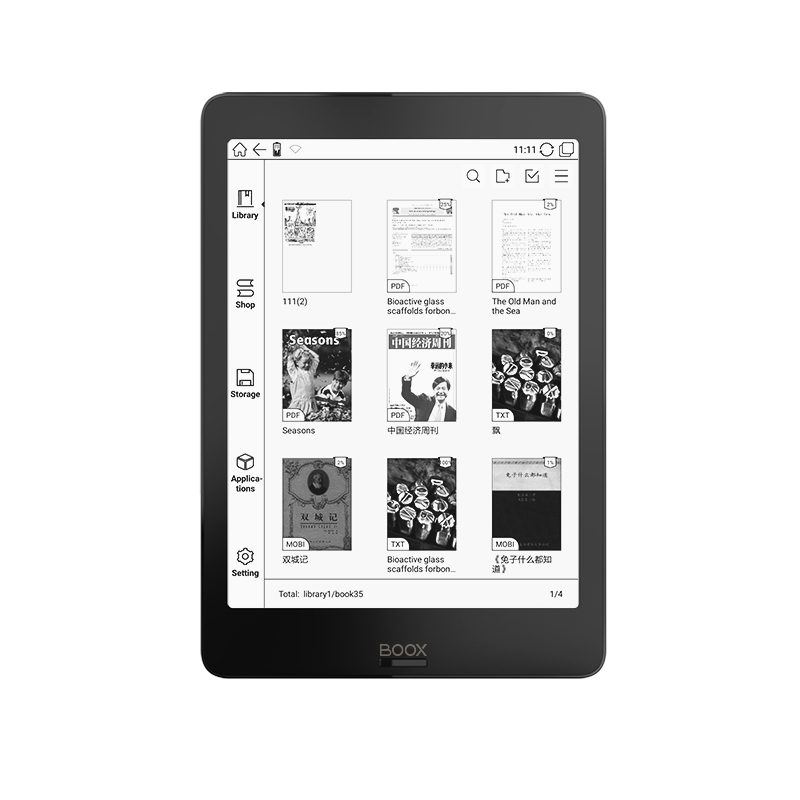
Dokumente
Neueste Firmware
Anwendbare Modelle: Nova Pro
BOOX Nova Pro V2.2.1 (20191125) update
Anwendbare Modelle: Nova
BOOX Nova V2.0.1 (20181227) update
Update-Historie
Achtung: Jedes Update-Paket ist nur für das entsprechende Modell gedacht. Bitte aktualisieren Sie das Gerät nicht mit einem Paket für ein anderes Modell. Die Aktualisierung mit einem falschen Updatepaket kann zum Misserfolg des Neustarts führen und somit die weitere Nutzung verhindern. Es kann sein, dass Sie Ihr Gerät einsenden sollen, um es zu rooten.
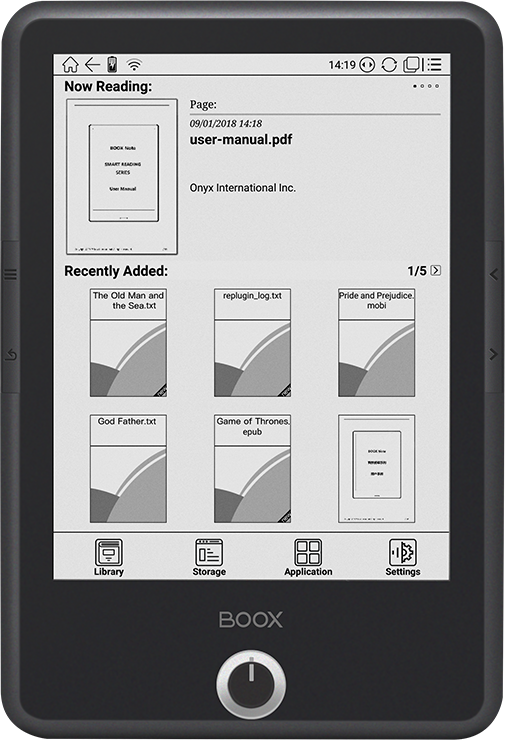
Update-Historie
Neo reader2.0:
1. Supports multiple documents , 4 files can be opened and quickly switched in the same page by default; multiple document bar can be expanded or collapsed; support close single document :
go to: Application Settings -> System -> select enable multiple documents , all files will be closed except for the last file user read.
Enable multiple documents after closing will not recover the files closed before; PDF files that are switched in handwriting mode will be automatically saved and closed;
2. Improve opening speed of epub files and etc.;
3. Add image zoom in function for epub files and etc.: long press the image to zoom in, and quit by one click;
4. Add JPG image folder, reading history are saved in recently read list (not in recently add list();
5. Fix reading data recording error of mobi files;
6. Divide text font list into Chinese and English lists;
7. Add dragging function to page bar and chapter jumping function to reading status bar;
8. Add new mode to browsing mode: left and right columns;
9. Add new mode to browsing mode: manually crop page , automatically crop the blank parts in selected area;
10. Optimize font size setting, all files opened after font size is set will have the same font size;
11. Fix inaccurate problem of TOC jumping;
12. Adjust weight of bold font 1, decrease the boldness;
13. Add auto-extracting directory function to txt files and etc.;
14. Fix extra spaces in txt files;
15. Change annotation sorting order to sort by page number (instead of sort by time in the past);
16. Add function to automatically export annotations and generate X-annotation.txt file after first annotation (including highlight and text annotation),
exported file is saved in the folder that has the same name and path as source document;
17. Add TTS specify reading function: long press to select specific text and read by TTS;
18. Add quick page turning interface : long press page turning icon , can turn 10 pages in the interface (not in the original file);
19. Add floating search toolbar after searching in file and jumping to search page, can choose to prevnext and return to search list;
20. Add pronunciation support to word search interface, which requires voice package from dictionary files;
21. Add wiki search page jumping to word search interface ;
22. Fix phonetic symbol display errors in word search interface;
23. Optimize edge display of exported handwriting in PDF files;
24. Change the toolbar to be collapsed when enter writing mode with electromagnetic pen shortcut, and expanded when enter writing mode with menu;
Dictionary:
1. Add WIKI searching function, enter the word and click to jump to WIKI entry page using browser;
2. Add new words list ,thumbnail preview mode ;
Note app:
1. Fix the continuous writing error on jumping page;
2. Add page location memory function, show the page last viewed when it’s opened, instead of the first page;
3. Add confirm message box before delete to prevent accidental deletion;
4. Fix the problem that redoundo is unavailable after selecting handwriting annotation -> eraser -> erase all ;
Reading Statistics:
1. Add Reading Statistics , make statistical data from device (offline) and online data, only available from datas come through neo reader 2.0;
Other Updates of System:
1. Add function to customize shortcut for folders in storage, shortcuts are showed in the main interface of storage can manually create 6 folder shortcuts at most: long press the folder -> Menu -> Set shortcut ;
2. Add quick screenshot function by long press two side keys. Saved as png file in PicturesScreenshots; Max and N96 series support writing on screenshots only;
3. Add feedback function, submit errors and bugs to the server: Setting -> About -> information Feedback
Achtung: Jedes Update-Paket ist nur für das entsprechende Modell gedacht. Bitte aktualisieren Sie das Gerät nicht mit einem Paket für ein anderes Modell. Die Aktualisierung mit einem falschen Updatepaket kann zum Misserfolg des Neustarts führen und somit die weitere Nutzung verhindern. Es kann sein, dass Sie Ihr Gerät einsenden sollen, um es zu rooten.
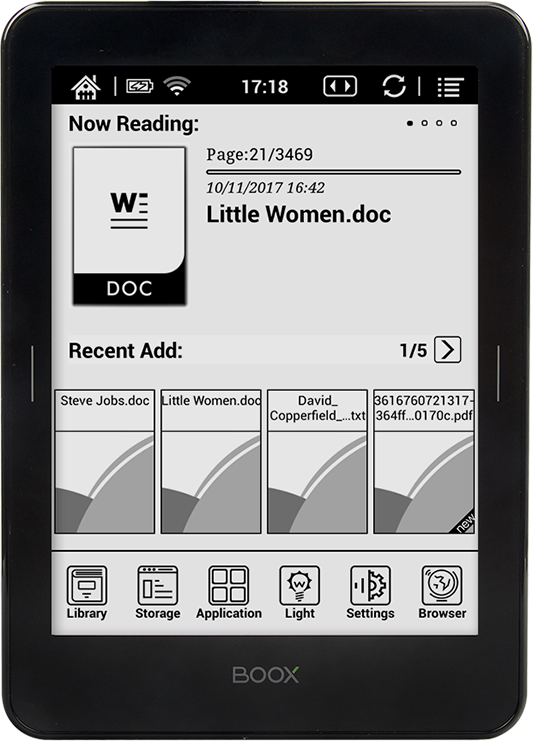
Update-Historie
Neo reader2.0:
1. Supports multiple documents , 4 files can be opened and quickly switched in the same page by default; multiple document bar can be expanded or collapsed; support close single document :
go to: Application Settings -> System -> select enable multiple documents , all files will be closed except for the last file user read.
Enable multiple documents after closing will not recover the files closed before; PDF files that are switched in handwriting mode will be automatically saved and closed;
2. Improve opening speed of epub files and etc.;
3. Add image zoom in function for epub files and etc.: long press the image to zoom in, and quit by one click;
4. Add JPG image folder, reading history are saved in recently read list (not in recently add list();
5. Fix reading data recording error of mobi files;
6. Divide text font list into Chinese and English lists;
7. Add dragging function to page bar and chapter jumping function to reading status bar;
8. Add new mode to browsing mode: left and right columns;
9. Add new mode to browsing mode: manually crop page , automatically crop the blank parts in selected area;
10. Optimize font size setting, all files opened after font size is set will have the same font size;
11. Fix inaccurate problem of TOC jumping;
12. Adjust weight of bold font 1, decrease the boldness;
13. Add auto-extracting directory function to txt files and etc.;
14. Fix extra spaces in txt files;
15. Change annotation sorting order to sort by page number (instead of sort by time in the past);
16. Add function to automatically export annotations and generate X-annotation.txt file after first annotation (including highlight and text annotation),
exported file is saved in the folder that has the same name and path as source document;
17. Add TTS specify reading function: long press to select specific text and read by TTS;
18. Add quick page turning interface : long press page turning icon , can turn 10 pages in the interface (not in the original file);
19. Add floating search toolbar after searching in file and jumping to search page, can choose to prevnext and return to search list;
20. Add pronunciation support to word search interface, which requires voice package from dictionary files;
21. Add wiki search page jumping to word search interface ;
22. Fix phonetic symbol display errors in word search interface;
23. Optimize edge display of exported handwriting in PDF files;
24. Change the toolbar to be collapsed when enter writing mode with electromagnetic pen shortcut, and expanded when enter writing mode with menu;
Dictionary:
1. Add WIKI searching function, enter the word and click to jump to WIKI entry page using browser;
2. Add new words list ,thumbnail preview mode ;
Note app:
1. Fix the continuous writing error on jumping page;
2. Add page location memory function, show the page last viewed when it’s opened, instead of the first page;
3. Add confirm message box before delete to prevent accidental deletion;
4. Fix the problem that redoundo is unavailable after selecting handwriting annotation -> eraser -> erase all ;
Reading Statistics:
1. Add Reading Statistics , make statistical data from device (offline) and online data, only available from datas come through neo reader 2.0;
Other Updates of System:
1. Add function to customize shortcut for folders in storage, shortcuts are showed in the main interface of storage can manually create 6 folder shortcuts at most: long press the folder -> Menu -> Set shortcut ;
2. Add quick screenshot function by long press two side keys. Saved as png file in PicturesScreenshots; Max and N96 series support writing on screenshots only;
3. Add feedback function, submit errors and bugs to the server: Setting -> About -> information Feedback
Achtung: Jedes Update-Paket ist nur für das entsprechende Modell gedacht. Bitte aktualisieren Sie das Gerät nicht mit einem Paket für ein anderes Modell. Die Aktualisierung mit einem falschen Updatepaket kann zum Misserfolg des Neustarts führen und somit die weitere Nutzung verhindern. Es kann sein, dass Sie Ihr Gerät einsenden sollen, um es zu rooten.
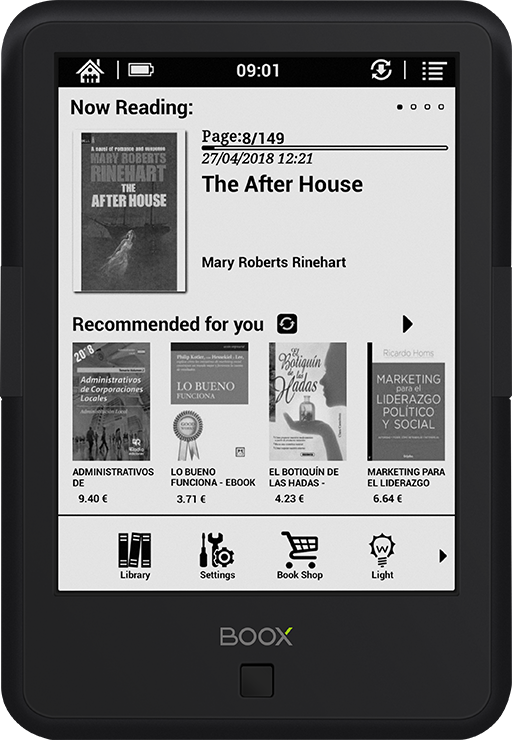
Dokumente
Neueste Firmware
Anwendbare Modelle: C67ml
BOOX C67ml V1.8.2
Anwendbare Modelle: C67ml Carta
BOOX C67ml Carta V1.8.2
Anwendbare Modelle C67ml Carta+
BOOX C67ml Carta+ V1.8.2
Anwendbare Modelle: C67ml Carta2+
BOOX C67ml Carta2+ V1.8.2
Anwendbare Modelle: C67ml Carta2
BOOX C67ml Carta2 V1.8.2
Update-Historie
Neo reader2.0:
1. Supports multiple documents , 4 files can be opened and quickly switched in the same page by default; multiple document bar can be expanded or collapsed; support close single document :
go to: Application Settings -> System -> select enable multiple documents , all files will be closed except for the last file user read.
Enable multiple documents after closing will not recover the files closed before; PDF files that are switched in handwriting mode will be automatically saved and closed;
2. Improve opening speed of epub files and etc.;
3. Add image zoom in function for epub files and etc.: long press the image to zoom in, and quit by one click;
4. Add JPG image folder, reading history are saved in recently read list (not in recently add list();
5. Fix reading data recording error of mobi files;
6. Divide text font list into Chinese and English lists;
7. Add dragging function to page bar and chapter jumping function to reading status bar;
8. Add new mode to browsing mode: left and right columns;
9. Add new mode to browsing mode: manually crop page , automatically crop the blank parts in selected area;
10. Optimize font size setting, all files opened after font size is set will have the same font size;
11. Fix inaccurate problem of TOC jumping;
12. Adjust weight of bold font 1, decrease the boldness;
13. Add auto-extracting directory function to txt files and etc.;
14. Fix extra spaces in txt files;
15. Change annotation sorting order to sort by page number (instead of sort by time in the past);
16. Add function to automatically export annotations and generate X-annotation.txt file after first annotation (including highlight and text annotation),
exported file is saved in the folder that has the same name and path as source document;
17. Add TTS specify reading function: long press to select specific text and read by TTS;
18. Add quick page turning interface : long press page turning icon , can turn 10 pages in the interface (not in the original file);
19. Add floating search toolbar after searching in file and jumping to search page, can choose to prevnext and return to search list;
20. Add pronunciation support to word search interface, which requires voice package from dictionary files;
21. Add wiki search page jumping to word search interface ;
22. Fix phonetic symbol display errors in word search interface;
23. Optimize edge display of exported handwriting in PDF files;
24. Change the toolbar to be collapsed when enter writing mode with electromagnetic pen shortcut, and expanded when enter writing mode with menu;
Dictionary:
1. Add WIKI searching function, enter the word and click to jump to WIKI entry page using browser;
2. Add new words list ,thumbnail preview mode ;
Reading Statistics:
1. Add Reading Statistics , make statistical data from device (offline) and online data, only available from datas come through neo reader 2.0;
Other Updates of System:
1. Add function to customize shortcut for folders in storage, shortcuts are showed in the main interface of storage can manually create 6 folder shortcuts at most: long press the folder -> Menu -> Set shortcut ;
2. Add feedback function, submit errors and bugs to the server: Setting -> About -> information Feedback
Achtung: Jedes Update-Paket ist nur für das entsprechende Modell gedacht. Bitte aktualisieren Sie das Gerät nicht mit einem Paket für ein anderes Modell. Die Aktualisierung mit einem falschen Updatepaket kann zum Misserfolg des Neustarts führen und somit die weitere Nutzung verhindern. Es kann sein, dass Sie Ihr Gerät einsenden sollen, um es zu rooten.
Neueste Firmware
Anwendbare Modelle:M96C Plus
Boox M96C Plus V1.8.2
Anwendbare Modelle:M96C
Boox M96C V1.8.2
Anwendbare Modelle:M96 Plus
Boox M96 Plus V1.8.2
Anwendbare Modelle:M96
Boox M96 V1.8.2
Anwendbare Modelle:I86HD
Boox I86HD V1.8.2
Anwendbare Modelle:I86ML Plus
Boox I86ML Plus V1.8.2
Achtung: Jedes Update-Paket ist nur für das entsprechende Modell gedacht. Bitte aktualisieren Sie das Gerät nicht mit einem Paket für ein anderes Modell. Die Aktualisierung mit einem falschen Updatepaket kann zum Misserfolg des Neustarts führen und somit die weitere Nutzung verhindern. Es kann sein, dass Sie Ihr Gerät einsenden sollen, um es zu rooten.
Download User manuals and firmwares of BOOX MAX 2 series here
Applicable models: MAX 2
Downloads
We continuously improve our device performance. Please download the latest user manual and firmware for your device here.