Downloads
We continuously improve our device performance. Please download the latest user manual and firmware for your BOOX here. Read the instruction carefully before updating your BOOX. Do not mix up the firmware for different models. If you mistakenly update wrong firmware that is not for your model, your device may have to be sent back to us to re-program. There are two methods to update your BOOX.
- Please connect the device with a power source or PC to ensure enough power for the update.
- Download firmware update.upx from our official website.
- Copy the firmware to the root directory of local storage.
- Go to Settings / Firmware Update / Check for updates, then follow the instruction to update your BOOX. When the update is done, the device will restart automatically.
- Connect your BOOX with Wi-Fi first
- Go to Settings / Firmware Update / Check for updates, then follow the instruction to update your BOOX. When the update is done, the device will restart automatically.
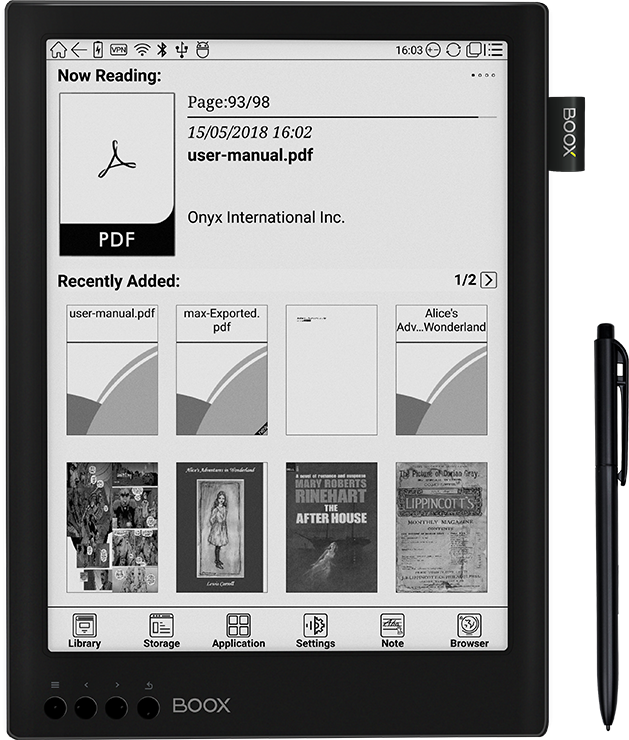
Documentation
Latest firmware
Applicable model: MAX Lumi
BOOX Max Lumi V3.1 update (20210318)
Applicable model: MAX3
BOOX Max3 V3.1 update (20210407)
Applicable model: MAX2 Pro
BOOX Max2 Pro V3.1 update (20210420)
Applicable model: MAX2
BOOX Max2 V3.1 update (20210420)
Applicable model: MAX CARTA
BOOX Maxcarta V1.8.2 update
Applicable model: MAX
BOOX Max V1.8.2 update
Update history
NeoReader
- Add Custom Cover (long press the cover to pop up settings, then select Custom Cover);
- Support original Epub source format, including multiple fonts, image and text layout, vertical layout, Pinyin fonts… etc. ( Currently it requires to manually switch to V2 Engine and does not support sync data with NeoReader. When you open an Epub book, please go to Settings / Other Settings to set it.)
- Add an option of downloading fonts from cloud. The font option offers 3 tabs including Chinese, English and System.
- Add Deep Refresh option, which solves the problem of some images leaving ghostings even after full refresh. (Go to Refresh Settings to set to Deep)
- Add an option of opening a new book in Reader without exiting currenly reading books.
- Add OCR recognition of scanned documents. The text can be searched, marked, and modified after OCR recognition. Currently, only 5 times a day for free OCR recognition.
- Add options of “Link Documents” and “Link Website” to Dictionary Pop-up window. You can link to a certain page, a website, or a document.
- Added Export to E-mail, which supports “export annotation content to a designated E-mail.” E-mail’s attachment is up to 15M.
- Add an option that you can disable “turning pages by swiping on the screen”. It is enabled by default. When it is disabled, you can only turn pages by tapping on the screen.
- Add an option of “The Dictionary Pop-up Window can be dragged around on the screen.”
- Pictures in the documents can be saved to local storage. Support the pictures in the document to be saved locally (long press the picture to zoom in)
- Optimize the Dark Color Enhancement which replaced the Contrast Setting of the old version and Light Color Filter which replaces the removing watermark function.
- Optimize footnote pop-up prompt of documents.
- Optimize TTS playback in the background and support manual page turning during TTS playback;
- Optimize online search page and remove web ads;
- Optimize the PDF selection and zoom process, directly selecting the zoom-in area by dragging the frame.
Notes
- Optimize the sync process. Notes can be synced in the background. The pop-up window of the notepad property shows sync progress and status (the synch data structure has been adjusted. All Notes need to be re-synchronized after the upgrade. This is not compatible with Notes sync of lower than firmware V3.0 );
- Add Canvas Editor. 4 Canvas size settings are available (Default size 1×1, 1×2, 2×1, Max size 2×2), Custom, and Canvas Adjustment (Cut the redundant part of the Canvas based on the outermost stroke position of the visible layers.);
- Add template scaling, stitching and stretching functions (the way the template adapts when the canvas is larger than 1×1);
- Add a variety of shapes and line styles, including solid lines, dashed lines, dotted lines, and wavy lines;
- Add Insert Recordings. Each Recording has no time limit. Handwriting and Recording can happen simutaneously. Recordings can be dragged around after selected by Lasso tool (Text conversion is currently not supported);
- Add Horizontal Display. The orientation of the Notes app follows the rotation direction of the system)
- When notes are merged into PDF, Table of Content is supported. (The Notepad is level 1 directory, and the notes pages are level 2 directory);
- Set the specified page as the notepad cover (Set this from Notes thumbnail)
- Add “Share by E-Mail”
- The pencil supports colors. And optimize the rendering speed (V3.0 only supports black);
- Optimize the selection of the Lasso tool after zooming in.
- Optimize the rendering speed of Notes for inserting large pictures and too much content.)
System
- Add Storage Categories (10 categories in total)
- System Contrast has been changed to Display Control, which supports Dark Color Enhancement(Default value is 30) and Light Color Filter( Default value 0);
- Add Location information (some apps can only be used when authorized location information . The Location function is off by default);
- Add the option of always turning Bluetooth on when the device boots up. (Settings / Power)
- Add a list of Frequently Asked questions ( Go to Settings / Feedback, you can directly check all the FAQs);
- Add Update history;
- Add the Full Reresh time setting for scrolling on pages (This supports 1-5 seconds.)
- Add File Sharing Function ( You can share files from Libary, Storage by long pressing the file icon via Bluetooth and third-party apps.
- Add the feature of a long press on a word and lookup dictionary on the Dictionary lookup page.
- Add “sort apps by Name, Time and sort app manually.” (V3.0 only supports manual sorting);
- Add “App update reminder” and “update with one-click”.
- Optimize App Background Freeze. Music and other apps will not be frozen automatically when running in the background.
- Optimize PushRead interface. Add title bar to avoid some URLs not displaying the title in the Text Mode;
- Optimize the ONYX keyboard which supports up, middle, and bottom positions. English keyboard support double-tap to lock uppercase. Add more symbols and clipboard.
- Optimize App Optimization, including switching app original DPI ( Solving the problem of Kobo app cropping blank edge), bold text on webpages, and optimization of third-party Input Methods.
- Optimize the page-turning effect of Scrolling Buttons on the Navigation Ball and reduce the flickering when turning pages.
- Improve system stability.
- Add Left-Handed mode ( Set it up following the Initial Setup Guide. Or go to Settings / More Settings to set it up manually. )
NeoReader
- Add Custom Cover (long-press the cover to pop up settings, then select Custom Cover);
- Support original Epub source format, including multiple fonts, image and text layout, vertical layout, Pinyin fonts... etc. ( Currently it requires to manually switch to V2 Engine and does not support sync data with NeoReader. When you open an Epub book, please go to Settings / Other Settings to set it.)
- Add an option of downloading fonts from cloud. The font option offers 3 tabs including Chinese, English and System.
- Add Deep Refresh option, which solves the problem of some images leaving ghostings even after full refresh. (Go to Refresh Settings to set to Deep)
- Add an option of opening a new book in Reader without exiting currenly reading books.
- Add OCR recognition of scanned documents. The text can be searched, marked, and modified after OCR recognition. Currently, only 5 times a day for free OCR recognition.
- Add options of "Link Documents" and "Link Website" to Dictionary Pop-up window. You can link to a certain page, a website, or a document.
- Added Export to E-mail, which supports "export annotation content to a designated E-mail." E-mail's attachment is up to 15M.
- Add an option that you can disable "turning pages by swiping on the screen". It is enabled by default. When it is disabled, you can only turn pages by tapping on the screen.
- Add an option of "The Dictionary Pop-up Window can be dragged around on the screen."
- Pictures in the documents can be saved to local storage. Support the pictures in the document to be saved locally (long press the picture to zoom in)
- Optimize the Dark Color Enhancement which replaced the Contrast Setting of the old version and Light Color Filter which replaces the removing watermark function.
- Optimize footnote pop-up prompt of documents.
- Optimize TTS playback in the background and support manual page turning during TTS playback;
- Optimize online search page and remove web ads;
- Optimize the PDF selection and zoom process, directly selecting the zoom-in area by dragging the frame
System
- Add screen recording function (Each recording can last up to 2 hours);
- Add Storage Categories (10 categories in total)
- System Contrast has been changed to Display Control, which supports Dark Color Enhancement(Default value is 30) and Light Color Filter( Default value 0);
- Add Location information (some apps can only be used when authorized location information . The Location function is off by default);
- Add the option of always turning Bluetooth on when the device boots up. (Settings / Power)
- Add more Gestures- Swipe up and down to adjust either volume, or Frontlight, or contrast.
- Add an option of the System Bar can only be expanded by pulling down. The option is enabled by default and prevents accidental expansion of the System Bar when apps are in full screen.
- Add a list of Frequently Asked questions ( Go to Settings / Feedback, you can directly check all the FAQs);
- Add Update history;
- Add the Full Reresh time setting for scrolling on pages (This supports 1-5 seconds.)
- Add File Sharing Function ( You can share files from Libary, Storage by long pressing the file icon via Bluetooth and third-party apps.
- Add the feature of a long press on a word and lookup dictionary on the Dictionary lookup page.
- Add "sort apps by Name, Time and sort app manually." (V3.0 only supports manual sorting);
- Add "App update reminder" and "update with one-click".
- Optimize App Background Freeze. Music and other apps will not be frozen automatically when running in the background.
- Optimize PushRead interface. Add title bar to avoid some URLs not displaying the title in the Text Mode;
- Optimize the ONYX keyboard which supports up, middle, and bottom positions. English keyboard support double-tap to lock uppercase. Add more symbols and clipboard.
- Optimize App Optimization, including switching app original DPI ( Solving the problem of Kobo app cropping blank edge), bold text on webpages, and optimization of third-party Input Methods.
- Optimize the page-turning effect of Scrolling Buttons on the Navigation Ball and reduce the flickering when turning pages.
- Improve system stability.
- Add Left-Handed mode ( Set it up following the Initial Setup Guide. Or go to Settings / More Settings to set it up manually. )
- (Only 13.3 inches supported) Optimize the display of the Second Monitor connected to the mobile phone and the platforn. You need to manually switch the preview resolution in the app;
Notes
- Optimize the sync process. Notes can be synced in the background. The pop-up window of the notepad property shows sync progress and status (the synch data structure has been adjusted. All Notes need to be re-synchronized after the upgrade. This is not compatible with Notes sync of lower than firmware V3.0 );
- Add Canvas Editor. 4 Canvas size settings are available (Default size 1x1, 1x2, 2x1, Max size 2x2), Custom, and Canvas Adjustment (Cut the redundant part of the Canvas based on the outermost stroke position of the visible layers.);
- Add template scaling, stitching and stretching functions (the way the template adapts when the canvas is larger than 1x1);
- Add a variety of shapes and line styles, including solid lines, dashed lines, dotted lines, and wavy lines;
- Add Insert Recordings. Each Recording has no time limit. Handwriting and Recording can happen simutaneously. Recordings can be dragged around after selected by Lasso tool (Text conversion is currently not supported);
- Add Horizontal Display. The orientation of the Notes app follows the rotation direction of the system)
- When notes are merged into PDF, Table of Content is supported. (The Notepad is level 1 directory, and the notes pages are level 2 directory);
- Set the specified page as the notepad cover (Set this from Notes thumbnail)
- Add "Share by E-Mail"
- The pencil supports colors. And optimize the rendering speed (V3.0 only supports black);
- Optimize the selection of the Lasso tool after zooming in.
- Optimize the rendering speed of Notes for inserting large pictures and too much content);
NeoReader
- Optimize the main menu interfaces
- Optimize the look-up interface of Dictionary
- Support to select and look up English phrases
- Support zooming under PDF scrolling mode
- Optimize PDF sharpening effect
- Optimize the layout of highlights and annotations when they are exported to the third-party note-taking Apps.
- Change the upper right corner to quickly add bookmarks using the stylus (this area does not support turning pages using stylus any more)
- Support third-party dictionary Apps
- Optimize the function of selecting phrases and looking up the dictionary.
- Optimize the top and bottom margins of the Flow Documents to reduce the bottom margin.
- Optimize the smoothness of the strokes in exported PDF handwriting.
Notes
- Add list mode
- Add layers (template layer + 5 custom layers ) .
- Add Pencil and marker ( The pencil color is only in black)
- Add copy and paste among different notepads (Go to Notes thumbnail view, select and copy to )
- Add switch to another notepad within a Notepad (Tap Notepad name and expand the list, then select the notepad you want to switch to)
- Optimize the stroke eraser. (The template is no longer covered. The erased content will no longer be displayed after the selection area of lasso tool is moved)
- Onyx Cloud Notes Sync supports background sync
- Add Toolbar indicator to full-screen mode of the Notes
- Add exit alert ( It is off by default. Go to Notes Settings to enable it. This is to avoid exiting the Notepad by accidental touch).
- Add color stroke display effect switch (original color shows non-black on BOOX)
- Fix an issue of occasionally freezing when embedding notes.
System
- Add grouping Apps ( this supports bulk management)
- Add PushRead (Send web articles to your BOOX to read)
- The Navigation Ball supports permanent buttons which offer quick access to different functions
- Add keeping Wi-Fi/Bluetooth/Audio active during sleep mode. (This is off by default. Go to System Settings / Power Management to enable it).
- Some other UI optimizations
Changelog of V3.0 update
NeoReader
- Optimize the look-up interface of Dictionary.
- Support to select and look up English phrases.
- Support zooming under PDF scrolling mode.
- Optimize PDF sharpening effect.
- Optimize the layout of highlights and annotations when they are exported to the third-party note-taking Apps.
- Change the upper right corner to quickly add bookmarks using the stylus (this area does not support turning pages using stylus any more).
- Optimize the main menu interfaces.
- Support third-party dictionary Apps.
- Turning pages manually is supported during TTS. (TTS remains its original progress).
- Optimize the function of selecting phrases and looking up the dictionary.
- Optimize the top and bottom margins of the Flow Documents to reduce the bottom margin.
- Optimize the smoothness of the strokes in exported PDF handwriting.
Notes
- Add list mode.
- Add layers (template layer + 5 custom layers ).
- Add Pencil and marker ( The pencil color is only in black).
- Add copy and paste among different notepads (Go to Notes thumbnail view, select and copy to).
- Add switch to another notepad within a Notepad (Tap Notepad name and expand the list, then select the notepad you want to switch to).
- Optimize the stroke eraser. (The template is no longer covered. The erased content will no longer be displayed after the selection area of lasso tool is moved).
- Add Toolbar indicator to full-screen mode of the Notes.
- Add exit alert ( It is off by default. Go to Notes Settings to enable it. This is to avoid exiting the Notepad by accidental touch).
- Add color stroke display effect switch (original color shows non-black on BOOX).
- Fix an issue of occasionally freezing when embedding notes.
System
- Add Gestures (Settings / More Settings / Gesture Manager).
- Split-Screen supports third-party Apps (Apps optimization and screencast are disabled under Split-Screen).
- Add grouping Apps ( this supports bulk management).
- The screensaver supports to rotate to horizontal orientation.
- Push pictures for Screensaver directly via push.boox.com.
- Add Clock Screensaver.
- Add PushRead (Send web articles to your BOOX to read).
- The Navigation Ball supports permanent buttons which offer quick access to different functions.
- Add Gallery, which supports picture editing. ( The picture is still opened by NeoReader by default. Please open images with Gallery if you need to edit them).
- Add keeping Wi-Fi/Bluetooth/Audio active during sleep mode. (This is off by default. Go to System Settings / Power Management to enable it).
- Remove network timeout settings.
- Add Arabic / Hebrew system languages.
- Optimize Dictionary style.
- Optimize Bluetooth reconnection after waking up BOOX.
- Optimize the speed of turning pages by tapping the Navigation Ball button in the browser.
- Fix the problem of abnormal Google Keep interface.
- Fix the problem of binding a mobile number after logging into ONYX account.
- Fix the problem of abnormal download of some books in Bookstore.
- Fix the problem of browser download crash.
- Fix the problem that the standby image is not switched occasionally during standby mode.
New features
*********************************************
- Support homepage tab customization;
- The Floating Toolbar for reading is customizable in functions and sizes;
- Handwritten notes for NeoReader supports AI recognition (double-tap on the handwriting can initiate the recognition);
- Add Floating Toolbar for Note, which is customizable;
- Add Brush stroke to Note App;
- Optimize the embedded speed of notes;
- Add Calendar Memo;
- Add Bing Translate in Reader\Dictionary. (Google Translate is not supported currently. )
Main bug fixes
***********************************************
- Fix the problem that lines appear during reading handwriting.
- Fix the abnormal problem of some txt’s TOC.
- Fix the problem that the synchronization is slow and failed when there are a lot of notes.
- Fix the occasionally frozen issue during note-taking.
- Fix the frozen issue of the lasso tool.
- Fix the problem that the inserted large pictures into notes show disproportionately.
- Fixed the problem that the export of notes to third parties failed and the number of pages was incorrect.
- Fix the problem that the feedback history disappears.
- Fix the problem that the lock screen keyboard does not display numbers.
- Fix the problem that the device may automatically restart occasionally.
- Fix the problem that buttons of Navigation Ball may not respond when tapped.
- Fix Dropbox sync failure.
- Other bug fixes and UI optimization.
New features
*********************************************
- Support homepage tab customization;
- The Floating Toolbar for reading is customizable in functions and sizes;
- Handwritten notes for NeoReader supports AI recognition (double-tap on the handwriting can initiate the recognition);
- Add Floating Toolbar for Note, which is customizable;
- Add Brush stroke to Note App;
- Optimize the embedded speed of notes;
- Screen saver type is customizable (this will clear the original screen saver);
- Add Calendar Memo;
- Add Bing Translate in Reader\Dictionary. (Google Translate is not supported currently.
Main bug fixes
***********************************************
- Fix the problem that lines appear during reading handwriting.
- Fix the abnormal problem of some txt’s TOC.
- Fix the problem that the synchronization is slow and failed when there are a lot of notes.
- Fix the occasionally frozen issue during note-taking.
- Fix the frozen issue of the lasso tool.
- Fix the problem that the inserted large pictures into notes show disproportionately.
- Fixed the problem that the export of notes to third parties failed and the number of pages was incorrect.
- Fix the problem that the feedback history disappears.
- Fix the problem that the lock screen keyboard does not display numbers.
- Fix the problem that the device may automatically restart occasionally.
- Fix the problem that buttons of Navigation Ball may not respond when tapped.
- Fix Dropbox sync failure.
- Other bug fixes and UI optimization.
Changelog of V2.3 update
NeoReader
- Add split screen function, support split view of current doc, note + doc, translation + doc;
- Add Reading Statistics.
- Add Scroll Reading mode to PDF books.
- Add a Floating Toolbar that can be expandable and contractible to the screen edge.
- Add a new highlight option that can completely cover up the original text.
- Add a new function that handwritten notes of PDF books can be editable even when transferred to another BOOX device.
- Fix an issue in highlight where the same text may be highlighted repeatedly.
- Fix an issue in dictionaries where the dictionaries’ customized order is not correct when pop-up dictionaries are activated.
- Add more target languages to Instant Translation.
- Optimize PDF background color filtering.
- Optimize embedded data of PDF and make it compatible with more third parties apps ( WPS, PDF software on Linux).
- Improve the accuracy of word selection for English words with a hyphen in between.
- Optimize the size of the original subscript of all documents.
- Fix the problem of lagging and crash in some PDF reading;
Note
- Add Sync to Cloud through Onyx account ( PDF templates sync is not supported currently).
- Add new tab “Recent Notes”.
- Add new tab for reading notes (notes + doc split view);
- Losso tool supports selecting the full page of the current screen.
- Strokes and inserted text can change color after being selected.
- The designated shapes are searchable from the handwritten notes.
- Fix an issue where the screen becomes frozen when the eraser is in use.
- Fix an issue where there is always a reminder when the zooming feature is off.
- Fix an issue where the inserted images disappear when the original image is deleted,
- Fix an issue where password protected Notepads still could be deleted.
System
- Add System Fonts Size setting and 4 sizes are available.
- Feedback supports Instant Message, sending attachments, checking feedback history and replying IM from the device directly.
- Add Display Style Setting ( Fan-shaped, Vertical and Horizontal Styles) and more custom options to Navigation Ball.
- Books can be protected by Password ( bookshelf can not be encrypted at the moment).
- Address an issue in sorting when the document’s names include numbers.
- Fix an issue where Bluetooth earphone volume becomes reset after the device has restarted.
- Resolve an issue in the Notification Push ( download and delete on click).
- Fix an issues in the hollow text of the app.
- Fix the issue of restarting after using the second screen for a long time.
- Fixed some WiFi connection problems;
- Fix other bugs and optimize the UI.
Changelog of V2.3 update
NeoReader
- Add Reading Statistics.
- Add Scroll Reading mode to PDF books.
- Add a Floating Toolbar that can be expandable and contractible to the screen edge.
- Add a new highlight option that can completely cover up the original text.
- Add a new function that handwritten notes of PDF books can be editable even when transferred to another BOOX device.
- Add “Jump to page number“ to the Table of Content.
- Fix an issue in highlight where the same text may be highlighted repeatedly.
- Fix an issue in dictionaries where the dictionaries’ customized order is not correct when pop-up dictionaries are activated.
- Add more target languages to Instant Translation.
10.Optimize PDF background color filtering.
- Optimize embedded data of PDF and make it compatible with more third parties apps ( WPS, PDF software on Linux).
- Improve the accuracy of word selection for English words with a hyphen in between.
- Optimize the size of the original subscript of all documents.
Note
- Add Sync to Cloud through Onyx account ( PDF templates sync is not supported currently).
- Add new tab “Recent Notes”.
- Lasso tool supports selecting the full page of the current screen.
- Strokes and inserted text can change color after being selected.
- The designated shapes are searchable from the handwritten notes.
- Fix an issue where the screen becomes frozen when the eraser is in use.
- Fix an issue where there is always a reminder when the zooming feature is off.
- Fix an issue where the inserted images disappear when the original image is deleted,
- Fix an issue where password protected Notepads still could be deleted.
System
- Add System Fonts Size setting and 4 sizes are available.
- Feedback supports Instant Message, sending attachments, checking feedback history and replying IM from the device directly.
- Add Display Style Setting ( Fan-shaped, Vertical and Horizontal Styles) and more custom options to Navigation Ball.
- Books can be protected by Password ( bookshelf can not be encrypted at the moment).
- Address an issue in sorting when the document’s names include numbers.
- Fix an issue where some devices may not be able to open the Chinese bookshop.
- Fix an issue where Bluetooth earphone volume becomes reset after the device has restarted.
- Resolve an issue in the Notification Push ( download and delete on click).
- Fix an issues in the hollow text of the app.
- Fix the issue of restarting after using the second screen for a long time.
- Fix other bugs and optimize the UI.
Changelog of V2.2.2 update
(Android 9.0 OS and the split view feature are temporarily not available)
New features:
1. Allow scribbles for flow documents. The pages with scribbles can be exported from TOC (do not support embedding scribbles to original flow documents).
2. Support full-page translation, which can be activated via Menu — Split View — Page Translation.
3. Now PDFs also allow scribbles after reflow.
4. PDFs auto-fits the display width in landscape mode.
5. Flow documents support highlight across pages (PDFs do not support).
6. Added a zoom function (maximum zoom level: 16x) to the Note app, and adjusted the tool placement.
7. Added a language option on the AI interface.
8. Optimized the brush latency for gray colors.
9. Long-pressing on app icons for optimization is back now.
10. Added a language option on the handwriting keyboard interface, adjusted the placement for speech input.
11. Optimized the speech recognition interface, and add punctuation input.
12. The system contrast can be set individually on the drop-down menu.
Bug fixes:
13. Fixed issues related to the Wi-Fi connection.
14. Fixed an issue of shortcut key for front lights (long-press the back button to turn on/off front lights).
15. Fixed an issue where notes were not saved after devices auto-sleep.
16. Fixed an issue of repeated annotation to the same phrase.
17. Fixed an issue where devices disconnected with Bluetooth page-turners after auto sleep. Now they keep connected.
18. Removed the 20 character limit for file names. Now it supports 225 characters.
19. The NaviBall will not force-enabled after reboot.
20. Fixed the file sort issue in the file manager;
21. Fixed the highlighted text was not shown in the thumbnail in TOC-scribble.
22. Fixed some translation related to the split view.
23. Fixed some copy issues related to textbox in the Note app.
24. Fixed a page-flipping issue for the Kindle app.
25. Fixed a page-flipping issue of the Naviball for third-party apps.
26. Fixed issues related to the X mode switch.
27. Fixed some other bugs.
New features:
1. Allow scribbles for flow documents. The pages with scribbles can be exported from TOC (do not support embedding scribbles to original flow documents).
2. Support full-page translation, which can be activated via Menu — Split View — Page Translation.
3. Now PDFs also allow scribbles after reflow.
4. PDFs auto-fits the display width in landscape mode.
5. Flow documents support highlight across pages (PDFs do not support).
6. Added a zoom function (maximum zoom level: 16x) to the Note app, and adjusted the tool placement.
7. Added a language option on the AI interface.
8. Optimized the brush latency for gray colors.
9. Long-pressing on app icons for optimization is back now.
10. Added a language option on the handwriting keyboard interface, adjusted the placement for speech input.
11. Optimized the speech recognition interface, and add punctuation input.
12. The system contrast can be set individually on the drop-down menu.
Bug fixes:
13. Fixed issues related to the Wi-Fi connection.
14. Fixed an issue of shortcut key for front lights (long-press the back button to turn on/off front lights).
15. Fixed an issue where notes were not saved after devices auto-sleep.
16. Fixed an issue of repeated annotation to the same phrase.
17. Fixed an issue where devices disconnected with Bluetooth page-turners after auto sleep. Now they keep connected.
18. Removed the 20 character limit for file names. Now it supports 225 characters.
19. The NaviBall will not force-enabled after reboot.
20. Fixed the file sort issue in the file manager;
21. Fixed the highlighted text was not shown in the thumbnail in TOC-scribble.
22. Fixed some translation related to the split view.
23. Fixed some copy issues related to textbox in the Note app.
24. Fixed a page-flipping issue for the Kindle app.
25. Fixed a page-flipping issue of the Naviball for third-party apps.
26. Fixed issues related to the X mode switch.
27. Fixed some other bugs.
Neo Reader:
- Now highlights on flow documents can be exported to third-party services (EverNote, OneNote).
- Add a right-left page-turning mode (the initial pages on the right side).
- Optimized the toolbar of scribble and sidenote. For the brush and eraser tools, single-click to toggle tools, and double-click to expand more options.
- Add a setting for showing a bookmark, which can be disabled via Settings-Global Settings.
- Optimized the page preview (every 1/4/9 pages).
Note:
- Now users can add a specific password or use a screen lock password for notes.
- Add an auto-refresh after lifting the stylus, 500ms by default, which can be customized.
- Optimized the toolbar of Note. For the brush and eraser tools, single-click to toggle tools, and double-click to expand more options.
- Optimized the toolbar interface. All toolbars have been moved to the top.
Support to customize the tool positions on the toolbar.
- Add a feature of AI original recognition, showing the converted text at the original handwriting position.
- Now it allows inserting images to notes.
App optimization
- Automatically optimize third-party apps with default optimization settings when they’re opened. Allow to manually customize the settings.
- App optimization now is only available with the Navigation ball. Canceled the way of long-pressing icons for calling out app optimization.
- The display modes (normal mode, speed mode, A2 mode, X mode) can be set for every app.
- Add the options of full-page, volume to Navigation Ball settings.
System
- The Navigation ball is enabled by default (for quickly running app optimization).
- The global display modes (normal mode, speed mode, A2 mode, X mode) are prior to the display mode settings for individual apps.
- Add a global contrast setting.
- Add a built-in display rotation feature (support 4 directions).
- Speech recognition supports punctuation recognition. There’s no pause time limit now (only for devices with Mic).
- Add a system setting: Settings - Password (the original library settings have been moved to the pull-down menu of Library interface).
- The storage can be shown in a list or two columns.
- Optimized some other UI.
Neo Reader 3.0:
1. Now in sidenote mode, highlight and dictionary are available, but TTS is not supported.
2. Now sidenote can be switched to another side (right to left), or turned upside down.
3. Now the reading status time format is the same as the system’s.
4. Now the bookmark can be renamed.
5. Fix a bug where highlight disappears after operations of copy, search, etc.
6. Fix a bug where certain words are only affected by image contrast.
7. Fix a bug where words overlap on the left page in double page mode.
8. Fix a bug where pages cannot be turned in certain TXT files.
9. Fix a bug where the area is not writable after virtual keys are hidden.
10. Fix a bug where bookmarks are not synced with actual pages.
11. Fix a bug causing current page out of sync when dragging progress bar.
12. Fix a bug where annotation cannot embed in image PDF format.
Note App:
1. Fix a bug where errors caused by blank note export.
2. Now words can be copied from apps to text input of keyboard.
3. Now to copy and paste across pages are allowed.
4. Now the note page can be re-ordered (under thumbnail).
5. Fix a bug of ghosting after erasing.
System:
1. Adjust the writing area and button of keyboard.
2. Add a speech-to-text function, long press space key to run it (only for models with MIC).
3. Add a cover scanning function.
4. Add Onyx account for file transfer and cloud backup. Log in with a phone number, email and Wechat account.
5. Support open attached documents of third-party apps by Neo Reader 3.0 .
6. Fix a bug where Google Play automatically exits and verification fails.
7. Speed up the library loading after a large number of books transferred.
8. Now built-in dictionaries can be called out in the built-in browser.
9. Fix bugs where certain apps randomly hang during use.
Fix some other bugs and optimize UI.
Neo Reader 3.0:
1. Optimize UI;
2. Simplify the note-taking operation. Now allow writing directly by stylus and turning pages or menu by fingers;
3. Improve PDF saving speed;
4. Add color writing to PDF functions, including black, white, red, blue and green(visible after exporting to PC)
5. Sidenote now is associated with documents instead of pages.
6. Add word contrast setting.
7. Add touch area custom function(the screen is divided into 9 areas, every area can be customized except for the central one) ;
******************************************************************************
Note:
1. Optimize the UI of note toolbar;
2. Add handwriting recognition function(Internet connection required for the first time);
3. Add color writing to PDF functions, including black, white, red, blue and green(visible after exporting to PC)
4. Add template download from the cloud;
5. Allow turning pages by fingers;
6. Now automatically add a new page when to turn after the last page.
*****************************************************************************
System:
1. Add directory pattern to the library, display files by storage directory(only display files in specified folders);
2. The default language of the handwriting recognition function is English. Need to download packages for other languages;
3. Add Navigation Ball (assistive touch) for quick settings;
4. Allow to change settings of optimization while using apps(Navigation Ball required);
5. Add optimizations for app background and font color.
6. Add category for App Store. Multiple file download is supported.
Neo Reader 2.0:
Fix the bug of cannot open certain PDF files.
Fix the bug of system crash when to export certain annotations;
Fix the bug of cannot close the specific document of multi-document;
Fix the bug of cannot open web novels after purchase;
Fix the bug of word meaning capturing function not working with the Internet connection;
Pop up a window for the third-party DRM documents and data corruption documents;
****************************************
Note:
Fix the bug of stroke joggle after enlargement;
Fix the bug of lag caused by too many searching pages;
Fix the bug of part of keys not working after wireless keyboard connected;
Fix the bug of touch area is too small on the both sides of text frame;
Add the function of thumbnail jump.
****************************************
System:
Allowed to switch to the "Recently read" or "All books" tab in Library;
Add Library list mode;
Add remote optimization function for every individual app.
Add a function of enterprise wifi, like hotspot input and others;
Fix the bug of incorrect book order sorted by book name in Library;
Fix the bug of jumping out of current page after deleting books in Library;
Fix the bug of cannot open files after renamed;
Fix the bug of incorrect display of power percentage;
Fix the bug of inaccuracy of synchronized time;
Fix the bug of icon and menu loss;
Fix the bug of instability in A2 mode, and A2 not working for videos;
Fix Google Play bugs including invalid register, invalid download of purchased apps. And add Google account management;
Fix the bug of interruption during Bluetooth transfer;
Fix several bugs of others. And optimize some of the functions.
Warning: Please keep your password on your own. If you forget it, you can't get it back and need to reset the system to unlock it, all user data will be cleared.
Neo Reader 2.0:
- Optimize the loading speed of books and documents. (Speed increases by 30% to 50% from different formats. ePub format has been improved most.)
- Fix bug of reader reports error when storage is full.
- Fix bug of the page number is not displayed correctly when some pages of sidenote are deleted.
- Fix bug of the pages zoom in/out abnormally when users press the button on the stylus and slide the stylus on screen.
- Fix bug of handwriting is not resumed after being switched from erasing bit by bit to erasing full screen during making handwritten notes within books.
- Fixed bug of shapes and handwritten notes shift location when single page PNG is exported from TOC notes.
- Fixed bug of TTS cannot turn to next page when the current page ends with question mark.
- Fix bug of dictionary cannot recognize some symbols when the symbols are selected together with words.
- Fix bug of “Setting / Screen/ Show hyperlink” option does not work.
- Add the contrast global settings option to all newly opened documents ;
Note App
- Add feature of PDF templates can be imported. PDF templates display first page by default. Users can add and delete pages by “+, - “. (the size of PDF template would have impact on speed of saving, exporting and sync notes.)
- Add Connell and McKinsey notes templates
- Add the option of whether the notes are automatically saved as PDF. By default, notes are saved as PDF format.
- Fix bug of same names are accepted when users rename the notes.
- Fix bug of thumbnail views of notes covers display disproportionally.
- Fix bug of exporting as PDF is slow when notes content is a lot.
System
- Add screen-lock by password feature (Please keep your password on your own. If you forget it, you can't get it back and need to reset the system to unlock it, all user data will be cleared.);
- Add E Ink App Market (only for relevant APPs download)
- Add feature of PC can only read documents from the device when it is unlocked. (After PC has access to the documents of the device, PC still can do so even if the device is locked again)
- Add “finger touch disabled” function to the statue bar. When finger touch is disabled, touch on third-party App in full screen mode will not work. Users need to exit the App and enable finger touch again or cancel full screen mode of third-party mode.
- Fix bug of finger touch once a while may jump points or malfunction.
- Optimizing power consumption after WiFi connected but without data transmission.
Neo Reader:
Fix bug of when note-taking menu is extended and retracted under Sidenote mode, notes may be lost.
Fix bug of when one page is full for PDF notes, pressing “back” button causes frozen screen.
Fix bug of handwriting occasionally is not shown before screen refresh under Sidenote mode.
Fix bug of original PDF document may keep flashing when erasing handwritten notes.
Fixed bug of when scanned PDFs with notes are exported as PNG formats, the page number is incorrectly shown.
Add checkbox to TOC page, which allows export or delete multiple designated pages.
Add side-switch to Sidenote mode for both left-handed and right-handed users.
Fix bug of highlight and annotation do not show after software is updated.
***************************************************************************
Note:
Redesign the whole UI of Note application.
Fix bug of Note application is frozen and handwritten notes may be lost.
Add full-screen mode to Note (up left corner); Press Back button to exit full screen mode.
Add thumbnail view to multiple pages of a Note copy.
Add “customize background image”. PNG format is supported. Please put template png images to root directory \noteTemplate directly.
Add note synchronization via 3rd party cloud service such as Dropbox, when Note exits, a PDF document will be saved automatically to root directory \Note folder and uploaded to Bound account.
Add “auto connection with Wi-Fi and synchronizing notes” .
Add feature of when devices are restarted or shut down, handwritten notes are saved automatically.
Add feature of Add “show erasing trace”, which is enabled by default and can be turned off optionally.
Add “Add new page” icon to the top of note list page.
Add “delete option” to Note local \ Cloud backup.
***************************************************************************
System
Add notice” invalid input and failure rename” when documents are renamed with some invalid symbols.
Fix bug of books may not be able to be added to the sub-bookshelf.
Put “clear all” to the top in the drop-down notification Centre.
Remove checkbox to send out data option from Information Feedback due to privacy policy change.
Add optional choice for users on Google Play store. Go to System / Extension / Application. It is disabled by default.
Fix bug of twisted Recently Added UI on main interface.
Remove screenshot function on Max2 and will be added later when it is ready.
Add battery level check (no less than 30%) and storage check (no less than 700MB) before OTA updating.
Neo Reader 2.0 :
Move writting toolbar to the left to avoid accidental touches;
Add writing Pressure-sensitive effect(default) in toolbar;
Fix first-line indent error for specific fonts;
Fix uneven spacing problem between characters in some txt files;
Fix the error that punctuations appeared in the beginning of line in some files;
Add go-to-page function for multiple pages in sidenote;
Add paragraph spacing setting. The shortcut icon has 3 choices: 0, 70% and 200%. The default is set to be 0. User can fine-tune between 0-200%;
Ignore hyphens in English words when searching;
Add switch for dotted line between columns when reading in navigation mode. The default is set to be on. User can turn it off in Application Setting - Screen - enable crop region;
Fix export failure when exporting handwritten png file individually in pdf;
Add pen automatically switch back to writing mode after erase all;
Note:
Move Note toolbar to the top to avoid accidental touches;
Add writing Pressure-sensitive effect(default) in toolbar; user can switch non-pressure sensitivity in toolbar;
Change the default stroke width is changed to level 2;
Fix the problem that template changes do not take effect immediately;
Change default sorting method of notes from create time to last-update time;
Optimize the erasing speed with massive contexts in Notes;
System:
Add virtual page turn button and fullscreen switch button on the left side of browser. User can turn them off in browser setting menu;
Prohibit auto-openning third party Applications at startup;
Fix fullscreen errors in third party applications;
Update version of Google Play store. Support Google service;
Adjust the size of one-click-to-clear notifications icon on notification bar, to make it more conspicuous;
Add page cycle for lists (current reading list, recently added list, library and etc.): First page and last page is now connected;
Change the color of √ in default application checkbox to black;
Fix the problem that TTS do not take effect until reopenning the file;
Neo Reader2.0 :
• Add Font- Layout-Indent options.
• Adjust the size of the bookmark and sidenote icon.
• Fix the bug that azw3 file cannot open.
• Fix the bug in dividing window into 2 columns in browsing mode.
• Fix page refresh errors caused by erasing notes.
• Fix failure in exporting notes from some PDF documents.
• Fix discontinuous writing issues after switching to eraser or changing line
weight in PDF.
• Fix split-screen writing overspill issue when line width is over 5.
• Fix auto-center-alignment problem of some chm files, now change to left and
right alignment.
Note :
• Add All-Refresh function on the toolbar at the top of Note.
• Fix flying lines problems when writing.
• Fix touching disturbance when writing.
SYSTEM
• Fix error in updating time on the system bar.
• Fix auto-disconnect issue of blue-tooth when it's not used only for a short
time.
• Fix error in updating free space when one-click to clear the multi-tasking
interface.
• Fix the VPN missing problem after restarting it.
• Fix error in displaying soft keyboard when connect to blue-tooth keyboard.
• Fix error in refreshing keyboard input and handwritten input in OneNote app.
• Fix some English translation issues.
• Fix auto-landscape issue caused by setting a square image to be the standby
image.
• Optimize the power consumption when using blue-tooth and in standby mode.
Reference test data:
• 12 hours consumed 2% battery life in standby mode.
• The blue-tooth battery life:
One page per second: about 1% power consumption in every 5 minutes;
One page in every 40 seconds or so: about 1% power consumption in every
30 minutes;
When the device is not on standby mode, and blue-tooth is on but
unconnected: about 1% power consumption in every 60 minutes.
Neo reader2.0:
1. Supports multiple documents , 4 files can be opened and quickly switched in the same page by default; multiple document bar can be expanded or collapsed; support close single document :
go to: Application Settings -> System -> select enable multiple documents , all files will be closed except for the last file user read.
Enable multiple documents after closing will not recover the files closed before; PDF files that are switched in handwriting mode will be automatically saved and closed;
2. Improve opening speed of epub files and etc.;
3. Add image zoom in function for epub files and etc.: long press the image to zoom in, and quit by one click;
4. Add JPG image folder, reading history are saved in recently read list (not in recently add list();
5. Fix reading data recording error of mobi files;
6. Divide text font list into Chinese and English lists;
7. Add dragging function to page bar and chapter jumping function to reading status bar;
8. Add new mode to browsing mode: left and right columns;
9. Add new mode to browsing mode: manually crop page , automatically crop the blank parts in selected area;
10. Optimize font size setting, all files opened after font size is set will have the same font size;
11. Fix inaccurate problem of TOC jumping;
12. Adjust weight of bold font 1, decrease the boldness;
13. Add auto-extracting directory function to txt files and etc.;
14. Fix extra spaces in txt files;
15. Change annotation sorting order to sort by page number (instead of sort by time in the past);
16. Add function to automatically export annotations and generate X-annotation.txt file after first annotation (including highlight and text annotation),
exported file is saved in the folder that has the same name and path as source document;
17. Add TTS specify reading function: long press to select specific text and read by TTS;
18. Add quick page turning interface : long press page turning icon , can turn 10 pages in the interface (not in the original file);
19. Add floating search toolbar after searching in file and jumping to search page, can choose to prev\next and return to search list;
20. Add pronunciation support to word search interface, which requires voice package from dictionary files;
21. Add wiki search page jumping to word search interface ;
22. Fix phonetic symbol display errors in word search interface;
23. Optimize edge display of exported handwriting in PDF files;
24. Change the toolbar to be collapsed when enter writing mode with electromagnetic pen shortcut, and expanded when enter writing mode with menu;
Dictionary:
1. Add WIKI searching function, enter the word and click to jump to WIKI entry page using browser;
2. Add new words list ,thumbnail preview mode ;
Note app:
1. Fix the continuous writing error on jumping page;
2. Add page location memory function, show the page last viewed when it’s opened, instead of the first page;
3. Add confirm message box before delete to prevent accidental deletion;
4. Fix the problem that redo\undo is unavailable after selecting handwriting annotation -> eraser -> erase all ;
Reading Statistics:
1. Add Reading Statistics , make statistical data from device (offline) and online data, only available from datas come through neo reader 2.0;
Other Updates of System:
1. Add function to customize shortcut for folders in storage, shortcuts are showed in the main interface of storage can manually create 6 folder shortcuts at most: long press the folder -> Menu -> Set shortcut ;
2. Add quick screenshot function by long press two side keys. Saved as png file in \Pictures\Screenshots; Max and N96 series support writing on screenshots only;
3. Add feedback function, submit errors and bugs to the server: Setting -> About -> information Feedback;
Remaining Bugs:
1. When changing Neo Reader2.0 to horizontal display (90°), word search interface and handwriting menu will be cut off half. Still working on this, will update as soon as possible;
-----------------------------------------How to update--------------------------------------------------
How to update locally
a. Download firmware update.upx from our official website.
b. Copy the firmware to root directory of local storage.
c. Go to settings –about – system update , click the button check update from
local storage , follow the instruction to update the device.
d. When update is successful, the device will restart automatically.
Note: Please connect the device with power source or PC to make sure of enough power for update.
*Update by OTA
Users can update the firmware online via OTA (Setting\About\System update). Please connect WiFi when updating the device by OTA;
Tips:OTA update only supports some countries or areas. Please consult the local distributor.
Neo Reader 2.0
- Fix bug of TOC - after delete the scribble thumbnail , handwriting would not close even neo reader 2.0 is exited.
- Fix bug of PDF Reading: stylus’ middle button causes zoom-in/out (the middle button of new version stylus does not have any function for now)
- Fix bug of sidenote: the handwriting is not saved when device goes into sleep mode and sidenote is exited automatically.
- Fix bug of sidenote of PDF format: the right-hand area is not limited to certain space so that the exported sidenote page zooms in to the same height as PDF page.
Note:
- Fix bug of when Note is saved in the same name as others, the file could not be edited, deleted and exited.
- Fix bug of when Note is switched to vector handwriting, 2 strokes are missing.
- Fix bug of the status is not updated when Note is switched from Handwriting to erasing.
- Fix bug of when Enter key is tapped, cursor could not be placed to the beginning of each line.
- Fix bug of when Note is crashed, it resumes working after being left for 15-20 minutes (power consumption can be a little higher)
- Add “Capacity Touch Locked” to Note toolbars: when capacity touch is Locked(cannot touch by fingers), it reduces interference to stylus writing; capacity Touch will be resumed automatically after Note is exited.
- Improves the left and right edge area of the handwritten plate.
System:
- Improve Kindle App page-turn performance(need the app version we provide)
- Improve loading speed and page-turn performance of Koreader (need the app version we provide)
- Set Google as default home page of web browser in English Version OS
- Fix bug of volume is still 0 when volume silent is revoked and icon has changed into sound.
- Add an option "Upload Note Database Fil for Diagnostic" to Information Feedback. ( Please do not tick this option if you have privte note data. )
- Fix bug of do not disturb icon could not be hidden after volume is reduced to 0.
- Change function of " Long Press on Back button" to "back to home screen". ( Long press before functioned as full screen refresh . )
Attention: The different update package for different models can not be mixed. The wrong update package will cause the device’s inability to boot and use, and the device need to be returned to the factory to root. Please read the instruction carefully before updating your device.
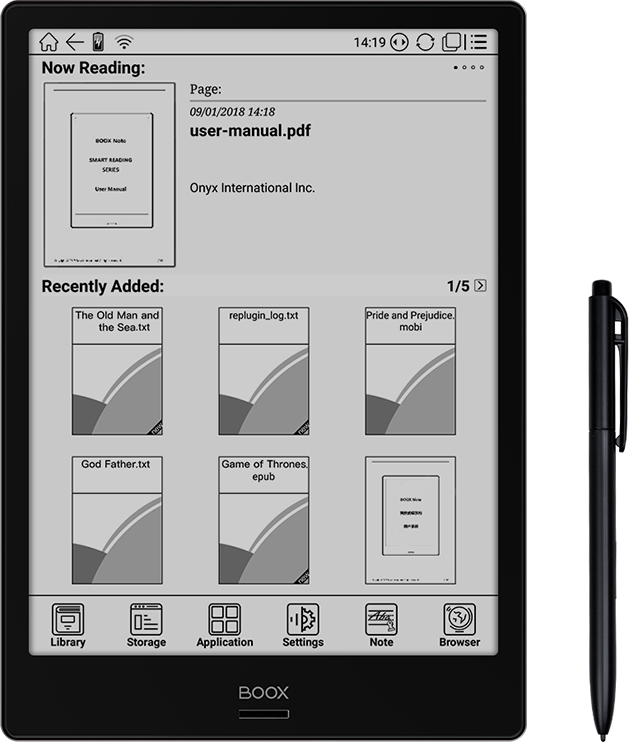
Documentation
Latest firmware
Applicable model: Note3
BOOX Note3 V3.1 (20210318)
Applicable model: Note Air
BOOX Note Air V3.1 (20210318)
Applicable model: Note2
BOOX Note2 V3.1 (20210407)
Applicable model: Note Pro
BOOX Note Pro V3.1 (20210420)
Applicable model: Note
BOOX Note V3.1 (20210420)
Applicable model: Note+
BOOX Note+ V3.1 (20210420)
Applicable model: Note S
BOOX Note S V2.3.1
Update history
NeoReader
- Add Custom Cover (long press the cover to pop up settings, then select Custom Cover);
- Support original Epub source format, including multiple fonts, image and text layout, vertical layout, Pinyin fonts… etc. ( Currently it requires to manually switch to V2 Engine and does not support sync data with NeoReader. When you open an Epub book, please go to Settings / Other Settings to set it.)
- Add an option of downloading fonts from cloud. The font option offers 3 tabs including Chinese, English and System.
- Add Deep Refresh option, which solves the problem of some images leaving ghostings even after full refresh. (Go to Refresh Settings to set to Deep)
- Add an option of opening a new book in Reader without exiting currenly reading books.
- Add OCR recognition of scanned documents. The text can be searched, marked, and modified after OCR recognition. Currently, only 5 times a day for free OCR recognition.
- Add options of “Link Documents” and “Link Website” to Dictionary Pop-up window. You can link to a certain page, a website, or a document.
- Added Export to E-mail, which supports “export annotation content to a designated E-mail.” E-mail’s attachment is up to 15M.
- Add an option that you can disable “turning pages by swiping on the screen”. It is enabled by default. When it is disabled, you can only turn pages by tapping on the screen.
- Add an option of “The Dictionary Pop-up Window can be dragged around on the screen.”
- Pictures in the documents can be saved to local storage. Support the pictures in the document to be saved locally (long press the picture to zoom in)
- Optimize the Dark Color Enhancement which replaced the Contrast Setting of the old version and Light Color Filter which replaces the removing watermark function.
- Optimize footnote pop-up prompt of documents.
- Optimize TTS playback in the background and support manual page turning during TTS playback;
- Optimize online search page and remove web ads;
- Optimize the PDF selection and zoom process, directly selecting the zoom-in area by dragging the frame.
Notes
- Optimize the sync process. Notes can be synced in the background. The pop-up window of the notepad property shows sync progress and status (the synch data structure has been adjusted. All Notes need to be re-synchronized after the upgrade. This is not compatible with Notes sync of lower than firmware V3.0 );
- Add Canvas Editor. 4 Canvas size settings are available (Default size 1×1, 1×2, 2×1, Max size 2×2), Custom, and Canvas Adjustment (Cut the redundant part of the Canvas based on the outermost stroke position of the visible layers.);
- Add template scaling, stitching and stretching functions (the way the template adapts when the canvas is larger than 1×1);
- Add a variety of shapes and line styles, including solid lines, dashed lines, dotted lines, and wavy lines;
- Add Insert Recordings. Each Recording has no time limit. Handwriting and Recording can happen simutaneously. Recordings can be dragged around after selected by Lasso tool (Text conversion is currently not supported);
- Add Horizontal Display. The orientation of the Notes app follows the rotation direction of the system)
- When notes are merged into PDF, Table of Content is supported. (The Notepad is level 1 directory, and the notes pages are level 2 directory);
- Set the specified page as the notepad cover (Set this from Notes thumbnail)
- Add “Share by E-Mail”
- The pencil supports colors. And optimize the rendering speed (V3.0 only supports black);
- Optimize the selection of the Lasso tool after zooming in.
- Optimize the rendering speed of Notes for inserting large pictures and too much content.)
System
- Add Storage Categories (10 categories in total)
- System Contrast has been changed to Display Control, which supports Dark Color Enhancement(Default value is 30) and Light Color Filter( Default value 0);
- Add Location information (some apps can only be used when authorized location information . The Location function is off by default);
- Add the option of always turning Bluetooth on when the device boots up. (Settings / Power)
- Add a list of Frequently Asked questions ( Go to Settings / Feedback, you can directly check all the FAQs);
- Add Update history;
- Add the Full Reresh time setting for scrolling on pages (This supports 1-5 seconds.)
- Add File Sharing Function ( You can share files from Libary, Storage by long pressing the file icon via Bluetooth and third-party apps.
- Add the feature of a long press on a word and lookup dictionary on the Dictionary lookup page.
- Add “sort apps by Name, Time and sort app manually.” (V3.0 only supports manual sorting);
- Add “App update reminder” and “update with one-click”.
- Optimize App Background Freeze. Music and other apps will not be frozen automatically when running in the background.
- Optimize PushRead interface. Add title bar to avoid some URLs not displaying the title in the Text Mode;
- Optimize the ONYX keyboard which supports up, middle, and bottom positions. English keyboard support double-tap to lock uppercase. Add more symbols and clipboard.
- Optimize App Optimization, including switching app original DPI ( Solving the problem of Kobo app cropping blank edge), bold text on webpages, and optimization of third-party Input Methods.
- Optimize the page-turning effect of Scrolling Buttons on the Navigation Ball and reduce the flickering when turning pages.
- Improve system stability.
- Add Left-Handed mode ( Set it up following the Initial Setup Guide. Or go to Settings / More Settings to set it up manually. )
NeoReader
- Add Custom Cover (long-press the cover to pop up settings, then select Custom Cover);
- Support original Epub source format, including multiple fonts, image and text layout, vertical layout, Pinyin fonts... etc. ( Currently it requires to manually switch to V2 Engine and does not support sync data with NeoReader. When you open an Epub book, please go to Settings / Other Settings to set it.)
- Add an option of downloading fonts from cloud. The font option offers 3 tabs including Chinese, English and System.
- Add Deep Refresh option, which solves the problem of some images leaving ghostings even after full refresh. (Go to Refresh Settings to set to Deep)
- Add an option of opening a new book in Reader without exiting currenly reading books.
- Add OCR recognition of scanned documents. The text can be searched, marked, and modified after OCR recognition. Currently, only 5 times a day for free OCR recognition.
- Add options of "Link Documents" and "Link Website" to Dictionary Pop-up window. You can link to a certain page, a website, or a document.
- Added Export to E-mail, which supports "export annotation content to a designated E-mail." E-mail's attachment is up to 15M.
- Add an option that you can disable "turning pages by swiping on the screen". It is enabled by default. When it is disabled, you can only turn pages by tapping on the screen.
- Add an option of "The Dictionary Pop-up Window can be dragged around on the screen."
- Pictures in the documents can be saved to local storage. Support the pictures in the document to be saved locally (long press the picture to zoom in)
- Optimize the Dark Color Enhancement which replaced the Contrast Setting of the old version and Light Color Filter which replaces the removing watermark function.
- Optimize footnote pop-up prompt of documents.
- Optimize TTS playback in the background and support manual page turning during TTS playback;
- Optimize online search page and remove web ads;
- Optimize the PDF selection and zoom process, directly selecting the zoom-in area by dragging the frame
System
- Add screen recording function (Each recording can last up to 2 hours);
- Add Storage Categories (10 categories in total)
- System Contrast has been changed to Display Control, which supports Dark Color Enhancement(Default value is 30) and Light Color Filter( Default value 0);
- Add Location information (some apps can only be used when authorized location information . The Location function is off by default);
- Add the option of always turning Bluetooth on when the device boots up. (Settings / Power)
- Add more Gestures- Swipe up and down to adjust either volume, or Frontlight, or contrast.
- Add an option of the System Bar can only be expanded by pulling down. The option is enabled by default and prevents accidental expansion of the System Bar when apps are in full screen.
- Add a list of Frequently Asked questions ( Go to Settings / Feedback, you can directly check all the FAQs);
- Add Update history;
- Add the Full Reresh time setting for scrolling on pages (This supports 1-5 seconds.)
- Add File Sharing Function ( You can share files from Libary, Storage by long pressing the file icon via Bluetooth and third-party apps.
- Add the feature of a long press on a word and lookup dictionary on the Dictionary lookup page.
- Add "sort apps by Name, Time and sort app manually." (V3.0 only supports manual sorting);
- Add "App update reminder" and "update with one-click".
- Optimize App Background Freeze. Music and other apps will not be frozen automatically when running in the background.
- Optimize PushRead interface. Add title bar to avoid some URLs not displaying the title in the Text Mode;
- Optimize the ONYX keyboard which supports up, middle, and bottom positions. English keyboard support double-tap to lock uppercase. Add more symbols and clipboard.
- Optimize App Optimization, including switching app original DPI ( Solving the problem of Kobo app cropping blank edge), bold text on webpages, and optimization of third-party Input Methods.
- Optimize the page-turning effect of Scrolling Buttons on the Navigation Ball and reduce the flickering when turning pages.
- Improve system stability.
- Add Left-Handed mode ( Set it up following the Initial Setup Guide. Or go to Settings / More Settings to set it up manually. )
Notes
- Optimize the sync process. Notes can be synced in the background. The pop-up window of the notepad property shows sync progress and status (the synch data structure has been adjusted. All Notes need to be re-synchronized after the upgrade. This is not compatible with Notes sync of lower than firmware V3.0 );
- Add Canvas Editor. 4 Canvas size settings are available (Default size 1x1, 1x2, 2x1, Max size 2x2), Custom, and Canvas Adjustment (Cut the redundant part of the Canvas based on the outermost stroke position of the visible layers.);
- Add template scaling, stitching and stretching functions (the way the template adapts when the canvas is larger than 1x1);
- Add a variety of shapes and line styles, including solid lines, dashed lines, dotted lines, and wavy lines;
- Add Insert Recordings. Each Recording has no time limit. Handwriting and Recording can happen simutaneously. Recordings can be dragged around after selected by Lasso tool (Text conversion is currently not supported);
- Add Horizontal Display. The orientation of the Notes app follows the rotation direction of the system)
- When notes are merged into PDF, Table of Content is supported. (The Notepad is level 1 directory, and the notes pages are level 2 directory);
- Set the specified page as the notepad cover (Set this from Notes thumbnail)
- Add "Share by E-Mail"
- The pencil supports colors. And optimize the rendering speed (V3.0 only supports black);
- Optimize the selection of the Lasso tool after zooming in.
- Optimize the rendering speed of Notes for inserting large pictures and too much content);
NeoReader
- Optimize the main menu interfaces
- Optimize the look-up interface of Dictionary
- Support to select and look up English phrases
- Support zooming under PDF scrolling mode
- Optimize PDF sharpening effect
- Optimize the layout of highlights and annotations when they are exported to the third-party note-taking Apps.
- Change the upper right corner to quickly add bookmarks using the stylus (this area does not support turning pages using stylus any more)
- Support third-party dictionary Apps
- Optimize the function of selecting phrases and looking up the dictionary.
- Optimize the top and bottom margins of the Flow Documents to reduce the bottom margin.
- Optimize the smoothness of the strokes in exported PDF handwriting.
Notes
- Add list mode
- Add layers (template layer + 5 custom layers ) .
- Add Pencil and marker ( The pencil color is only in black)
- Add copy and paste among different notepads (Go to Notes thumbnail view, select and copy to )
- Add switch to another notepad within a Notepad (Tap Notepad name and expand the list, then select the notepad you want to switch to)
- Optimize the stroke eraser. (The template is no longer covered. The erased content will no longer be displayed after the selection area of lasso tool is moved)
- Onyx Cloud Notes Sync supports background sync
- Add Toolbar indicator to full-screen mode of the Notes
- Add exit alert ( It is off by default. Go to Notes Settings to enable it. This is to avoid exiting the Notepad by accidental touch).
- Add color stroke display effect switch (original color shows non-black on BOOX)
- Fix an issue of occasionally freezing when embedding notes.
System
- Add grouping Apps ( this supports bulk management)
- Add PushRead (Send web articles to your BOOX to read)
- The Navigation Ball supports permanent buttons which offer quick access to different functions
- Add keeping Wi-Fi/Bluetooth/Audio active during sleep mode. (This is off by default. Go to System Settings / Power Management to enable it).
- Some other UI optimizations
Changelog of V3.0 update
NeoReader
- Optimize the look-up interface of Dictionary.
- Support to select and look up English phrases.
- Support zooming under PDF scrolling mode.
- Optimize PDF sharpening effect.
- Optimize the layout of highlights and annotations when they are exported to the third-party note-taking Apps.
- Change the upper right corner to quickly add bookmarks using the stylus (this area does not support turning pages using stylus any more).
- Optimize the main menu interfaces.
- Support third-party dictionary Apps.
- Turning pages manually is supported during TTS. (TTS remains its original progress).
- Optimize the function of selecting phrases and looking up the dictionary.
- Optimize the top and bottom margins of the Flow Documents to reduce the bottom margin.
- Optimize the smoothness of the strokes in exported PDF handwriting.
Notes
- Add list mode.
- Add layers (template layer + 5 custom layers ).
- Add Pencil and marker ( The pencil color is only in black).
- Add copy and paste among different notepads (Go to Notes thumbnail view, select and copy to).
- Add switch to another notepad within a Notepad (Tap Notepad name and expand the list, then select the notepad you want to switch to).
- Optimize the stroke eraser. (The template is no longer covered. The erased content will no longer be displayed after the selection area of lasso tool is moved).
- Add Toolbar indicator to full-screen mode of the Notes.
- Add exit alert ( It is off by default. Go to Notes Settings to enable it. This is to avoid exiting the Notepad by accidental touch).
- Add color stroke display effect switch (original color shows non-black on BOOX).
- Fix an issue of occasionally freezing when embedding notes.
System
- Add Gestures (Settings / More Settings / Gesture Manager).
- Split-Screen supports third-party Apps (Apps optimization and screencast are disabled under Split-Screen).
- Add grouping Apps ( this supports bulk management).
- The screensaver supports to rotate to horizontal orientation.
- Push pictures for Screensaver directly via push.boox.com.
- Add Clock Screensaver.
- Add PushRead (Send web articles to your BOOX to read).
- The Navigation Ball supports permanent buttons which offer quick access to different functions.
- Add Gallery, which supports picture editing. ( The picture is still opened by NeoReader by default. Please open images with Gallery if you need to edit them).
- Add keeping Wi-Fi/Bluetooth/Audio active during sleep mode. (This is off by default. Go to System Settings / Power Management to enable it).
- Remove network timeout settings.
- Add Arabic / Hebrew system languages.
- Optimize Dictionary style.
- Optimize Bluetooth reconnection after waking up BOOX.
- Optimize the speed of turning pages by tapping the Navigation Ball button in the browser.
- Fix the problem of abnormal Google Keep interface.
- Fix the problem of binding a mobile number after logging into ONYX account.
- Fix the problem of abnormal download of some books in Bookstore.
- Fix the problem of browser download crash.
- Fix the problem that the standby image is not switched occasionally during standby mode.
New features
*********************************************
- Support homepage tab customization;
- The Floating Toolbar for reading is customizable in functions and sizes;
- Handwritten notes for NeoReader supports AI recognition (double-tap on the handwriting can initiate the recognition);
- Add Floating Toolbar for Note, which is customizable;
- Add Brush stroke to Note App;
- Optimize the embedded speed of notes;
- Add Calendar Memo;
- Add Bing Translate in Reader\Dictionary. (Google Translate is not supported currently. )
Main bug fixes
***********************************************
-
- Fix the problem that lines appear during reading handwriting.
- Fix the abnormal problem of some txt’s TOC.
- Fix the problem that the synchronization is slow and failed when there are a lot of notes.
- Fix the occasionally frozen issue during note-taking.
- Fix the frozen issue of the lasso tool.
- Fix the problem that the inserted large pictures into notes show disproportionately.
- Fixed the problem that the export of notes to third parties failed and the number of pages was incorrect.
- Fix the problem that the feedback history disappears.
- Fix the problem that the lock screen keyboard does not display numbers.
- Fix the problem that the device may automatically restart occasionally.
- Fix the problem that buttons of Navigation Ball may not respond when tapped.
- Fix Dropbox sync failure.
- Other bug fixes and UI optimization.
New features
*********************************************
- Support homepage tab customization;
- The Floating Toolbar for reading is customizable in functions and sizes;
- Handwritten notes for NeoReader supports AI recognition (double-tap on the handwriting can initiate the recognition);
- Add Floating Toolbar for Note, which is customizable;
- Add Brush stroke to Note App;
- Optimize the embedded speed of notes;
- Screen saver type is customizable (this will clear the original screen saver);
- Add Calendar Memo;
- Add Bing Translate in Reader\Dictionary. (Google Translate is not supported currently.
Main bug fixes
***********************************************
- Fix the problem that lines appear during reading handwriting.
- Fix the abnormal problem of some txt’s TOC.
- Fix the problem that the synchronization is slow and failed when there are a lot of notes.
- Fix the occasionally frozen issue during note-taking.
- Fix the frozen issue of the lasso tool.
- Fix the problem that the inserted large pictures into notes show disproportionately.
- Fixed the problem that the export of notes to third parties failed and the number of pages was incorrect.
- Fix the problem that the feedback history disappears.
- Fix the problem that the lock screen keyboard does not display numbers.
- Fix the problem that the device may automatically restart occasionally.
- Fix the problem that buttons of Navigation Ball may not respond when tapped.
- Fix Dropbox sync failure.
- Other bug fixes and UI optimization.
NeoReader
- Add Reading Statistics.
- Add Scroll Reading mode to PDF books.
- Add a Floating Toolbar that can be expandable and contractible to the screen edge.
- Add a new highlight option that can completely cover up the original text.
- Add a new function that handwritten notes of PDF books can be editable even when transferred to another BOOX device.
- Fix an issue in highlight where the same text may be highlighted repeatedly.
- Fix an issue in dictionaries where the dictionaries’ customized order is not correct when pop-up dictionaries are activated.
- Add more target languages to Instant Translation.
- Optimize PDF background color filtering.
- Optimize embedded data of PDF and make it compatible with more third parties apps ( WPS, PDF software on Linux).
- Improve the accuracy of word selection for English words with a hyphen in between.
- Optimize the size of the original subscript of all documents.
- Fix the problem of lagging and crash in some PDF reading;
Note
- Add Sync to Cloud through Onyx account ( PDF templates sync is not supported currently).
- Add new tab “Recent Notes”.
- Losso tool supports selecting the full page of the current screen.
- Strokes and inserted text can change color after being selected.
- The designated shapes are searchable from the handwritten notes.
- Fix an issue where the screen becomes frozen when the eraser is in use.
- Fix an issue where there is always a reminder when the zooming feature is off.
- Fix an issue where the inserted images disappear when the original image is deleted,
- Fix an issue where password protected Notepads still could be deleted.
System
- Add System Fonts Size setting and 4 sizes are available.
- Feedback supports Instant Message, sending attachments, checking feedback history and replying IM from the device directly.
- Add Display Style Setting ( Fan-shaped, Vertical and Horizontal Styles) and more custom options to Navigation Ball.
- Books can be protected by Password ( bookshelf can not be encrypted at the moment).
- Address an issue in sorting when the document’s names include numbers.
- Fix an issue where Bluetooth earphone volume becomes reset after the device has restarted.
- Resolve an issue in the Notification Push ( download and delete on click).
- Fix an issues in the hollow text of the app.
- Fixed some WiFi connection problems;
- Fix other bugs and optimize the UI.
NeoReader
- Add split screen function, support split view of current doc, note + doc, translation + doc;
- Add Reading Statistics.
- Add Scroll Reading mode to PDF books.
- Add a Floating Toolbar that can be expandable and contractible to the screen edge.
- Add a new highlight option that can completely cover up the original text.
- Add a new function that handwritten notes of PDF books can be editable even when transferred to another BOOX device.
- Fix an issue in highlight where the same text may be highlighted repeatedly.
- Fix an issue in dictionaries where the dictionaries’ customized order is not correct when pop-up dictionaries are activated.
- Add more target languages to Instant Translation.
- Optimize PDF background color filtering.
- Optimize embedded data of PDF and make it compatible with more third parties apps ( WPS, PDF software on Linux).
- Improve the accuracy of word selection for English words with a hyphen in between.
- Optimize the size of the original subscript of all documents.
- Fix the problem of lagging and crash in some PDF reading;
Note
- Add Sync to Cloud through Onyx account ( PDF templates sync is not supported currently).
- Add new tab “Recent Notes”.
- Add new tab for reading notes (notes + doc split view);
- Losso tool supports selecting the full page of the current screen.
- Strokes and inserted text can change color after being selected.
- The designated shapes are searchable from the handwritten notes.
- Fix an issue where the screen becomes frozen when the eraser is in use.
- Fix an issue where there is always a reminder when the zooming feature is off.
- Fix an issue where the inserted images disappear when the original image is deleted,
- Fix an issue where password protected Notepads still could be deleted.
System
- Add System Fonts Size setting and 4 sizes are available.
- Feedback supports Instant Message, sending attachments, checking feedback history and replying IM from the device directly.
- Add Display Style Setting ( Fan-shaped, Vertical and Horizontal Styles) and more custom options to Navigation Ball.
- Books can be protected by Password ( bookshelf can not be encrypted at the moment).
- Address an issue in sorting when the document’s names include numbers.
- Fix an issue where Bluetooth earphone volume becomes reset after the device has restarted.
- Resolve an issue in the Notification Push ( download and delete on click).
- Fix an issues in the hollow text of the app.
- Fix the issue of restarting after using the second screen for a long time.
- Fixed some WiFi connection problems;
- Fix other bugs and optimize the UI.
NeoReader
- Add Reading Statistics.
- Add Scroll Reading mode to PDF books.
- Add a Floating Toolbar that can be expandable and contractible to the screen edge.
- Add a new highlight option that can completely cover up the original text.
- Add a new function that handwritten notes of PDF books can be editable even when transferred to another BOOX device.
- Add “Jump to page number“ to the Table of Content.
- Fix an issue in highlight where the same text may be highlighted repeatedly.
- Fix an issue in dictionaries where the dictionaries’ customized order is not correct when pop-up dictionaries are activated.
- Add more target languages to Instant Translation.
10.Optimize PDF background color filtering.
- Optimize embedded data of PDF and make it compatible with more third parties apps ( WPS, PDF software on Linux).
- Improve the accuracy of word selection for English words with a hyphen in between.
- Optimize the size of the original subscript of all documents.
Note
- Add Sync to Cloud through Onyx account ( PDF templates sync is not supported currently).
- Add new tab “Recent Notes”.
- Lasso tool supports selecting the full page of the current screen.
- Strokes and inserted text can change color after being selected.
- The designated shapes are searchable from the handwritten notes.
- Fix an issue where the screen becomes frozen when the eraser is in use.
- Fix an issue where there is always a reminder when the zooming feature is off.
- Fix an issue where the inserted images disappear when the original image is deleted,
- Fix an issue where password protected Notepads still could be deleted.
System
- Add System Fonts Size setting and 4 sizes are available.
- Feedback supports Instant Message, sending attachments, checking feedback history and replying IM from the device directly.
- Add Display Style Setting ( Fan-shaped, Vertical and Horizontal Styles) and more custom options to Navigation Ball.
- Books can be protected by Password ( bookshelf can not be encrypted at the moment).
- Address an issue in sorting when the document’s names include numbers.
- Fix an issue where some devices may not be able to open the Chinese bookshop.
- Fix an issue where Bluetooth earphone volume becomes reset after the device has restarted.
- Resolve an issue in the Notification Push ( download and delete on click).
- Fix an issues in the hollow text of the app.
- Fix other bugs and optimize the UI.
Changelog of V2.2.2 update (Excluding Note 2)
(Android 9.0 OS and the split view feature are temporarily not available)
New features:
1. Allow scribbles for flow documents. The pages with scribbles can be exported from TOC (do not support embedding scribbles to original flow documents).
2. Support full-page translation, which can be activated via Menu — Split View — Page Translation.
3. Now PDFs also allow scribbles after reflow.
4. PDFs auto-fits the display width in landscape mode.
5. Flow documents support highlight across pages (PDFs do not support).
6. Added a zoom function (maximum zoom level: 16x) to the Note app, and adjusted the tool placement.
7. Added a language option on the AI interface.
8. Optimized the brush latency for gray colors.
9. Long-pressing on app icons for optimization is back now.
10. Added a language option on the handwriting keyboard interface, adjusted the placement for speech input.
11. Optimized the speech recognition interface, and add punctuation input.
12. The system contrast can be set individually on the drop-down menu.
Bug fixes:
13. Fixed issues related to the Wi-Fi connection.
14. Fixed an issue of shortcut key for front lights (long-press the back button to turn on/off front lights).
15. Fixed an issue where notes were not saved after devices auto-sleep.
16. Fixed an issue of repeated annotation to the same phrase.
17. Fixed an issue where devices disconnected with Bluetooth page-turners after auto sleep. Now they keep connected.
18. Removed the 20 character limit for file names. Now it supports 225 characters.
19. The NaviBall will not force-enabled after reboot.
20. Fixed the file sort issue in the file manager;
21. Fixed the highlighted text was not shown in the thumbnail in TOC-scribble.
22. Fixed some translation related to the split view.
23. Fixed some copy issues related to textbox in the Note app.
24. Fixed a page-flipping issue for the Kindle app.
25. Fixed a page-flipping issue of the Naviball for third-party apps.
26. Fixed issues related to the X mode switch.
27. Fixed some other bugs.
New features:
1. Allow scribbles for flow documents. The pages with scribbles can be exported from TOC (do not support embedding scribbles to original flow documents).
2. Support full-page translation, which can be activated via Menu — Split View — Page Translation.
3. Now PDFs also allow scribbles after reflow.
4. PDFs auto-fits the display width in landscape mode.
5. Flow documents support highlight across pages (PDFs do not support).
6. Added a zoom function (maximum zoom level: 16x) to the Note app, and adjusted the tool placement.
7. Added a language option on the AI interface.
8. Optimized the brush latency for gray colors.
9. Long-pressing on app icons for optimization is back now.
10. Added a language option on the handwriting keyboard interface, adjusted the placement for speech input.
11. Optimized the speech recognition interface, and add punctuation input.
12. The system contrast can be set individually on the drop-down menu.
Bug fixes:
13. Fixed issues related to the Wi-Fi connection.
14. Fixed an issue of shortcut key for front lights (long-press the back button to turn on/off front lights).
15. Fixed an issue where notes were not saved after devices auto-sleep.
16. Fixed an issue of repeated annotation to the same phrase.
17. Fixed an issue where devices disconnected with Bluetooth page-turners after auto sleep. Now they keep connected.
18. Removed the 20 character limit for file names. Now it supports 225 characters.
19. The NaviBall will not force-enabled after reboot.
20. Fixed the file sort issue in the file manager;
21. Fixed the highlighted text was not shown in the thumbnail in TOC-scribble.
22. Fixed some translation related to the split view.
23. Fixed some copy issues related to textbox in the Note app.
24. Fixed a page-flipping issue for the Kindle app.
25. Fixed a page-flipping issue of the Naviball for third-party apps.
26. Fixed issues related to the X mode switch.
27. Fixed some other bugs.
Changelog of V2.2.1 update
(Android 9.0 OS and the split view feature are temporarily not available)
Neo Reader:
- Now highlights on flow documents can be exported to third-party services (EverNote, OneNote).
- Add a right-left page-turning mode (the initial pages on the right side).
- Optimized the toolbar of scribble and sidenote. For the brush and eraser tools, single-click to toggle tools, and double-click to expand more options.
- Add a setting for showing a bookmark, which can be disabled via Settings-Global Settings.
- Optimized the page preview (every 1/4/9 pages).
Note:
- Now users can add a specific password or use a screen lock password for notes.
- Add an auto-refresh after lifting the stylus, 500ms by default, which can be customized.
- Optimized the toolbar of Note. For the brush and eraser tools, single-click to toggle tools, and double-click to expand more options.
- Optimized the toolbar interface. All toolbars have been moved to the top.
Support to customize the tool positions on the toolbar.
- Add a feature of AI original recognition, showing the converted text at the original handwriting position.
- Now it allows inserting images to notes.
App optimization
- Automatically optimize third-party apps with default optimization settings when they’re opened. Allow to manually customize the settings.
- App optimization now is only available with the Navigation ball. Canceled the way of long-pressing icons for calling out app optimization.
- The display modes (normal mode, speed mode, A2 mode, X mode) can be set for every app.
- Add the options of full-page, volume to Navigation Ball settings.
System
- The Navigation ball is enabled by default (for quickly running app optimization).
- The global display modes (normal mode, speed mode, A2 mode, X mode) are prior to the display mode settings for individual apps.
- Add a global contrast setting.
- Add a built-in display rotation feature (support 4 directions).
- Speech recognition supports punctuation recognition. There’s no pause time limit now (only for devices with Mic).
- Add a system setting: Settings - Password (the original library settings have been moved to the pull-down menu of Library interface).
- The storage can be shown in a list or two columns.
- Optimized some other UI.
Neo Reader 3.0:
1. Optimize UI;
2. Simplify the note-taking operation. Now allow writing directly by stylus and turning pages or menu by fingers;
3. Improve PDF saving speed;
4. Add color writing to PDF functions, including black, white, red, blue and green(visible after exporting to PC)
5. Sidenote now is associated with documents instead of pages.
6. Add word contrast setting.
7. Add touch area custom function(the screen is divided into 9 areas, every area can be customized except for the central one) ;
********************************************************************
Note:
1. Optimize the UI of note toolbar;
2. Add handwriting recognition function(Internet connection required for the first time);
3. Add color writing to PDF functions, including black, white, red, blue and green(visible after exporting to PC)
4. Add template download from the cloud;
5. Allow turning pages by fingers;
6. Now automatically add a new page when to turn after the last page.
*******************************************************************
System:
1. Add directory pattern to the library, display files by storage directory(only display files in specified folders);
2. The default language of the handwriting recognition function is English. Need to download packages for other languages;
3. Add Navigation Ball (assistive touch) for quick settings;
4. Allow to change settings of optimization while using apps(Navigation Ball required);
5. Add optimizations for app background and font color.
6. Add category for App Store. Multiple file download is supported.
Neo Reader 2.0:
Fix the bug of cannot open certain PDF files.
Fix the bug of system crash when to export certain annotations;
Fix the bug of cannot close the specific document of multi-document;
Fix the bug of cannot open web novels after purchase;
Fix the bug of word meaning capturing function not working with the Internet connection;
Pop up a window for the third-party DRM documents and data corruption documents;
****************************************
Note:
Fix the bug of stroke joggle after enlargement;
Fix the bug of lag caused by too many searching pages;
Fix the bug of part of keys not working after wireless keyboard connected;
Fix the bug of touch area is too small on the both sides of text frame;
Add the function of thumbnail jump.
****************************************
System:
Allowed to switch to the "Recently read" or "All books" tab in Library;
Add Library list mode;
Add remote optimization function for every individual app.
Add a function of enterprise wifi, like hotspot input and others;
Fix the bug of incorrect book order sorted by book name in Library;
Fix the bug of jumping out of current page after deleting books in Library;
Fix the bug of cannot open files after renamed;
Fix the bug of incorrect display of power percentage;
Fix the bug of inaccuracy of synchronized time;
Fix the bug of icon and menu loss;
Fix the bug of instability in A2 mode, and A2 not working for videos;
Fix Google Play bugs including invalid register, invalid download of purchased apps. And add Google account management;
Fix the bug of interruption during Bluetooth transfer;
Fix several bugs of others. And optimize some of the functions.
System
New UI, easier to switch the tabs to content area;
Add JDRead Shop, provides authorized e-books ;
More app optimization options including font, contrast, animation filter, refresh mode,etc;
Third party apps freezing(closed by default, need to turn it on) makes device more fluent, stable and powersaving;
Wifi Transfer, wireless books transfer from PC and mobile to device without limit of format and size;
Power percentage display on notification bar;
*****************************************************
Neo Reader 2.0
Add double page spreading function(only for Max2 and Note series);
Fix the bugs of pressure deficiency and jag problem after exporting PDF file with annotation. Printing supported;
Optimize file default font, spacing and others(custom setting not included)
Fix the bug of cannot opening files in CBR\PNG\JPG format;
Fix screen blink when using TTS;
*****************************************************
Note
Add handwriting searching function(corresponding language package required);
Add note text reflow function, cancel vector writing(the original vector is saved but not editable);
Handwriting can be selected, zoomed, moved, rotated, copied;
More note management options. Note file can be moved, copied, PDF combined export;
Fix the bugs of notes losing after auto sleep and auto power off.
Warning: Please keep your password on your own. If you forget it, you can't get it back and need to reset the system to unlock it, all user data will be cleared.
Neo Reader 2.0:
- Optimize the loading speed of books and documents. (Speed increases by 30% to 50% from different formats. ePub format has been improved most.)
- Fix bug of reader reports error when storage is full.
- Fix bug of the page number is not displayed correctly when some pages of sidenote are deleted.
- Fix bug of the pages zoom in/out abnormally when users press the button on the stylus and slide the stylus on screen.
- Fix bug of handwriting is not resumed after being switched from erasing bit by bit to erasing full screen during making handwritten notes within books.
- Fixed bug of shapes and handwritten notes shift location when single page PNG is exported from TOC notes.
- Fixed bug of TTS cannot turn to next page when the current page ends with question mark.
- Fix bug of dictionary cannot recognize some symbols when the symbols are selected together with words.
- Fix bug of “Setting / Screen/ Show hyperlink” option does not work.
- Add the contrast global settings option to all newly opened documents ;
Note App
- Add feature of PDF templates can be imported. PDF templates display first page by default. Users can add and delete pages by “+, - “. (the size of PDF template would have impact on speed of saving, exporting and sync notes.)
- Add Connell and McKinsey notes templates
- Add the option of whether the notes are automatically saved as PDF. By default, notes are saved as PDF format.
- Fix bug of same names are accepted when users rename the notes.
- Fix bug of thumbnail views of notes covers display disproportionally.
- Fix bug of exporting as PDF is slow when notes content is a lot.
System
- Add screen-lock by password feature (Please keep your password on your own. If you forget it, you can't get it back and need to reset the system to unlock it, all user data will be cleared.);
- Add E Ink App Market (only for relevant APPs download)
- Add feature of PC can only read documents from the device when it is unlocked. (After PC has access to the documents of the device, PC still can do so even if the device is locked again)
- Add “finger touch disabled” function to the statue bar. When finger touch is disabled, touch on third-party App in full screen mode will not work. Users need to exit the App and enable finger touch again or cancel full screen mode of third-party mode.
- Fix bug of finger touch once a while may jump points or malfunction.
- Optimizing power consumption after WiFi connected but without data transmission.
Neo Reader:
Fix bug of when note-taking menu is extended and retracted under Sidenote mode, notes may be lost.
Fix bug of when one page is full for PDF notes, pressing “back” button causes frozen screen.
Fix bug of handwriting occasionally is not shown before screen refresh under Sidenote mode.
Fix bug of original PDF document may keep flashing when erasing handwritten notes.
Fixed bug of when scanned PDFs with notes are exported as PNG formats, the page number is incorrectly shown.
Add checkbox to TOC page, which allows export or delete multiple designated pages.
Add side-switch to Sidenote mode for both left-handed and right-handed users.
Fix bug of highlight and annotation do not show after software is updated.
***************************************************************************
Note:
Redesign the whole UI of Note application.
Fix bug of Note application is frozen and handwritten notes may be lost.
Add full-screen mode to Note (up left corner); Press Back button to exit full screen mode.
Add thumbnail view to multiple pages of a Note copy.
Add “customize background image”. PNG format is supported. Please put template png images to root directory \noteTemplate directly.
Add note synchronization via 3rd party cloud service such as Dropbox, when Note exits, a PDF document will be saved automatically to root directory \Note folder and uploaded to Bound account.
Add “auto connection with Wi-Fi and synchronizing notes” .
Add feature of when devices are restarted or shut down, handwritten notes are saved automatically.
Add feature of Add “show erasing trace”, which is enabled by default and can be turned off optionally.
Add “Add new page” icon to the top of note list page.
Add “delete option” to Note local \ Cloud backup.
***************************************************************************
System
Add notice” invalid input and failure rename” when documents are renamed with some invalid symbols.
Fix bug of books may not be able to be added to the sub-bookshelf.
Put “clear all” to the top in the drop-down notification Centre.
Remove checkbox to send out data option from Information Feedback due to privacy policy change.
Add optional choice for users on Google Play store. Go to System / Extension / Application. It is disabled by default.
Fix bug of twisted Recently Added UI on main interface.
Remove screenshot function on Max2 and will be added later when it is ready.
Add battery level check (no less than 30%) and storage check (no less than 700MB) before OTA updating.
Attention: The different update package for different models can not be mixed. The wrong update package will cause the device’s inability to boot and use, and the device need to be returned to the factory to root. Please read the instruction carefully before updating your device.
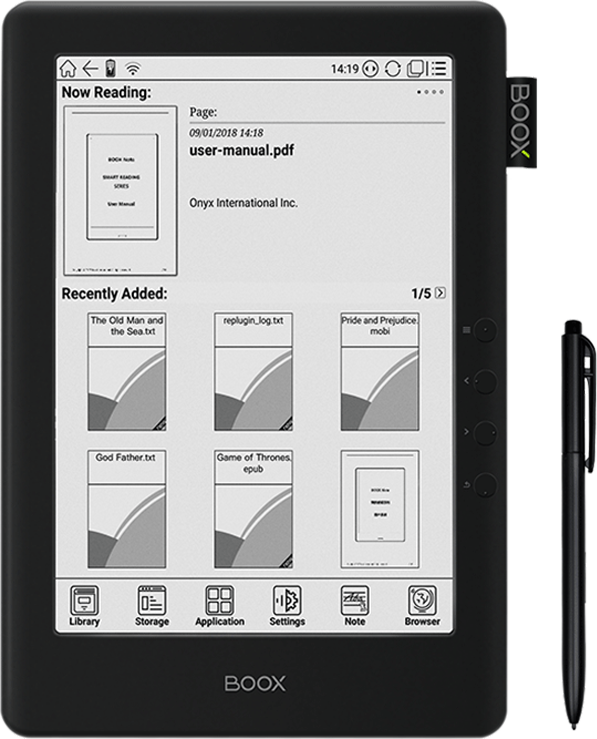
Documentation
Latest firmware
Applicable model: N96
BOOX N96 V1.8.2
Applicable model: N96 ML
BOOX N96 ML V1.8.2
Applicable model: N96 ML
BOOX N96C V1.8.2
Applicable model: N96 ML
BOOX N96CML V1.8.2
Update history
Neo reader2.0:
1. Supports multiple documents , 4 files can be opened and quickly switched in the same page by default; multiple document bar can be expanded or collapsed; support close single document :
go to: Application Settings -> System -> select enable multiple documents , all files will be closed except for the last file user read.
Enable multiple documents after closing will not recover the files closed before; PDF files that are switched in handwriting mode will be automatically saved and closed;
2. Improve opening speed of epub files and etc.;
3. Add image zoom in function for epub files and etc.: long press the image to zoom in, and quit by one click;
4. Add JPG image folder, reading history are saved in recently read list (not in recently add list();
5. Fix reading data recording error of mobi files;
6. Divide text font list into Chinese and English lists;
7. Add dragging function to page bar and chapter jumping function to reading status bar;
8. Add new mode to browsing mode: left and right columns;
9. Add new mode to browsing mode: manually crop page , automatically crop the blank parts in selected area;
10. Optimize font size setting, all files opened after font size is set will have the same font size;
11. Fix inaccurate problem of TOC jumping;
12. Adjust weight of bold font 1, decrease the boldness;
13. Add auto-extracting directory function to txt files and etc.;
14. Fix extra spaces in txt files;
15. Change annotation sorting order to sort by page number (instead of sort by time in the past);
16. Add function to automatically export annotations and generate X-annotation.txt file after first annotation (including highlight and text annotation),
exported file is saved in the folder that has the same name and path as source document;
17. Add TTS specify reading function: long press to select specific text and read by TTS;
18. Add quick page turning interface : long press page turning icon , can turn 10 pages in the interface (not in the original file);
19. Add floating search toolbar after searching in file and jumping to search page, can choose to prev\next and return to search list;
20. Add pronunciation support to word search interface, which requires voice package from dictionary files;
21. Add wiki search page jumping to word search interface ;
22. Fix phonetic symbol display errors in word search interface;
23. Optimize edge display of exported handwriting in PDF files;
24. Change the toolbar to be collapsed when enter writing mode with electromagnetic pen shortcut, and expanded when enter writing mode with menu;
Dictionary:
1. Add WIKI searching function, enter the word and click to jump to WIKI entry page using browser;
2. Add new words list ,thumbnail preview mode ;
Note app:
1. Fix the continuous writing error on jumping page;
2. Add page location memory function, show the page last viewed when it’s opened, instead of the first page;
3. Add confirm message box before delete to prevent accidental deletion;
4. Fix the problem that redo\undo is unavailable after selecting handwriting annotation -> eraser -> erase all ;
Reading Statistics:
1. Add Reading Statistics , make statistical data from device (offline) and online data, only available from datas come through neo reader 2.0;
Other Updates of System:
1. Add function to customize shortcut for folders in storage, shortcuts are showed in the main interface of storage can manually create 6 folder shortcuts at most: long press the folder -> Menu -> Set shortcut ;
2. Add quick screenshot function by long press two side keys. Saved as png file in \Pictures\Screenshots; Max and N96 series support writing on screenshots only;
3. Add feedback function, submit errors and bugs to the server: Setting -> About -> information Feedback;
-----------------------------------------How to update--------------------------------------------------
How to update locally
a. Download firmware update.upx from our official website.
b. Copy the firmware to root directory of local storage.
c. Go to settings –about – system update , click the button check update from
local storage , follow the instruction to update the device.
d. When update is successful, the device will restart automatically.
Note: Please connect the device with power source or PC to make sure of enough power for update.
*Update by OTA
Users can update the firmware online via OTA (Setting\About\System update). Please connect WiFi when updating the device by OTA;
Tips:OTA update only supports some countries or areas. Please consult the local distributor.
Neo reader2.0:
1. Supports multiple documents , 4 files can be opened and quickly switched in the same page by default; multiple document bar can be expanded or collapsed; support close single document :
go to: Application Settings -> System -> select enable multiple documents , all files will be closed except for the last file user read.
Enable multiple documents after closing will not recover the files closed before; PDF files that are switched in handwriting mode will be automatically saved and closed;
2. Improve opening speed of epub files and etc.;
3. Add image zoom in function for epub files and etc.: long press the image to zoom in, and quit by one click;
4. Add JPG image folder, reading history are saved in recently read list (not in recently add list();
5. Fix reading data recording error of mobi files;
6. Divide text font list into Chinese and English lists;
7. Add dragging function to page bar and chapter jumping function to reading status bar;
8. Add new mode to browsing mode: left and right columns;
9. Add new mode to browsing mode: manually crop page , automatically crop the blank parts in selected area;
10. Optimize font size setting, all files opened after font size is set will have the same font size;
11. Fix inaccurate problem of TOC jumping;
12. Adjust weight of bold font 1, decrease the boldness;
13. Add auto-extracting directory function to txt files and etc.;
14. Fix extra spaces in txt files;
15. Change annotation sorting order to sort by page number (instead of sort by time in the past);
16. Add function to automatically export annotations and generate X-annotation.txt file after first annotation (including highlight and text annotation),
exported file is saved in the folder that has the same name and path as source document;
17. Add TTS specify reading function: long press to select specific text and read by TTS;
18. Add quick page turning interface : long press page turning icon , can turn 10 pages in the interface (not in the original file);
19. Add floating search toolbar after searching in file and jumping to search page, can choose to prev\next and return to search list;
20. Add pronunciation support to word search interface, which requires voice package from dictionary files;
21. Add wiki search page jumping to word search interface ;
22. Fix phonetic symbol display errors in word search interface;
23. Optimize edge display of exported handwriting in PDF files;
24. Change the toolbar to be collapsed when enter writing mode with electromagnetic pen shortcut, and expanded when enter writing mode with menu;
Dictionary:
1. Add WIKI searching function, enter the word and click to jump to WIKI entry page using browser;
2. Add new words list ,thumbnail preview mode ;
Note app:
1. Fix the continuous writing error on jumping page;
2. Add page location memory function, show the page last viewed when it’s opened, instead of the first page;
3. Add confirm message box before delete to prevent accidental deletion;
4. Fix the problem that redo\undo is unavailable after selecting handwriting annotation -> eraser -> erase all ;
Reading Statistics:
1. Add Reading Statistics , make statistical data from device (offline) and online data, only available from datas come through neo reader 2.0;
Other Updates of System:
1. Add function to customize shortcut for folders in storage, shortcuts are showed in the main interface of storage can manually create 6 folder shortcuts at most: long press the folder -> Menu -> Set shortcut ;
2. Add quick screenshot function by long press two side keys. Saved as png file in \Pictures\Screenshots; Max and N96 series support writing on screenshots only;
3. Add feedback function, submit errors and bugs to the server: Setting -> About -> information Feedback.
Attention: The different update package for different models can not be mixed. The wrong update package will cause the device’s inability to boot and use, and the device need to be returned to the factory to root. Please read the instruction carefully before updating your device.
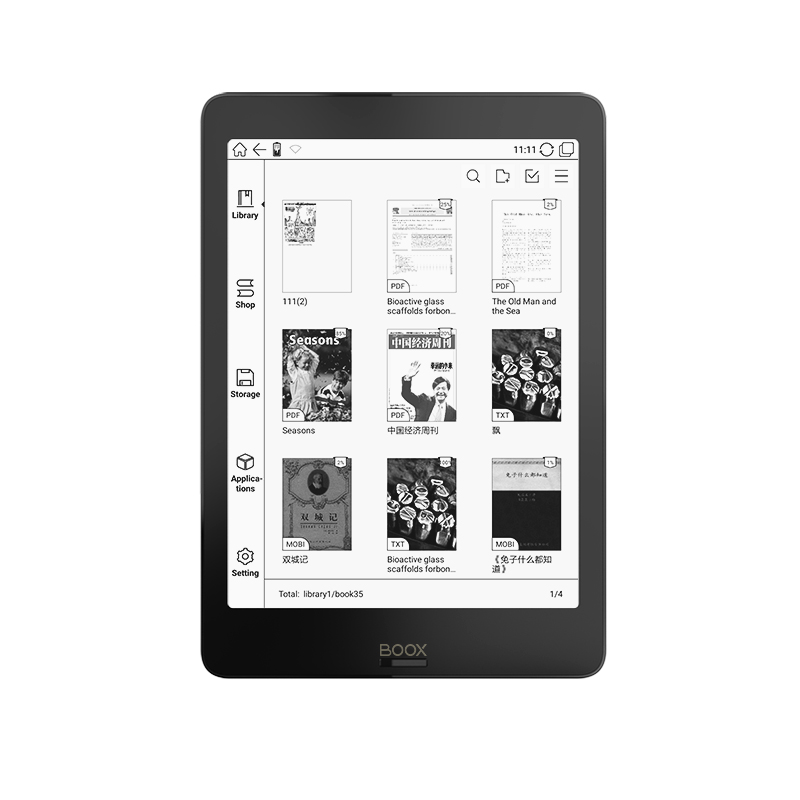
Documentation
Latest firmware
Applicable model: Nova3 Color
BOOX Nova3 Color V3.1 (20210317)
Applicable model: Nova3
BOOX Nova3 V3.1 (20210317)
Applicable model: Nova2
BOOX Nova2 V3.1 (20210407)
Applicable model: Nova Pro
BOOX Nova Pro V3.01 (20210420)
Applicable model: Nova
BOOX Nova V3.1 (20210420)
Applicable model: Nova Plus
BOOX Nova Plus V3.1 (20210420)
Update history
NeoReader
- Add Custom Cover (long press the cover to pop up settings, then select Custom Cover);
- Support original Epub source format, including multiple fonts, image and text layout, vertical layout, Pinyin fonts… etc. ( Currently it requires to manually switch to V2 Engine and does not support sync data with NeoReader. When you open an Epub book, please go to Settings / Other Settings to set it.)
- Add an option of downloading fonts from cloud. The font option offers 3 tabs including Chinese, English and System.
- Add Deep Refresh option, which solves the problem of some images leaving ghostings even after full refresh. (Go to Refresh Settings to set to Deep)
- Add an option of opening a new book in Reader without exiting currenly reading books.
- Add OCR recognition of scanned documents. The text can be searched, marked, and modified after OCR recognition. Currently, only 5 times a day for free OCR recognition.
- Add options of “Link Documents” and “Link Website” to Dictionary Pop-up window. You can link to a certain page, a website, or a document.
- Added Export to E-mail, which supports “export annotation content to a designated E-mail.” E-mail’s attachment is up to 15M.
- Add an option that you can disable “turning pages by swiping on the screen”. It is enabled by default. When it is disabled, you can only turn pages by tapping on the screen.
- Add an option of “The Dictionary Pop-up Window can be dragged around on the screen.”
- Pictures in the documents can be saved to local storage. Support the pictures in the document to be saved locally (long press the picture to zoom in)
- Optimize the Dark Color Enhancement which replaced the Contrast Setting of the old version and Light Color Filter which replaces the removing watermark function.
- Optimize footnote pop-up prompt of documents.
- Optimize TTS playback in the background and support manual page turning during TTS playback;
- Optimize online search page and remove web ads;
- Optimize the PDF selection and zoom process, directly selecting the zoom-in area by dragging the frame.
System
- Add Storage Categories (10 categories in total)
- System Contrast has been changed to Display Control, which supports Dark Color Enhancement(Default value is 30) and Light Color Filter( Default value 0);
- Add Location information (some apps can only be used when authorized location information . The Location function is off by default);
- Add the option of always turning Bluetooth on when the device boots up. (Settings / Power)
- Add a list of Frequently Asked questions ( Go to Settings / Feedback, you can directly check all the FAQs);
- Add Update history;
- Add the Full Reresh time setting for scrolling on pages (This supports 1-5 seconds.)
- Add File Sharing Function ( You can share files from Libary, Storage by long pressing the file icon via Bluetooth and third-party apps.
- Add the feature of a long press on a word and lookup dictionary on the Dictionary lookup page.
- Add “sort apps by Name, Time and sort app manually.” (V3.0 only supports manual sorting);
- Add “App update reminder” and “update with one-click”.
- Optimize App Background Freeze. Music and other apps will not be frozen automatically when running in the background.
- Optimize PushRead interface. Add title bar to avoid some URLs not displaying the title in the Text Mode;
- Optimize the ONYX keyboard which supports up, middle, and bottom positions. English keyboard support double-tap to lock uppercase. Add more symbols and clipboard.
- Optimize App Optimization, including switching app original DPI ( Solving the problem of Kobo app cropping blank edge), bold text on webpages, and optimization of third-party Input Methods.
- Optimize the page-turning effect of Scrolling Buttons on the Navigation Ball and reduce the flickering when turning pages.
- Improve system stability.
- Add Left-Handed mode ( Set it up following the Initial Setup Guide. Or go to Settings / More Settings to set it up manually. )
NeoReader
- Add Custom Cover (long press the cover to pop up settings, then select Custom Cover);
- Support original Epub source format, including multiple fonts, image and text layout, vertical layout, Pinyin fonts… etc. ( Currently it requires to manually switch to V2 Engine and does not support sync data with NeoReader. When you open an Epub book, please go to Settings / Other Settings to set it.)
- Add an option of downloading fonts from cloud. The font option offers 3 tabs including Chinese, English and System.
- Add Deep Refresh option, which solves the problem of some images leaving ghostings even after full refresh. (Go to Refresh Settings to set to Deep)
- Add an option of opening a new book in Reader without exiting currenly reading books.
- Add OCR recognition of scanned documents. The text can be searched, marked, and modified after OCR recognition. Currently, only 5 times a day for free OCR recognition.
- Add options of “Link Documents” and “Link Website” to Dictionary Pop-up window. You can link to a certain page, a website, or a document.
- Added Export to E-mail, which supports “export annotation content to a designated E-mail.” E-mail’s attachment is up to 15M.
- Add an option that you can disable “turning pages by swiping on the screen”. It is enabled by default. When it is disabled, you can only turn pages by tapping on the screen.
- Add an option of “The Dictionary Pop-up Window can be dragged around on the screen.”
- Pictures in the documents can be saved to local storage. Support the pictures in the document to be saved locally (long press the picture to zoom in)
- Optimize the Dark Color Enhancement which replaced the Contrast Setting of the old version and Light Color Filter which replaces the removing watermark function.
- Optimize footnote pop-up prompt of documents.
- Optimize TTS playback in the background and support manual page turning during TTS playback;
- Optimize online search page and remove web ads;
- Optimize the PDF selection and zoom process, directly selecting the zoom-in area by dragging the frame.
Notes
- Optimize the sync process. Notes can be synced in the background. The pop-up window of the notepad property shows sync progress and status (the synch data structure has been adjusted. All Notes need to be re-synchronized after the upgrade. This is not compatible with Notes sync of lower than firmware V3.0 );
- Add Canvas Editor. 4 Canvas size settings are available (Default size 1×1, 1×2, 2×1, Max size 2×2), Custom, and Canvas Adjustment (Cut the redundant part of the Canvas based on the outermost stroke position of the visible layers.);
- Add template scaling, stitching and stretching functions (the way the template adapts when the canvas is larger than 1×1);
- Add a variety of shapes and line styles, including solid lines, dashed lines, dotted lines, and wavy lines;
- Add Insert Recordings. Each Recording has no time limit. Handwriting and Recording can happen simutaneously. Recordings can be dragged around after selected by Lasso tool (Text conversion is currently not supported);
- Add Horizontal Display. The orientation of the Notes app follows the rotation direction of the system)
- When notes are merged into PDF, Table of Content is supported. (The Notepad is level 1 directory, and the notes pages are level 2 directory);
- Set the specified page as the notepad cover (Set this from Notes thumbnail)
- Add “Share by E-Mail”
- The pencil supports colors. And optimize the rendering speed (V3.0 only supports black);
- Optimize the selection of the Lasso tool after zooming in.
- Optimize the rendering speed of Notes for inserting large pictures and too much content.)
System
- Add Storage Categories (10 categories in total)
- System Contrast has been changed to Display Control, which supports Dark Color Enhancement(Default value is 30) and Light Color Filter( Default value 0);
- Add Location information (some apps can only be used when authorized location information . The Location function is off by default);
- Add the option of always turning Bluetooth on when the device boots up. (Settings / Power)
- Add a list of Frequently Asked questions ( Go to Settings / Feedback, you can directly check all the FAQs);
- Add Update history;
- Add the Full Reresh time setting for scrolling on pages (This supports 1-5 seconds.)
- Add File Sharing Function ( You can share files from Libary, Storage by long pressing the file icon via Bluetooth and third-party apps.
- Add the feature of a long press on a word and lookup dictionary on the Dictionary lookup page.
- Add “sort apps by Name, Time and sort app manually.” (V3.0 only supports manual sorting);
- Add “App update reminder” and “update with one-click”.
- Optimize App Background Freeze. Music and other apps will not be frozen automatically when running in the background.
- Optimize PushRead interface. Add title bar to avoid some URLs not displaying the title in the Text Mode;
- Optimize the ONYX keyboard which supports up, middle, and bottom positions. English keyboard support double-tap to lock uppercase. Add more symbols and clipboard.
- Optimize App Optimization, including switching app original DPI ( Solving the problem of Kobo app cropping blank edge), bold text on webpages, and optimization of third-party Input Methods.
- Optimize the page-turning effect of Scrolling Buttons on the Navigation Ball and reduce the flickering when turning pages.
- Improve system stability.
- Add Left-Handed mode ( Set it up following the Initial Setup Guide. Or go to Settings / More Settings to set it up manually. )
NeoReader
- Add Custom Cover (long-press the cover to pop up settings, then select Custom Cover);
- Support original Epub source format, including multiple fonts, image and text layout, vertical layout, Pinyin fonts... etc. ( Currently it requires to manually switch to V2 Engine and does not support sync data with NeoReader. When you open an Epub book, please go to Settings / Other Settings to set it.)
- Add an option of downloading fonts from cloud. The font option offers 3 tabs including Chinese, English and System.
- Add Deep Refresh option, which solves the problem of some images leaving ghostings even after full refresh. (Go to Refresh Settings to set to Deep)
- Add an option of opening a new book in Reader without exiting currenly reading books.
- Add OCR recognition of scanned documents. The text can be searched, marked, and modified after OCR recognition. Currently, only 5 times a day for free OCR recognition.
- Add options of "Link Documents" and "Link Website" to Dictionary Pop-up window. You can link to a certain page, a website, or a document.
- Added Export to E-mail, which supports "export annotation content to a designated E-mail." E-mail's attachment is up to 15M.
- Add an option that you can disable "turning pages by swiping on the screen". It is enabled by default. When it is disabled, you can only turn pages by tapping on the screen.
- Add an option of "The Dictionary Pop-up Window can be dragged around on the screen."
- Pictures in the documents can be saved to local storage. Support the pictures in the document to be saved locally (long press the picture to zoom in)
- Optimize the Dark Color Enhancement which replaced the Contrast Setting of the old version and Light Color Filter which replaces the removing watermark function.
- Optimize footnote pop-up prompt of documents.
- Optimize TTS playback in the background and support manual page turning during TTS playback;
- Optimize online search page and remove web ads;
- Optimize the PDF selection and zoom process, directly selecting the zoom-in area by dragging the frame
System
- Add screen recording function (Each recording can last up to 2 hours);
- Add Storage Categories (10 categories in total)
- System Contrast has been changed to Display Control, which supports Dark Color Enhancement(Default value is 30) and Light Color Filter( Default value 0);
- Add Location information (some apps can only be used when authorized location information . The Location function is off by default);
- Add the option of always turning Bluetooth on when the device boots up. (Settings / Power)
- Add more Gestures- Swipe up and down to adjust either volume, or Frontlight, or contrast.
- Add an option of the System Bar can only be expanded by pulling down. The option is enabled by default and prevents accidental expansion of the System Bar when apps are in full screen.
- Add a list of Frequently Asked questions ( Go to Settings / Feedback, you can directly check all the FAQs);
- Add Update history;
- Add the Full Reresh time setting for scrolling on pages (This supports 1-5 seconds.)
- Add File Sharing Function ( You can share files from Libary, Storage by long pressing the file icon via Bluetooth and third-party apps.
- Add the feature of a long press on a word and lookup dictionary on the Dictionary lookup page.
- Add "sort apps by Name, Time and sort app manually." (V3.0 only supports manual sorting);
- Add "App update reminder" and "update with one-click".
- Optimize App Background Freeze. Music and other apps will not be frozen automatically when running in the background.
- Optimize PushRead interface. Add title bar to avoid some URLs not displaying the title in the Text Mode;
- Optimize the ONYX keyboard which supports up, middle, and bottom positions. English keyboard support double-tap to lock uppercase. Add more symbols and clipboard.
- Optimize App Optimization, including switching app original DPI ( Solving the problem of Kobo app cropping blank edge), bold text on webpages, and optimization of third-party Input Methods.
- Optimize the page-turning effect of Scrolling Buttons on the Navigation Ball and reduce the flickering when turning pages.
- Improve system stability.
- Add Left-Handed mode ( Set it up following the Initial Setup Guide. Or go to Settings / More Settings to set it up manually. )
Notes
- Optimize the sync process. Notes can be synced in the background. The pop-up window of the notepad property shows sync progress and status (the synch data structure has been adjusted. All Notes need to be re-synchronized after the upgrade. This is not compatible with Notes sync of lower than firmware V3.0 );
- Add Canvas Editor. 4 Canvas size settings are available (Default size 1x1, 1x2, 2x1, Max size 2x2), Custom, and Canvas Adjustment (Cut the redundant part of the Canvas based on the outermost stroke position of the visible layers.);
- Add template scaling, stitching and stretching functions (the way the template adapts when the canvas is larger than 1x1);
- Add a variety of shapes and line styles, including solid lines, dashed lines, dotted lines, and wavy lines;
- Add Insert Recordings. Each Recording has no time limit. Handwriting and Recording can happen simutaneously. Recordings can be dragged around after selected by Lasso tool (Text conversion is currently not supported);
- Add Horizontal Display. The orientation of the Notes app follows the rotation direction of the system)
- When notes are merged into PDF, Table of Content is supported. (The Notepad is level 1 directory, and the notes pages are level 2 directory);
- Set the specified page as the notepad cover (Set this from Notes thumbnail)
- Add "Share by E-Mail"
- The pencil supports colors. And optimize the rendering speed (V3.0 only supports black);
- Optimize the selection of the Lasso tool after zooming in.
- Optimize the rendering speed of Notes for inserting large pictures and too much content);
NeoReader
- Optimize the main menu interfaces
- Optimize the look-up interface of Dictionary
- Support to select and look up English phrases
- Support zooming under PDF scrolling mode
- Optimize PDF sharpening effect
- Optimize the layout of highlights and annotations when they are exported to the third-party note-taking Apps.
- Support third-party dictionary Apps
- Optimize the function of selecting phrases and looking up the dictionary.
- Optimize the top and bottom margins of the Flow Documents to reduce the bottom margin.
System
- Add grouping Apps ( this supports bulk management)
- Add PushRead (Send web articles to your BOOX to read)
- The Navigation Ball supports permanent buttons which offer quick access to different functions
- Add keeping Wi-Fi/Bluetooth/Audio active during sleep mode. (This is off by default. Go to System Settings / Power Management to enable it).
- Some other UI optimizations
NeoReader
- Optimize the main menu interfaces
- Optimize the look-up interface of Dictionary
- Support to select and look up English phrases
- Support zooming under PDF scrolling mode
- Optimize PDF sharpening effect
- Optimize the layout of highlights and annotations when they are exported to the third-party note-taking Apps.
- Change the upper right corner to quickly add bookmarks using the stylus (this area does not support turning pages using stylus any more)
- Support third-party dictionary Apps
- Optimize the function of selecting phrases and looking up the dictionary.
- Optimize the top and bottom margins of the Flow Documents to reduce the bottom margin.
- Optimize the smoothness of the strokes in exported PDF handwriting.
Notes
- Add list mode
- Add layers (template layer + 5 custom layers ) .
- Add Pencil and marker ( The pencil color is only in black)
- Add copy and paste among different notepads (Go to Notes thumbnail view, select and copy to )
- Add switch to another notepad within a Notepad (Tap Notepad name and expand the list, then select the notepad you want to switch to)
- Optimize the stroke eraser. (The template is no longer covered. The erased content will no longer be displayed after the selection area of lasso tool is moved)
- Onyx Cloud Notes Sync supports background sync
- Add Toolbar indicator to full-screen mode of the Notes
- Add exit alert ( It is off by default. Go to Notes Settings to enable it. This is to avoid exiting the Notepad by accidental touch).
- Add color stroke display effect switch (original color shows non-black on BOOX)
- Fix an issue of occasionally freezing when embedding notes.
System
- Add grouping Apps ( this supports bulk management)
- Add PushRead (Send web articles to your BOOX to read)
- The Navigation Ball supports permanent buttons which offer quick access to different functions
- Add keeping Wi-Fi/Bluetooth/Audio active during sleep mode. (This is off by default. Go to System Settings / Power Management to enable it).
- Some other UI optimizations
Changelog of V3.0 update
NeoReader
- Optimize the look-up interface of Dictionary.
- Support to select and look up English phrases.
- Support zooming under PDF scrolling mode.
- Optimize PDF sharpening effect.
- Optimize the layout of highlights and annotations when they are exported to the third-party note-taking Apps.
- Change the upper right corner to quickly add bookmarks using the stylus (this area does not support turning pages using stylus any more).
- Optimize the main menu interfaces.
- Support third-party dictionary Apps.
- Turning pages manually is supported during TTS. (TTS remains its original progress).
- Optimize the function of selecting phrases and looking up the dictionary.
- Optimize the top and bottom margins of the Flow Documents to reduce the bottom margin.
- Optimize the smoothness of the strokes in exported PDF handwriting.
Notes
- Add list mode.
- Add layers (template layer + 5 custom layers ).
- Add Pencil and marker ( The pencil color is only in black).
- Add copy and paste among different notepads (Go to Notes thumbnail view, select and copy to).
- Add switch to another notepad within a Notepad (Tap Notepad name and expand the list, then select the notepad you want to switch to).
- Optimize the stroke eraser. (The template is no longer covered. The erased content will no longer be displayed after the selection area of lasso tool is moved).
- Add Toolbar indicator to full-screen mode of the Notes.
- Add exit alert ( It is off by default. Go to Notes Settings to enable it. This is to avoid exiting the Notepad by accidental touch).
- Add color stroke display effect switch (original color shows non-black on BOOX).
- Fix an issue of occasionally freezing when embedding notes.
System
- Add Gestures (Settings / More Settings / Gesture Manager).
- Split-Screen supports third-party Apps (Apps optimization and screencast are disabled under Split-Screen).
- Add grouping Apps ( this supports bulk management).
- The screensaver supports to rotate to horizontal orientation.
- Push pictures for Screensaver directly via push.boox.com.
- Add Clock Screensaver.
- Add PushRead (Send web articles to your BOOX to read).
- The Navigation Ball supports permanent buttons which offer quick access to different functions.
- Add Gallery, which supports picture editing. ( The picture is still opened by NeoReader by default. Please open images with Gallery if you need to edit them).
- Add keeping Wi-Fi/Bluetooth/Audio active during sleep mode. (This is off by default. Go to System Settings / Power Management to enable it).
- Remove network timeout settings.
- Add Arabic / Hebrew system languages.
- Optimize Dictionary style.
- Optimize Bluetooth reconnection after waking up BOOX.
- Optimize the speed of turning pages by tapping the Navigation Ball button in the browser.
- Fix the problem of abnormal Google Keep interface.
- Fix the problem of binding a mobile number after logging into ONYX account.
- Fix the problem of abnormal download of some books in Bookstore.
- Fix the problem of browser download crash.
- Fix the problem that the standby image is not switched occasionally during standby mode.
New features
*********************************************
- Support homepage tab customization;
- The Floating Toolbar for reading is customizable in functions and sizes;
- Handwritten notes for NeoReader supports AI recognition (double-tap on the handwriting can initiate the recognition);
- Add Floating Toolbar for Note, which is customizable;
- Add Brush stroke to Note App;
- Optimize the embedded speed of notes;
- Screen saver type is customizable (this will clear the original screen saver);
- Add Calendar Memo;
- Add Bing Translate in Reader\Dictionary. (Google Translate is not supported currently.)
Main bug fixes
***********************************************
- Fix the problem that lines appear during reading handwriting.
- Fix the abnormal problem of some txt’s TOC.
- Fix the problem that the synchronization is slow and failed when there are a lot of notes.
- Fix the occasionally frozen issue during note-taking.
- Fix the frozen issue of the lasso tool.
- Fix the problem that the inserted large pictures into notes show disproportionately.
- Fixed the problem that the export of notes to third parties failed and the number of pages was incorrect.
- Fix the problem that the feedback history disappears.
- Fix the problem that the lock screen keyboard does not display numbers.
- Fix the problem that the device may automatically restart occasionally.
- Fix the problem that buttons of Navigation Ball may not respond when tapped.
- Fix Dropbox sync failure.
- Other bug fixes and UI optimization.
New features
*********************************************
- Support homepage tab customization;
- The Floating Toolbar for reading is customizable in functions and sizes;
- Add Calendar Memo;
- Add Bing Translate in Reader\Dictionary. (Google Translate is not supported currently. )
Main bug fixes
***********************************************
- Fix the abnormal problem of some txt’s TOC.
- Fix the problem that the feedback history disappears.
- Fix the problem that the lock screen keyboard does not display numbers.
- Fix the problem that buttons of Navigation Ball may not respond when tapped.
- Fix Dropbox sync failed problem.
- Other bug fixes and UI optimization.
New features
*********************************************
- Support homepage tab customization;
- The Floating Toolbar for reading is customizable in functions and sizes;
- Handwritten notes for NeoReader supports AI recognition (double-tap on the handwriting can initiate the recognition);
- Add Floating Toolbar for Note, which is customizable;
- Add Brush stroke to Note App;
- Optimize the embedded speed of notes;
- Add Calendar Memo;
- Add Bing Translate in Reader\Dictionary. (Google Translate is not supported currently. )
Main bug fixes
***********************************************
- Fix the problem that lines appear during reading handwriting.
- Fix the abnormal problem of some txt’s TOC.
- Fix the problem that the synchronization is slow and failed when there are a lot of notes.
- Fix the occasionally frozen issue during note-taking.
- Fix the frozen issue of the lasso tool.
- Fix the problem that the inserted large pictures into notes show disproportionately.
- Fixed the problem that the export of notes to third parties failed and the number of pages was incorrect.
- Fix the problem that the feedback history disappears.
- Fix the problem that the lock screen keyboard does not display numbers.
- Fix the problem that the device may automatically restart occasionally.
- Fix the problem that buttons of Navigation Ball may not respond when tapped.
- Fix Dropbox sync failure.
- Other bug fixes and UI optimization.
NeoReader
- Add Reading Statistics.
- Books can be protected by Password ( bookshelf can not be encrypted at the moment).
- Add Scroll Reading mode to PDF books.
- Add a Floating Toolbar.
- Fix an issue in highlight where the same text may be highlighted repeatedly.
- Fix an issue in dictionaries where the dictionaries’ customized order is not correct when pop-up dictionaries are activated.
- Optimize PDF background color filtering.
- Improve the accuracy of word selection for English words with a hyphen in between.
- Optimize the size of the original subscript of all documents.
- Fix the problem of lagging and crash in some PDF reading;
System
- Add System Fonts Size setting and 4 sizes are available.
- Feedback supports Instant Message, sending attachments, checking feedback history and replying IM from the device directly.
- Add Display Style Setting (Fan-shaped, Vertical and Horizontal Styles) and more custom options to Navigation Ball.
- Address an issue in sorting when the document’s names include numbers.
- Fix an issue where Bluetooth earphone volume becomes reset after the device has restarted.
- Resolve an issue in the Notification Push ( download and delete on click).
- Fix an issues in the hollow text of the app.
- Fixed some WiFi connection problems;
- Fix other bugs and optimize the UI.
NeoReader
- Add split screen function, support split view of current doc, note + doc, translation + doc;
- Add Reading Statistics.
- Add Scroll Reading mode to PDF books.
- Add a Floating Toolbar that can be expandable and contractible to the screen edge.
- Add a new highlight option that can completely cover up the original text.
- Add a new function that handwritten notes of PDF books can be editable even when transferred to another BOOX device.
- Fix an issue in highlight where the same text may be highlighted repeatedly.
- Fix an issue in dictionaries where the dictionaries’ customized order is not correct when pop-up dictionaries are activated.
- Add more target languages to Instant Translation.
- Optimize PDF background color filtering.
- Optimize embedded data of PDF and make it compatible with more third parties apps ( WPS, PDF software on Linux).
- Improve the accuracy of word selection for English words with a hyphen in between.
- Optimize the size of the original subscript of all documents.
- Fix the problem of lagging and crash in some PDF reading;
Note
- Add Sync to Cloud through Onyx account ( PDF templates sync is not supported currently).
- Add new tab “Recent Notes”.
- Add new tab for reading notes (notes + doc split view);
- Losso tool supports selecting the full page of the current screen.
- Strokes and inserted text can change color after being selected.
- The designated shapes are searchable from the handwritten notes.
- Fix an issue where the screen becomes frozen when the eraser is in use.
- Fix an issue where there is always a reminder when the zooming feature is off.
- Fix an issue where the inserted images disappear when the original image is deleted,
- Fix an issue where password protected Notepads still could be deleted.
System
- Add System Fonts Size setting and 4 sizes are available.
- Feedback supports Instant Message, sending attachments, checking feedback history and replying IM from the device directly.
- Add Display Style Setting ( Fan-shaped, Vertical and Horizontal Styles) and more custom options to Navigation Ball.
- Books can be protected by Password ( bookshelf can not be encrypted at the moment).
- Address an issue in sorting when the document’s names include numbers.
- Fix an issue where Bluetooth earphone volume becomes reset after the device has restarted.
- Resolve an issue in the Notification Push ( download and delete on click).
- Fix an issues in the hollow text of the app.
- Fix the issue of restarting after using the second screen for a long time.
- Fixed some WiFi connection problems;
- Fix other bugs and optimize the UI.
NeoReader
- Add Reading Statistics.
- Add Scroll Reading mode to PDF books.
- Add a Floating Toolbar that can be expandable and contractible to the screen edge.
- Add a new highlight option that can completely cover up the original text.
- Add a new function that handwritten notes of PDF books can be editable even when transferred to another BOOX device.
- Add “Jump to page number“ to the Table of Content.
- Fix an issue in highlight where the same text may be highlighted repeatedly.
- Fix an issue in dictionaries where the dictionaries’ customized order is not correct when pop-up dictionaries are activated.
- Add more target languages to Instant Translation.
10.Optimize PDF background color filtering.
- Optimize embedded data of PDF and make it compatible with more third parties apps ( WPS, PDF software on Linux).
- Improve the accuracy of word selection for English words with a hyphen in between.
- Optimize the size of the original subscript of all documents.
Note
- Add Sync to Cloud through Onyx account ( PDF templates sync is not supported currently).
- Add new tab “Recent Notes”.
- Lasso tool supports selecting the full page of the current screen.
- Strokes and inserted text can change color after being selected.
- The designated shapes are searchable from the handwritten notes.
- Fix an issue where the screen becomes frozen when the eraser is in use.
- Fix an issue where there is always a reminder when the zooming feature is off.
- Fix an issue where the inserted images disappear when the original image is deleted,
- Fix an issue where password protected Notepads still could be deleted.
System
- Add System Fonts Size setting and 4 sizes are available.
- Feedback supports Instant Message, sending attachments, checking feedback history and replying IM from the device directly.
- Add Display Style Setting ( Fan-shaped, Vertical and Horizontal Styles) and more custom options to Navigation Ball.
- Books can be protected by Password ( bookshelf can not be encrypted at the moment).
- Address an issue in sorting when the document’s names include numbers.
- Fix an issue where some devices may not be able to open the Chinese bookshop.
- Fix an issue where Bluetooth earphone volume becomes reset after the device has restarted.
- Resolve an issue in the Notification Push ( download and delete on click).
- Fix an issues in the hollow text of the app.
- Fix other bugs and optimize the UI.
Changelog of V2.2.1 update
(Android 9.0 OS and the split view feature are temporarily not available)
New features:
1. Allow scribbles for flow documents. The pages with scribbles can be exported from TOC (do not support embedding scribbles to original flow documents).
2. Support full-page translation, which can be activated via Menu — Split View — Page Translation.
3. Now PDFs also allow scribbles after reflow.
4. PDFs auto-fits the display width in landscape mode.
5. Flow documents support highlight across pages (PDFs do not support).
6. Added a zoom function (maximum zoom level: 16x) to the Note app, and adjusted the tool placement.
7. Added a language option on the AI interface.
8. Optimized the brush latency for gray colors.
9. Long-pressing on app icons for optimization is back now.
10. Added a language option on the handwriting keyboard interface, adjusted the placement for speech input.
11. Optimized the speech recognition interface, and add punctuation input.
12. The system contrast can be set individually on the drop-down menu.
Bug fixes:
13. Fixed issues related to the Wi-Fi connection.
14. Fixed an issue of shortcut key for front lights (long-press the back button to turn on/off front lights).
15. Fixed an issue where notes were not saved after devices auto-sleep.
16. Fixed an issue of repeated annotation to the same phrase.
17. Fixed an issue where devices disconnected with Bluetooth page-turners after auto sleep. Now they keep connected.
18. Removed the 20 character limit for file names. Now it supports 225 characters.
19. The NaviBall will not force-enabled after reboot.
20. Fixed the file sort issue in the file manager;
21. Fixed the highlighted text was not shown in the thumbnail in TOC-scribble.
22. Fixed some translation related to the split view.
23. Fixed some copy issues related to textbox in the Note app.
24. Fixed a page-flipping issue for the Kindle app.
25. Fixed a page-flipping issue of the Naviball for third-party apps.
26. Fixed issues related to the X mode switch.
27. Fixed some other bugs.
Neo Reader 3.0:
1. Optimize UI;
2. Simplify the note-taking operation. Now allow writing directly by stylus and turning pages or menu by fingers;
3. Improve PDF saving speed;
4. Add color writing to PDF functions, including black, white, red, blue and green(visible after exporting to PC)
5. Sidenote now is associated with documents instead of pages.
6. Add word contrast setting.
7. Add touch area custom function(the screen is divided into 9 areas, every area can be customized except for the central one) ;
********************************************************************
Note:
1. Optimize the UI of note toolbar;
2. Add handwriting recognition function(Internet connection required for the first time);
3. Add color writing to PDF functions, including black, white, red, blue and green(visible after exporting to PC)
4. Add template download from the cloud;
5. Allow turning pages by fingers;
6. Now automatically add a new page when to turn after the last page.
*******************************************************************
System:
1. Add directory pattern to the library, display files by storage directory(only display files in specified folders);
2. The default language of the handwriting recognition function is English. Need to download packages for other languages;
3. Add Navigation Ball (assistive touch) for quick settings;
4. Allow to change settings of optimization while using apps(Navigation Ball required);
5. Add optimizations for app background and font color.
6. Add category for App Store. Multiple file download is supported.
Changelog of V2.2.1 update
(Android 9.0 OS and the split view feature are temporarily not available)
Neo Reader:
- Now highlights on flow documents can be exported to third-party services (EverNote, OneNote).
- Add a right-left page-turning mode (the initial pages on the right side).
- Optimized the toolbar of scribble and sidenote. For the brush and eraser tools, single-click to toggle tools, and double-click to expand more options.
- Add a setting for showing a bookmark, which can be disabled via Settings-Global Settings.
- Optimized the page preview (every 1/4/9 pages).
Note:
- Now users can add a specific password or use a screen lock password for notes.
- Add an auto-refresh after lifting the stylus, 500ms by default, which can be customized.
- Optimized the toolbar of Note. For the brush and eraser tools, single-click to toggle tools, and double-click to expand more options.
- Optimized the toolbar interface. All toolbars have been moved to the top.
Support to customize the tool positions on the toolbar.
- Add a feature of AI original recognition, showing the converted text at the original handwriting position.
- Now it allows inserting images to notes.
App optimization
- Automatically optimize third-party apps with default optimization settings when they’re opened. Allow to manually customize the settings.
- App optimization now is only available with the Navigation ball. Canceled the way of long-pressing icons for calling out app optimization.
- The display modes (normal mode, speed mode, A2 mode, X mode) can be set for every app.
- Add the options of full-page, volume to Navigation Ball settings.
System
- The Navigation ball is enabled by default (for quickly running app optimization).
- The global display modes (normal mode, speed mode, A2 mode, X mode) are prior to the display mode settings for individual apps.
- Add a global contrast setting.
- Add a built-in display rotation feature (support 4 directions).
- Speech recognition supports punctuation recognition. There’s no pause time limit now (only for devices with Mic).
- Add a system setting: Settings - Password (the original library settings have been moved to the pull-down menu of Library interface).
- The storage can be shown in a list or two columns.
- Optimized some other UI.
Attention: The different update package for different models can not be mixed. The wrong update package will cause the device’s inability to boot and use, and the device need to be returned to the factory to root. Please read the instruction carefully before updating your device.
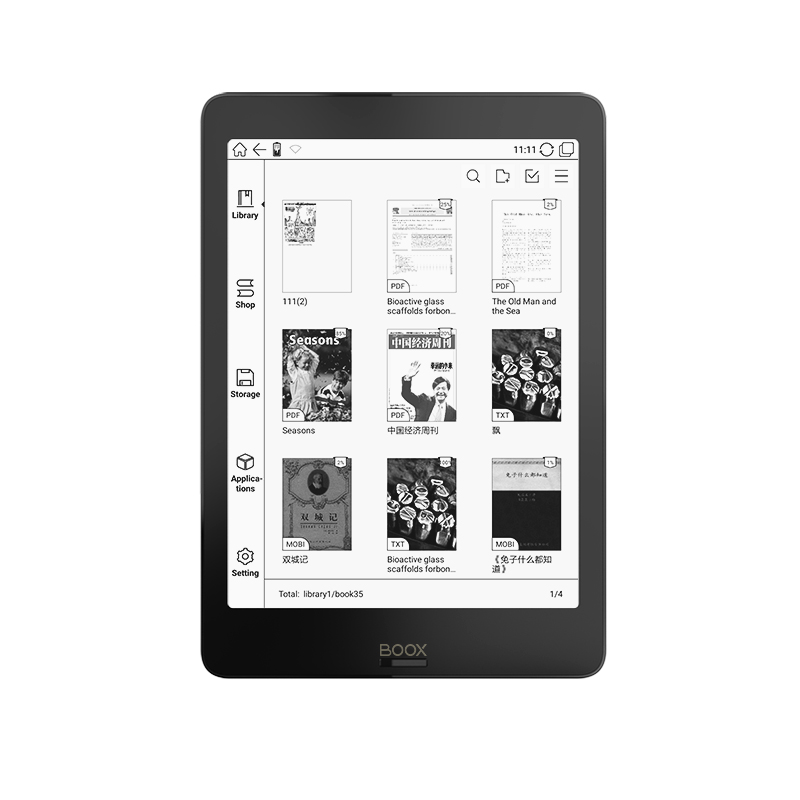
Documentation
Latest firmware
Applicable model: Poke3
BOOX Poke3 V3.1 update (20210317)
Applicable model: Poke2
BOOX Poke2 V3.1 update (20210407)
Applicable model: Poke Pro
BOOX Poke Pro V3.1 update (20210420)
Update history
NeoReader
- Add Custom Cover (long press the cover to pop up settings, then select Custom Cover);
- Support original Epub source format, including multiple fonts, image and text layout, vertical layout, Pinyin fonts… etc. ( Currently it requires to manually switch to V2 Engine and does not support sync data with NeoReader. When you open an Epub book, please go to Settings / Other Settings to set it.)
- Add an option of downloading fonts from cloud. The font option offers 3 tabs including Chinese, English and System.
- Add Deep Refresh option, which solves the problem of some images leaving ghostings even after full refresh. (Go to Refresh Settings to set to Deep)
- Add an option of opening a new book in Reader without exiting currenly reading books.
- Add OCR recognition of scanned documents. The text can be searched, marked, and modified after OCR recognition. Currently, only 5 times a day for free OCR recognition.
- Add options of “Link Documents” and “Link Website” to Dictionary Pop-up window. You can link to a certain page, a website, or a document.
- Added Export to E-mail, which supports “export annotation content to a designated E-mail.” E-mail’s attachment is up to 15M.
- Add an option that you can disable “turning pages by swiping on the screen”. It is enabled by default. When it is disabled, you can only turn pages by tapping on the screen.
- Add an option of “The Dictionary Pop-up Window can be dragged around on the screen.”
- Pictures in the documents can be saved to local storage. Support the pictures in the document to be saved locally (long press the picture to zoom in)
- Optimize the Dark Color Enhancement which replaced the Contrast Setting of the old version and Light Color Filter which replaces the removing watermark function.
- Optimize footnote pop-up prompt of documents.
- Optimize TTS playback in the background and support manual page turning during TTS playback;
- Optimize online search page and remove web ads;
- Optimize the PDF selection and zoom process, directly selecting the zoom-in area by dragging the frame.
System
- Add Storage Categories (10 categories in total)
- System Contrast has been changed to Display Control, which supports Dark Color Enhancement(Default value is 30) and Light Color Filter( Default value 0);
- Add Location information (some apps can only be used when authorized location information . The Location function is off by default);
- Add the option of always turning Bluetooth on when the device boots up. (Settings / Power)
- Add a list of Frequently Asked questions ( Go to Settings / Feedback, you can directly check all the FAQs);
- Add Update history;
- Add the Full Reresh time setting for scrolling on pages (This supports 1-5 seconds.)
- Add File Sharing Function ( You can share files from Libary, Storage by long pressing the file icon via Bluetooth and third-party apps.
- Add the feature of a long press on a word and lookup dictionary on the Dictionary lookup page.
- Add “sort apps by Name, Time and sort app manually.” (V3.0 only supports manual sorting);
- Add “App update reminder” and “update with one-click”.
- Optimize App Background Freeze. Music and other apps will not be frozen automatically when running in the background.
- Optimize PushRead interface. Add title bar to avoid some URLs not displaying the title in the Text Mode;
- Optimize the ONYX keyboard which supports up, middle, and bottom positions. English keyboard support double-tap to lock uppercase. Add more symbols and clipboard.
- Optimize App Optimization, including switching app original DPI ( Solving the problem of Kobo app cropping blank edge), bold text on webpages, and optimization of third-party Input Methods.
- Optimize the page-turning effect of Scrolling Buttons on the Navigation Ball and reduce the flickering when turning pages.
- Improve system stability.
- Add Left-Handed mode ( Set it up following the Initial Setup Guide. Or go to Settings / More Settings to set it up manually. )
NeoReader
- Add Custom Cover (long-press the cover to pop up settings, then select Custom Cover);
- Support original Epub CSS, including multiple fonts, image and text layout, vertical layout, Pinyin fonts… etc. ( Currently it requires manually switch to V2 Engine and does not support sync data with NeoReader. When you open an Epub book, please go to Settings / Other Settings to set it.)
- Add an option of downloading fonts from the cloud. The font option offers 3 tabs including Chinese, English and System.
- Add Deep Refresh option, which solves the problem of some images leaving ghostings even after full refresh. (Go to Refresh Settings to set to Deep)
- Add an option of opening a new book in Reader without exiting currently reading books.
- Add OCR recognition of scanned documents. The text can be searched, marked, and modified after OCR recognition. Currently, only 5 times a day for free OCR recognition.
- Add options of “Link Documents” and “Link Website” to the Dictionary Pop-up window. You can link to a certain page, a website, or a document.
- Added Export to E-mail, which supports “export annotation content to a designated E-mail.” E-mail attachment is up to 15M.
- Add an option that you can disable “turning pages by swiping on the screen”. It is enabled by default. When it is disabled, you can only turn pages by tapping on the screen.
- Add an option of “The Dictionary Pop-up Window can be dragged around on the screen.”
- Pictures in the documents can be saved to local storage. Support the pictures in the document to be saved locally (long-press the picture to zoom in)
- Optimize footnote pop-up prompt of documents.
- Optimize TTS playback in the background and support manual page-turning during TTS playback;
- Optimize the PDF selection and zoom process, directly selecting the zoom-in area by dragging the frame.
System
- System Contrast has been changed to Display Control, which supports Color Contrast Enhancement(Default value 50) and Color Saturation( Default value 40);
- Add screen recording function (Each recording can last up to 2 hours);
- Add Storage Categories (10 categories in total)
- Add Location information (some apps can only be used when authorized location information . The Location function is off by default);
- Add the option of always turning Bluetooth on when the device boots up. (Settings / Power)
- Add an option of the System Bar can only be expanded by pulling down. The option is enabled by default and prevents accidental expansion of the System Bar when apps are in full screen.
- Add a list of Frequently Asked Questions ( Go to Settings / Feedback, you can directly check all the FAQs);
- Add Update history;
- Add the Full Refresh time setting for scrolling on pages (This supports 1-5 seconds.)
- Add File Sharing Function ( You can share files from Libary Storage by long-pressing the file icon via Bluetooth and third-party apps.
- Add the feature of a long press on a word and lookup dictionary on the Dictionary lookup page.
- Add “sort apps by Name, Time and sort app manually.” (V3.0 only supports manual sorting);
- Add “App update reminder” and “update with one-click” in the APP Store app.
- Optimize App Background Freeze. Music and other apps will not be frozen automatically when running in the background.
- Optimize PushRead interface. Add title bar to avoid some URLs not displaying the title in the Text Mode;
- Optimize the ONYX keyboard, which supports up, middle, and bottom positions. English keyboard support double-tap to lock uppercase. Add more symbols and clipboard.
- Optimize App Optimization, including switching app original DPI ( Solving the problem of Kobo app cropping blank edge), bold text on webpages, and optimizing third-party Input Methods.
- Optimize the page-turning effect of Scrolling Buttons on the Navigation Ball and reduce the flickering when turning pages.
- Improve system stability.
NeoReader
- Add Custom Cover (long-press the cover to pop up settings, then select Custom Cover);
- Support original Epub source format, including multiple fonts, image and text layout, vertical layout, Pinyin fonts... etc. ( Currently it requires to manually switch to V2 Engine and does not support sync data with NeoReader. When you open an Epub book, please go to Settings / Other Settings to set it.)
- Add an option of downloading fonts from cloud. The font option offers 3 tabs including Chinese, English and System.
- Add Deep Refresh option, which solves the problem of some images leaving ghostings even after full refresh. (Go to Refresh Settings to set to Deep)
- Add an option of opening a new book in Reader without exiting currenly reading books.
- Add OCR recognition of scanned documents. The text can be searched, marked, and modified after OCR recognition. Currently, only 5 times a day for free OCR recognition.
- Add options of "Link Documents" and "Link Website" to Dictionary Pop-up window. You can link to a certain page, a website, or a document.
- Added Export to E-mail, which supports "export annotation content to a designated E-mail." E-mail's attachment is up to 15M.
- Add an option that you can disable "turning pages by swiping on the screen". It is enabled by default. When it is disabled, you can only turn pages by tapping on the screen.
- Add an option of "The Dictionary Pop-up Window can be dragged around on the screen."
- Pictures in the documents can be saved to local storage. Support the pictures in the document to be saved locally (long press the picture to zoom in)
- Optimize the Dark Color Enhancement which replaced the Contrast Setting of the old version and Light Color Filter which replaces the removing watermark function.
- Optimize footnote pop-up prompt of documents.
- Optimize TTS playback in the background and support manual page turning during TTS playback;
- Optimize online search page and remove web ads;
- Optimize the PDF selection and zoom process, directly selecting the zoom-in area by dragging the frame
System
- Add screen recording function (Each recording can last up to 2 hours);
- Add Storage Categories (10 categories in total)
- System Contrast has been changed to Display Control, which supports Dark Color Enhancement(Default value is 30) and Light Color Filter( Default value 0);
- Add Location information (some apps can only be used when authorized location information . The Location function is off by default);
- Add the option of always turning Bluetooth on when the device boots up. (Settings / Power)
- Add more Gestures- Swipe up and down to adjust either volume, or Frontlight, or contrast.
- Add an option of the System Bar can only be expanded by pulling down. The option is enabled by default and prevents accidental expansion of the System Bar when apps are in full screen.
- Add a list of Frequently Asked questions ( Go to Settings / Feedback, you can directly check all the FAQs);
- Add Update history;
- Add the Full Reresh time setting for scrolling on pages (This supports 1-5 seconds.)
- Add File Sharing Function ( You can share files from Libary, Storage by long pressing the file icon via Bluetooth and third-party apps.
- Add the feature of a long press on a word and lookup dictionary on the Dictionary lookup page.
- Add "sort apps by Name, Time and sort app manually." (V3.0 only supports manual sorting);
- Add "App update reminder" and "update with one-click".
- Optimize App Background Freeze. Music and other apps will not be frozen automatically when running in the background.
- Optimize PushRead interface. Add title bar to avoid some URLs not displaying the title in the Text Mode;
- Optimize the ONYX keyboard which supports up, middle, and bottom positions. English keyboard support double-tap to lock uppercase. Add more symbols and clipboard.
- Optimize App Optimization, including switching app original DPI ( Solving the problem of Kobo app cropping blank edge), bold text on webpages, and optimization of third-party Input Methods.
- Optimize the page-turning effect of Scrolling Buttons on the Navigation Ball and reduce the flickering when turning pages.
- Improve system stability.
NeoReader
- Optimize the main menu interfaces
- Optimize the look-up interface of Dictionary
- Support to select and look up English phrases
- Support zooming under PDF scrolling mode
- Optimize PDF sharpening effect
- Optimize the layout of highlights and annotations when they are exported to the third-party note-taking Apps.
- Support third-party dictionary Apps
- Optimize the function of selecting phrases and looking up the dictionary.
- Optimize the top and bottom margins of the Flow Documents to reduce the bottom margin.
System
- Add grouping Apps ( this supports bulk management)
- Add PushRead (Send web articles to your BOOX to read)
- The Navigation Ball supports permanent buttons which offer quick access to different functions
- Add keeping Wi-Fi/Bluetooth/Audio active during sleep mode. (This is off by default. Go to System Settings / Power Management to enable it).
- Some other UI optimizations
NeoReader
- Optimize the look-up interface of Dictionary.
- Support to select and look up English phrases.
- Support zooming under PDF scrolling mode.
- Optimize PDF sharpening effect.
- Optimize the layout of highlights and annotations when they are exported to the third-party note-taking Apps.
- Optimize the main menu interfaces.
- Support third-party dictionary Apps.
- Turning pages manually is supported during TTS. (TTS remains its original progress).
- Optimize the function of selecting phrases and looking up the dictionary.
- Optimize the top and bottom margins of the Flow Documents to reduce the bottom margin.
System
- Add Gestures (Settings / More Settings / Gesture Manager).
- Add grouping Apps ( this supports bulk management).
- The screensaver supports to rotate to horizontal orientation.
- Push pictures for Screensaver directly via push.boox.com.
- Add Clock Screensaver.
- Add PushRead (Send web articles to your BOOX to read).
- The Navigation Ball supports permanent buttons which offer quick access to different functions.
- Add Gallery, which supports picture editing. (The picture is still opened by NeoReader by default. Please open images with Gallery if you need to edit them).
- Add keeping Wi-Fi/Bluetooth/Audio active during sleep mode. (This is off by default. Go to System Settings / Power Management to enable it).
- Remove network timeout settings.
- Add Arabic / Hebrew system languages.
- Optimize Dictionary style.
- Optimize Bluetooth reconnection after waking up BOOX.
- Optimize the speed of turning pages by tapping the Navigation Ball button in the browser.
- Fix the problem of abnormal Google Keep interface.
- Fix the problem of binding a mobile number after logging into ONYX account.
- Fix the problem of the abnormal download of some books in Bookstore.
- Fix the problem of browser download crash.
- Fix the problem that the standby image is not switched occasionally during standby mode.
New features
*********************************************
- Support homepage tab customization;
- The Floating Toolbar for reading is customizable in functions and sizes;
- Screen saver type is customizable (this will clear the original screen saver);
- Add Calendar Memo;
- Add Bing Translate in Reader\Dictionary. (Google Translate is not supported currently. )
Main bug fixes
***********************************************
- Fix the abnormal problem of some txt’s TOC.
- Fix the problem that the feedback history disappears.
- Fix the problem that the lock screen keyboard does not display numbers.
- Fix the problem that buttons of Navigation Ball may not respond when tapped.
- Fix Dropbox sync failed problem.
- Other bug fixes and UI optimization.
New features
*********************************************
- Support homepage tab customization;
- The Floating Toolbar for reading is customizable in functions and sizes;
- Add Calendar Memo;
- Add Bing Translate in Reader\Dictionary. (Google Translate is not supported currently. )
Main bug fixes
***********************************************
- Fix the abnormal problem of some txt’s TOC.
- Fix the problem that the feedback history disappears.
- Fix the problem that the lock screen keyboard does not display numbers.
- Fix the problem that buttons of Navigation Ball may not respond when tapped.
- Fix Dropbox sync failed problem.
- Other bug fixes and UI optimization.
New features
*********************************************
- Support homepage tab customization;
- The Floating Toolbar for reading is customizable in functions and sizes;
- Add Calendar Memo;
- Add Bing Translate in Reader\Dictionary. (Google Translate is not supported currently. )
Main bug fixes
***********************************************
- Fix the abnormal problem of some txt’s TOC.
- Fix the problem that the feedback history disappears.
- Fix the problem that the lock screen keyboard does not display numbers.
- Fix the problem that buttons of Navigation Ball may not respond when tapped.
- Fix Dropbox sync failed problem.
- Other bug fixes and UI optimization.
Attention: The different update package for different models can not be mixed. The wrong update package will cause the device’s inability to boot and use, and the device need to be returned to the factory to root. Please read the instruction carefully before updating your device.
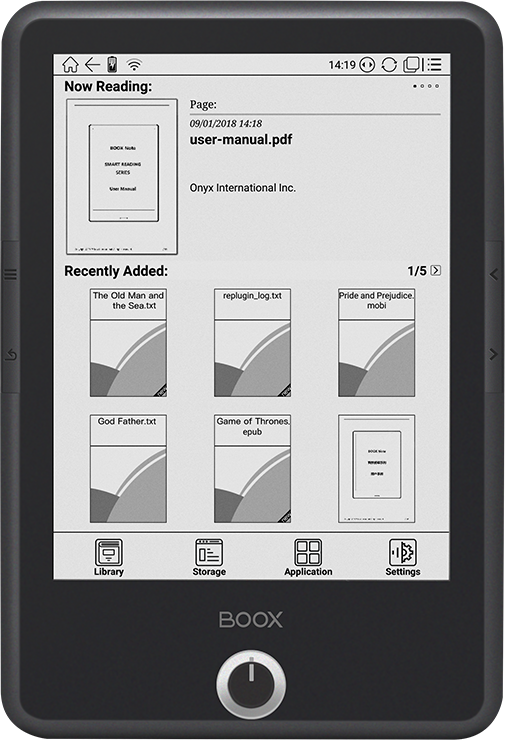
Update history
Neo reader2.0:
1. Supports multiple documents , 4 files can be opened and quickly switched in the same page by default; multiple document bar can be expanded or collapsed; support close single document :
go to: Application Settings -> System -> select enable multiple documents , all files will be closed except for the last file user read.
Enable multiple documents after closing will not recover the files closed before; PDF files that are switched in handwriting mode will be automatically saved and closed;
2. Improve opening speed of epub files and etc.;
3. Add image zoom in function for epub files and etc.: long press the image to zoom in, and quit by one click;
4. Add JPG image folder, reading history are saved in recently read list (not in recently add list();
5. Fix reading data recording error of mobi files;
6. Divide text font list into Chinese and English lists;
7. Add dragging function to page bar and chapter jumping function to reading status bar;
8. Add new mode to browsing mode: left and right columns;
9. Add new mode to browsing mode: manually crop page , automatically crop the blank parts in selected area;
10. Optimize font size setting, all files opened after font size is set will have the same font size;
11. Fix inaccurate problem of TOC jumping;
12. Adjust weight of bold font 1, decrease the boldness;
13. Add auto-extracting directory function to txt files and etc.;
14. Fix extra spaces in txt files;
15. Change annotation sorting order to sort by page number (instead of sort by time in the past);
16. Add function to automatically export annotations and generate X-annotation.txt file after first annotation (including highlight and text annotation),
exported file is saved in the folder that has the same name and path as source document;
17. Add TTS specify reading function: long press to select specific text and read by TTS;
18. Add quick page turning interface : long press page turning icon , can turn 10 pages in the interface (not in the original file);
19. Add floating search toolbar after searching in file and jumping to search page, can choose to prev\next and return to search list;
20. Add pronunciation support to word search interface, which requires voice package from dictionary files;
21. Add wiki search page jumping to word search interface ;
22. Fix phonetic symbol display errors in word search interface;
23. Optimize edge display of exported handwriting in PDF files;
24. Change the toolbar to be collapsed when enter writing mode with electromagnetic pen shortcut, and expanded when enter writing mode with menu;
Dictionary:
1. Add WIKI searching function, enter the word and click to jump to WIKI entry page using browser;
2. Add new words list ,thumbnail preview mode ;
Note app:
1. Fix the continuous writing error on jumping page;
2. Add page location memory function, show the page last viewed when it’s opened, instead of the first page;
3. Add confirm message box before delete to prevent accidental deletion;
4. Fix the problem that redo\undo is unavailable after selecting handwriting annotation -> eraser -> erase all ;
Reading Statistics:
1. Add Reading Statistics , make statistical data from device (offline) and online data, only available from datas come through neo reader 2.0;
Other Updates of System:
1. Add function to customize shortcut for folders in storage, shortcuts are showed in the main interface of storage can manually create 6 folder shortcuts at most: long press the folder -> Menu -> Set shortcut ;
2. Add quick screenshot function by long press two side keys. Saved as png file in \Pictures\Screenshots; Max and N96 series support writing on screenshots only;
3. Add feedback function, submit errors and bugs to the server: Setting -> About -> information Feedback
Attention: The different update package for different models can not be mixed. The wrong update package will cause the device’s inability to boot and use, and the device need to be returned to the factory to root. Please read the instruction carefully before updating your device.
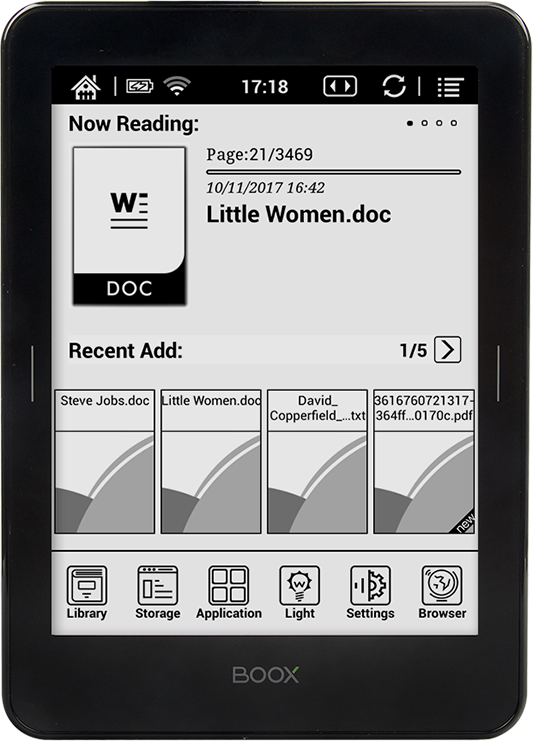
Update history
Neo reader2.0:
1. Supports multiple documents , 4 files can be opened and quickly switched in the same page by default; multiple document bar can be expanded or collapsed; support close single document :
go to: Application Settings -> System -> select enable multiple documents , all files will be closed except for the last file user read.
Enable multiple documents after closing will not recover the files closed before; PDF files that are switched in handwriting mode will be automatically saved and closed;
2. Improve opening speed of epub files and etc.;
3. Add image zoom in function for epub files and etc.: long press the image to zoom in, and quit by one click;
4. Add JPG image folder, reading history are saved in recently read list (not in recently add list();
5. Fix reading data recording error of mobi files;
6. Divide text font list into Chinese and English lists;
7. Add dragging function to page bar and chapter jumping function to reading status bar;
8. Add new mode to browsing mode: left and right columns;
9. Add new mode to browsing mode: manually crop page , automatically crop the blank parts in selected area;
10. Optimize font size setting, all files opened after font size is set will have the same font size;
11. Fix inaccurate problem of TOC jumping;
12. Adjust weight of bold font 1, decrease the boldness;
13. Add auto-extracting directory function to txt files and etc.;
14. Fix extra spaces in txt files;
15. Change annotation sorting order to sort by page number (instead of sort by time in the past);
16. Add function to automatically export annotations and generate X-annotation.txt file after first annotation (including highlight and text annotation),
exported file is saved in the folder that has the same name and path as source document;
17. Add TTS specify reading function: long press to select specific text and read by TTS;
18. Add quick page turning interface : long press page turning icon , can turn 10 pages in the interface (not in the original file);
19. Add floating search toolbar after searching in file and jumping to search page, can choose to prev\next and return to search list;
20. Add pronunciation support to word search interface, which requires voice package from dictionary files;
21. Add wiki search page jumping to word search interface ;
22. Fix phonetic symbol display errors in word search interface;
23. Optimize edge display of exported handwriting in PDF files;
24. Change the toolbar to be collapsed when enter writing mode with electromagnetic pen shortcut, and expanded when enter writing mode with menu;
Dictionary:
1. Add WIKI searching function, enter the word and click to jump to WIKI entry page using browser;
2. Add new words list ,thumbnail preview mode ;
Note app:
1. Fix the continuous writing error on jumping page;
2. Add page location memory function, show the page last viewed when it’s opened, instead of the first page;
3. Add confirm message box before delete to prevent accidental deletion;
4. Fix the problem that redo\undo is unavailable after selecting handwriting annotation -> eraser -> erase all ;
Reading Statistics:
1. Add Reading Statistics , make statistical data from device (offline) and online data, only available from datas come through neo reader 2.0;
Other Updates of System:
1. Add function to customize shortcut for folders in storage, shortcuts are showed in the main interface of storage can manually create 6 folder shortcuts at most: long press the folder -> Menu -> Set shortcut ;
2. Add quick screenshot function by long press two side keys. Saved as png file in \Pictures\Screenshots; Max and N96 series support writing on screenshots only;
3. Add feedback function, submit errors and bugs to the server: Setting -> About -> information Feedback
Attention: The different update package for different models can not be mixed. The wrong update package will cause the device’s inability to boot and use, and the device need to be returned to the factory to root. Please read the instruction carefully before updating your device.
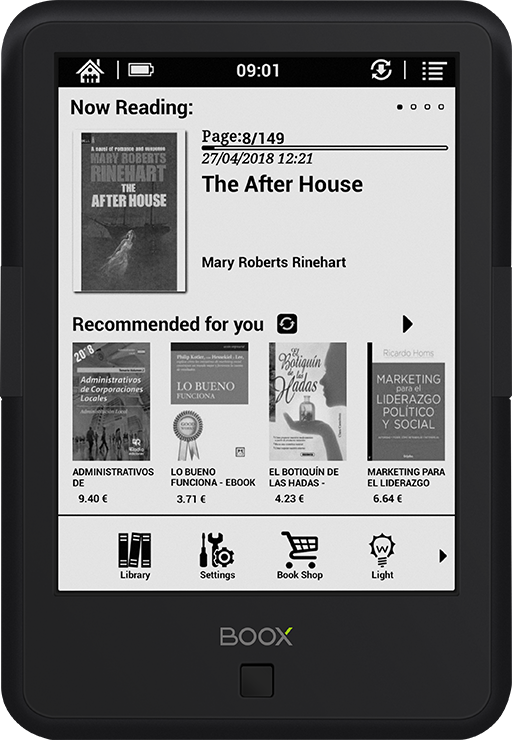
Documentation
Latest firmware
Applicable model: C67ml
BOOX C67ml V1.8.2
Applicable model: C67ml Carta
BOOX C67ml Carta V1.8.2
Applicable model: C67ml Carta+
BOOX C67ml Carta+ V1.8.2
Applicable model: C67ml Carta2+
BOOX C67ml Carta2+ V1.8.2
Applicable model: C67ml Carta2
BOOX C67ml Carta2 V1.8.2
Update history
Neo reader2.0:
1. Supports multiple documents , 4 files can be opened and quickly switched in the same page by default; multiple document bar can be expanded or collapsed; support close single document :
go to: Application Settings -> System -> select enable multiple documents , all files will be closed except for the last file user read.
Enable multiple documents after closing will not recover the files closed before; PDF files that are switched in handwriting mode will be automatically saved and closed;
2. Improve opening speed of epub files and etc.;
3. Add image zoom in function for epub files and etc.: long press the image to zoom in, and quit by one click;
4. Add JPG image folder, reading history are saved in recently read list (not in recently add list();
5. Fix reading data recording error of mobi files;
6. Divide text font list into Chinese and English lists;
7. Add dragging function to page bar and chapter jumping function to reading status bar;
8. Add new mode to browsing mode: left and right columns;
9. Add new mode to browsing mode: manually crop page , automatically crop the blank parts in selected area;
10. Optimize font size setting, all files opened after font size is set will have the same font size;
11. Fix inaccurate problem of TOC jumping;
12. Adjust weight of bold font 1, decrease the boldness;
13. Add auto-extracting directory function to txt files and etc.;
14. Fix extra spaces in txt files;
15. Change annotation sorting order to sort by page number (instead of sort by time in the past);
16. Add function to automatically export annotations and generate X-annotation.txt file after first annotation (including highlight and text annotation),
exported file is saved in the folder that has the same name and path as source document;
17. Add TTS specify reading function: long press to select specific text and read by TTS;
18. Add quick page turning interface : long press page turning icon , can turn 10 pages in the interface (not in the original file);
19. Add floating search toolbar after searching in file and jumping to search page, can choose to prev\next and return to search list;
20. Add pronunciation support to word search interface, which requires voice package from dictionary files;
21. Add wiki search page jumping to word search interface ;
22. Fix phonetic symbol display errors in word search interface;
23. Optimize edge display of exported handwriting in PDF files;
24. Change the toolbar to be collapsed when enter writing mode with electromagnetic pen shortcut, and expanded when enter writing mode with menu;
Dictionary:
1. Add WIKI searching function, enter the word and click to jump to WIKI entry page using browser;
2. Add new words list ,thumbnail preview mode ;
Reading Statistics:
1. Add Reading Statistics , make statistical data from device (offline) and online data, only available from datas come through neo reader 2.0;
Other Updates of System:
1. Add function to customize shortcut for folders in storage, shortcuts are showed in the main interface of storage can manually create 6 folder shortcuts at most: long press the folder -> Menu -> Set shortcut ;
2. Add feedback function, submit errors and bugs to the server: Setting -> About -> information Feedback
Attention: The different update package for different models can not be mixed. The wrong update package will cause the device’s inability to boot and use, and the device need to be returned to the factory to root. Please read the instruction carefully before updating your device.
Latest firmware
Applicable model:M96C Plus
Boox M96C Plus V1.8.2
Applicable model:M96C
Boox M96C V1.8.2
Applicable model:M96 Plus
Boox M96 Plus V1.8.2
Applicable model:M96
Boox M96 V1.8.2
Applicable model:I86HD
Boox I86HD V1.8.2
Applicable model:I86ML Plus
Boox I86ML Plus V1.8.2
Attention: The different update package for different models can not be mixed. The wrong update package will cause the device’s inability to boot and use, and the device need to be returned to the factory to root. Please read the instruction carefully before updating your device.
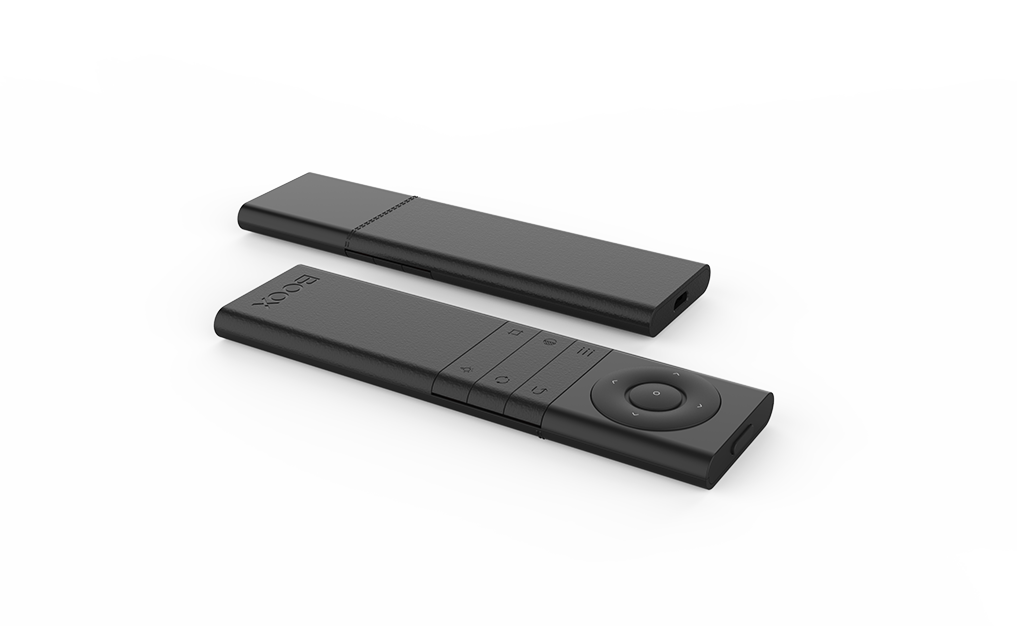
Attention: The different update package for different models can not be mixed. The wrong update package will cause the device’s inability to boot and use, and the device need to be returned to the factory to root. Please read the instruction carefully before updating your device.
Download User manuals and firmwares of BOOX MAX 2 series here
Applicable models: MAX 2
Downloads
We continuously improve our device performance. Please download the latest user manual and firmware for your device here.