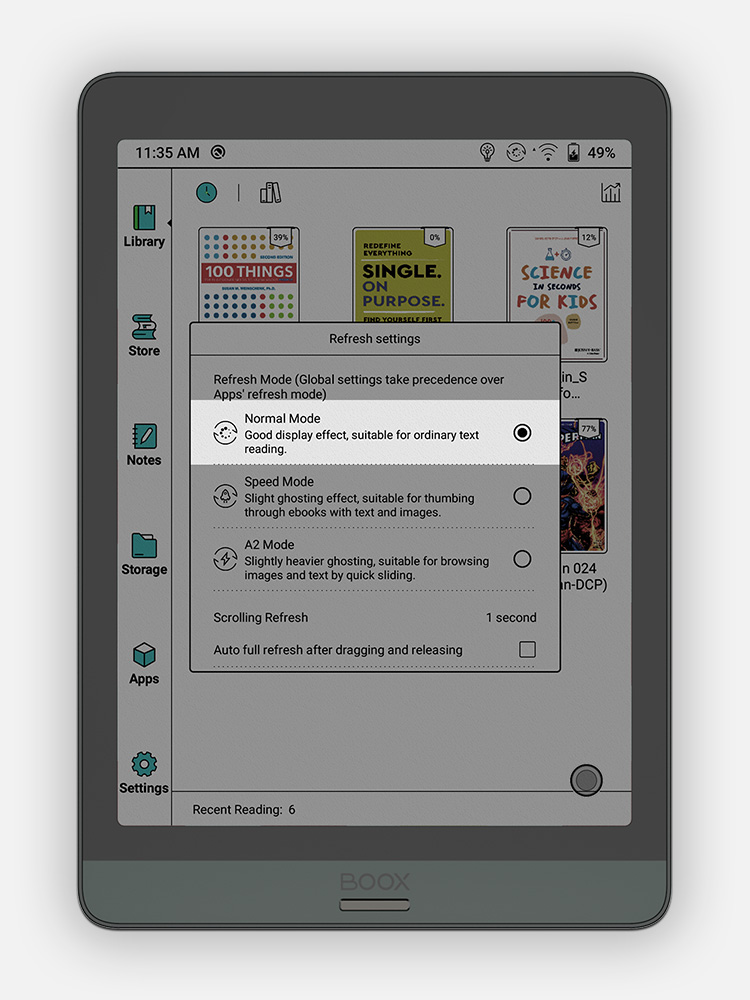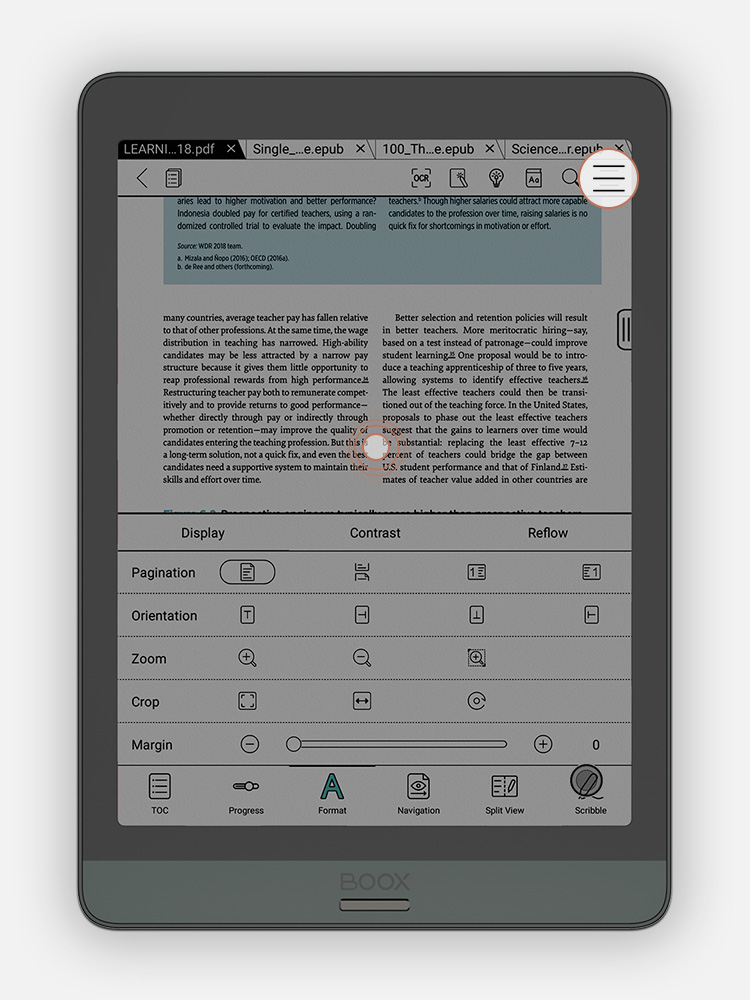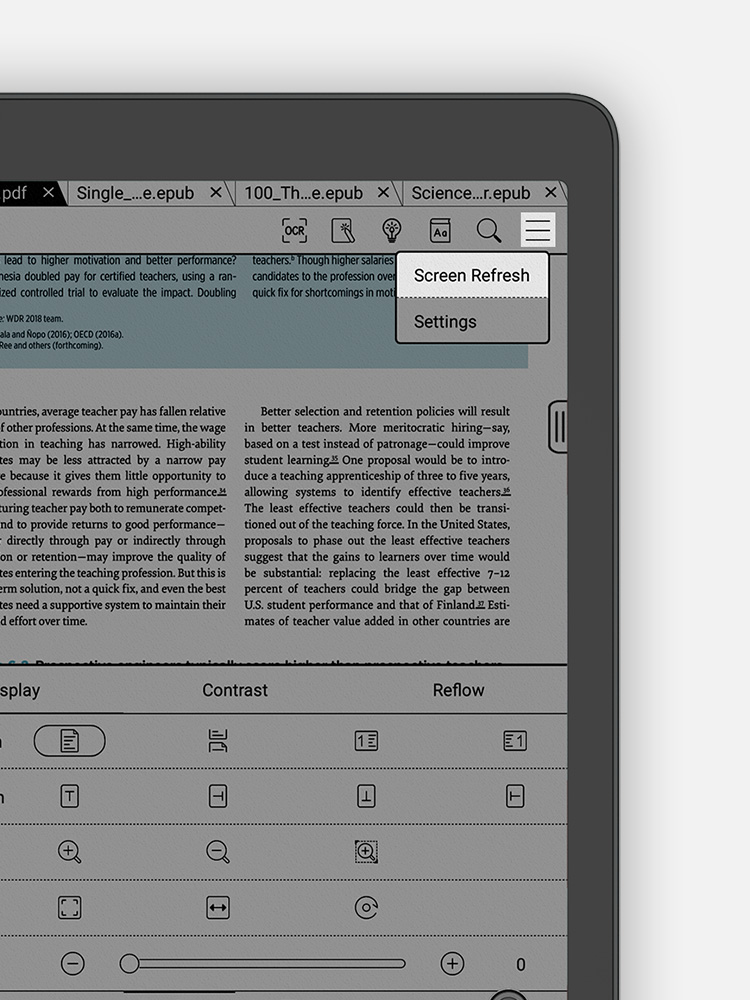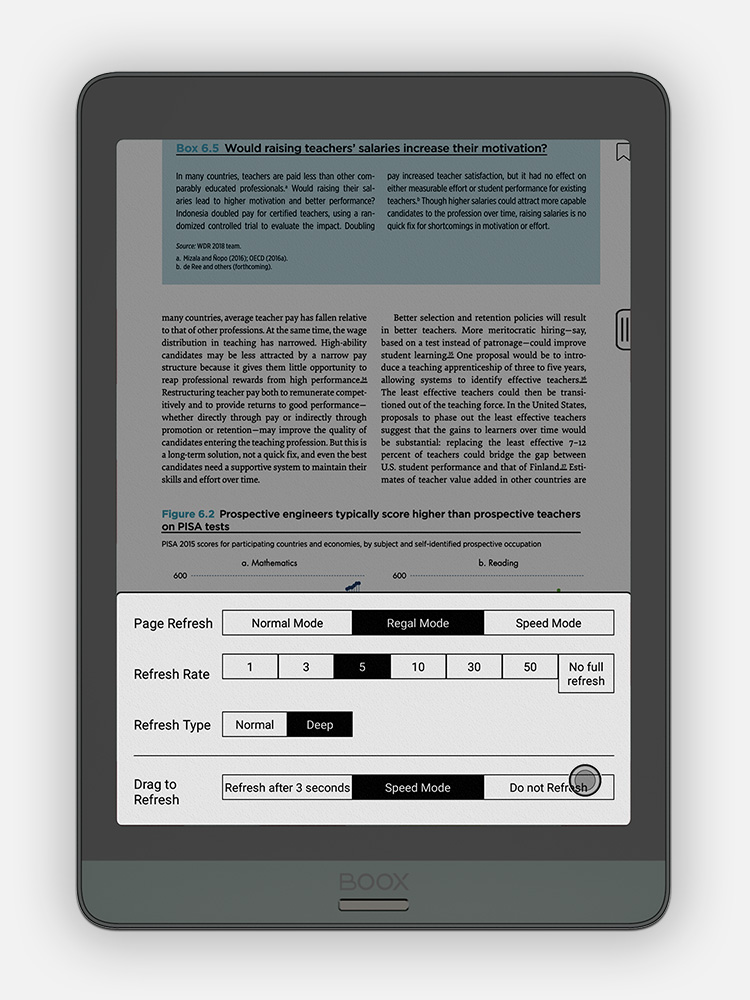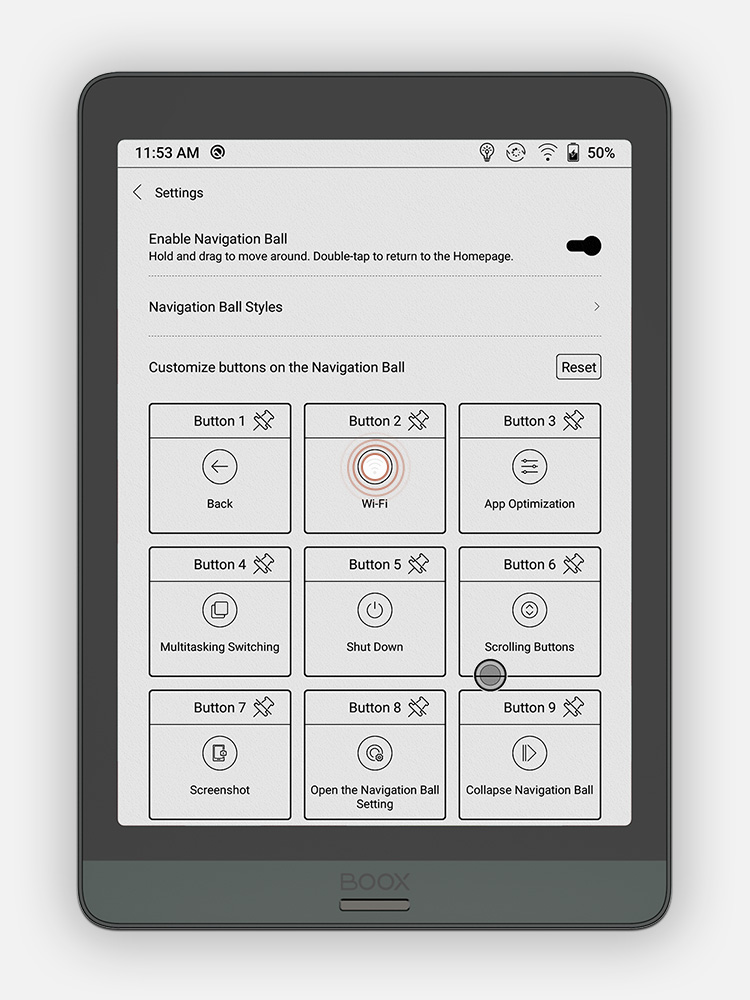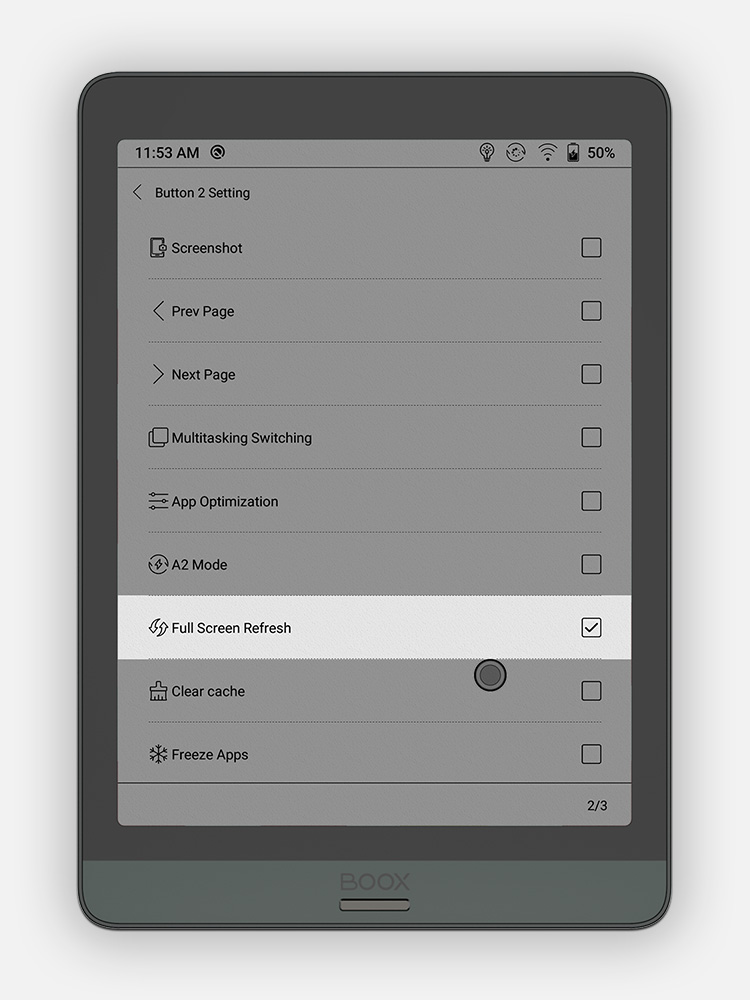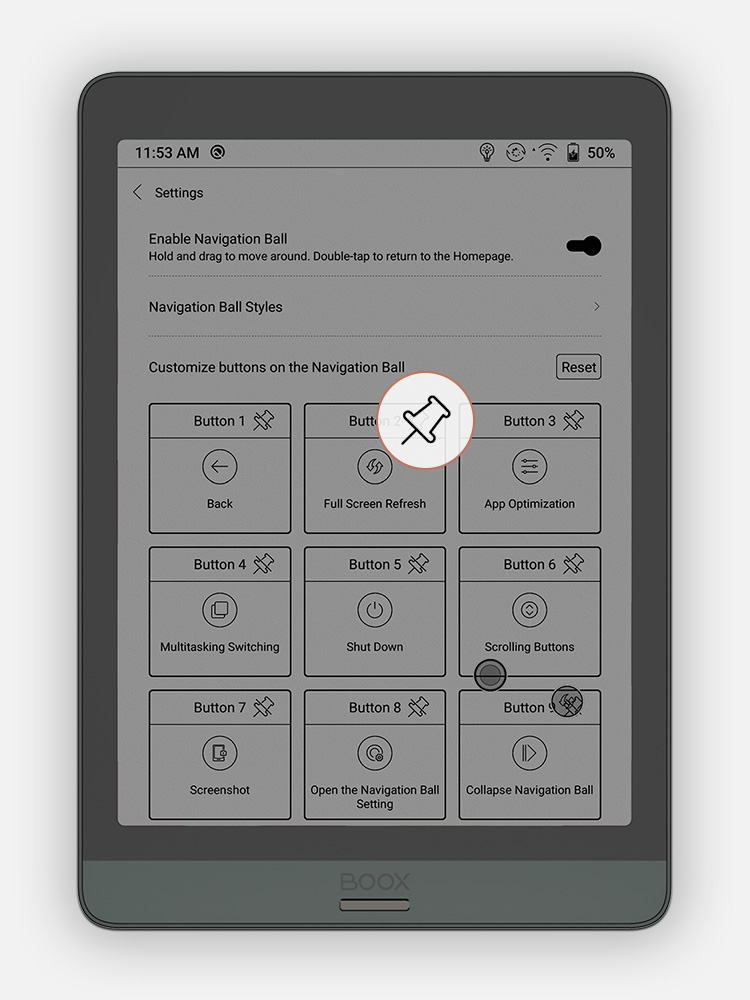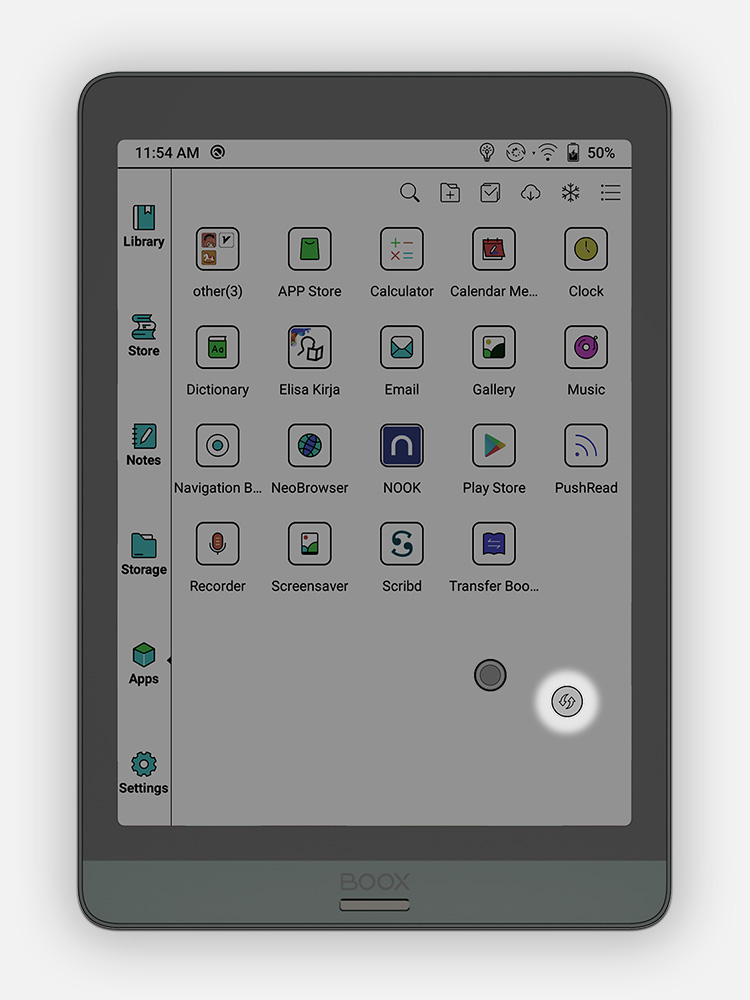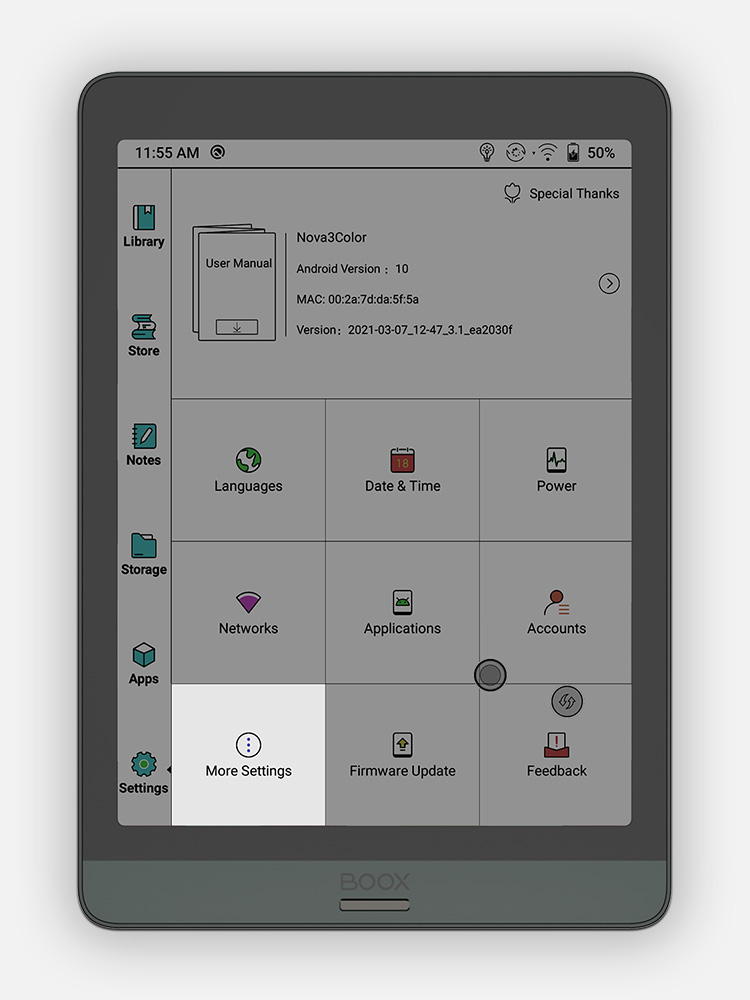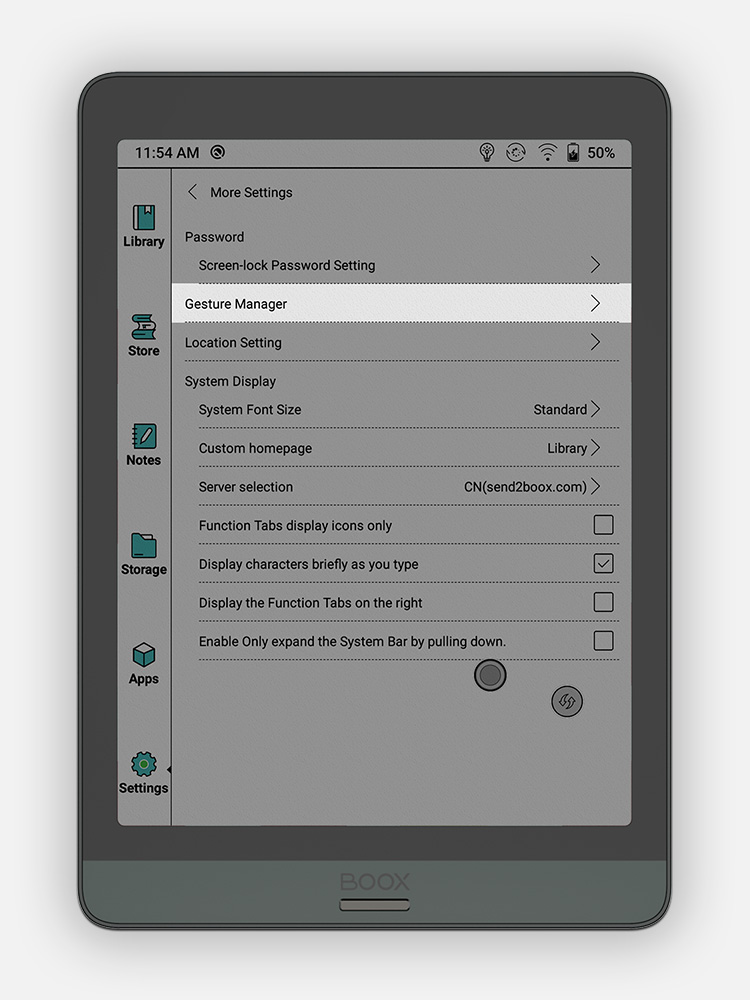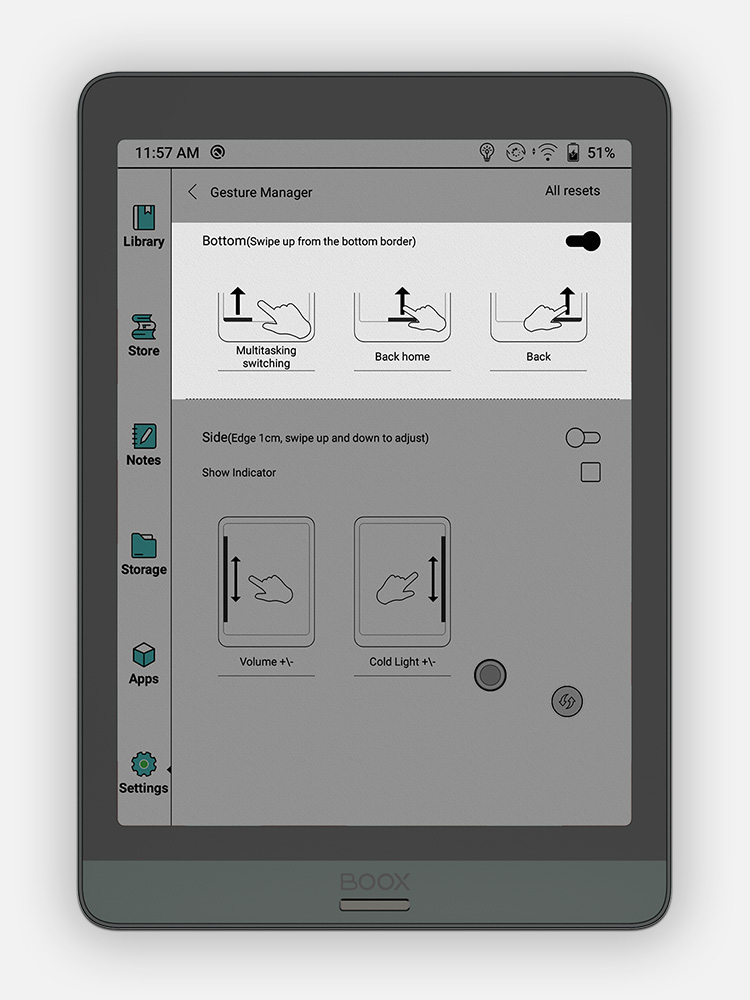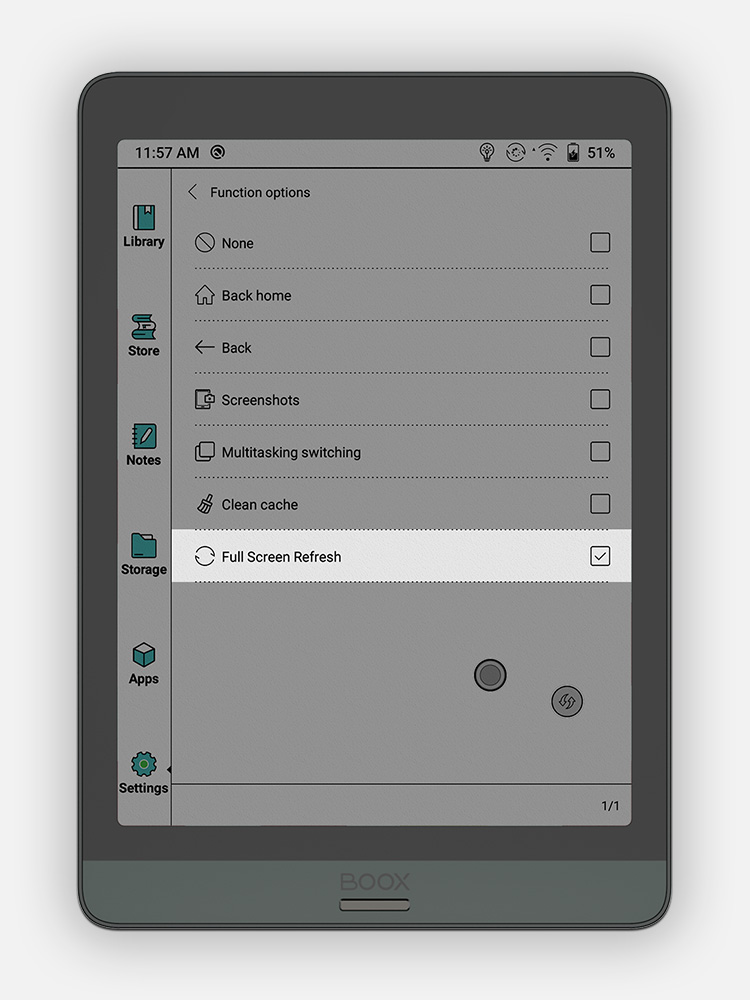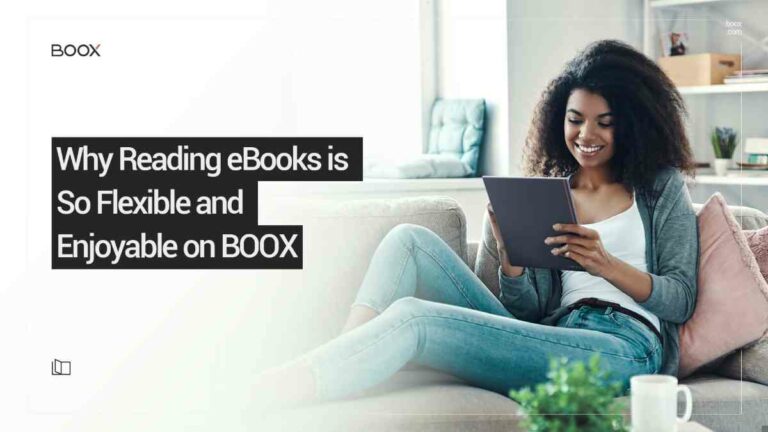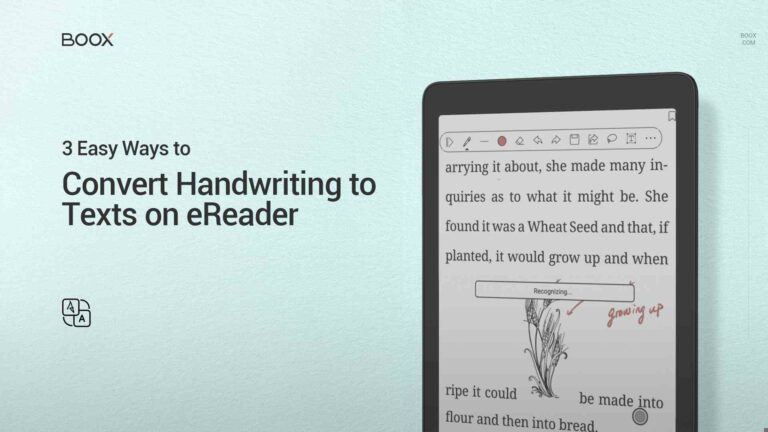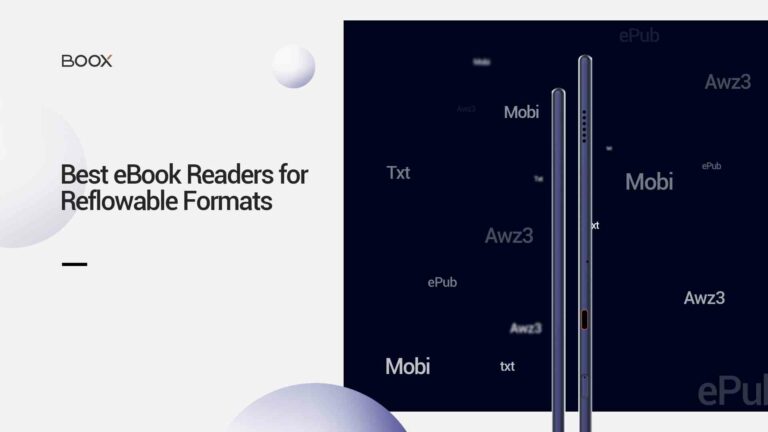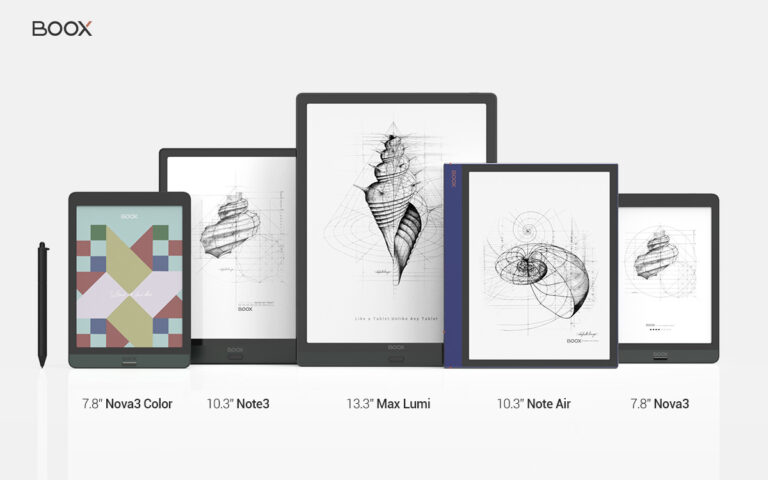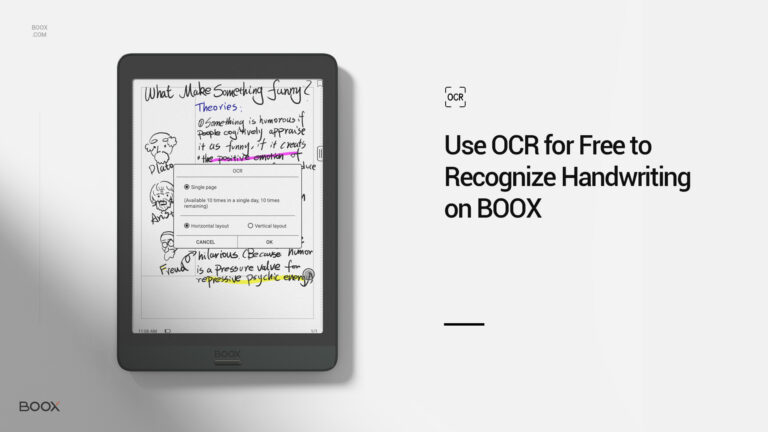How to Optimize Ghosting on Color E Ink Screen
Five ways to get a better experience of Kaleido Plus screen
- May 14, 2021
- No Comments
- 6min Read

E Ink color ePaper screen has developed so fast. Recently the latest Kaleido screen, Kaleido Plus, was announced and applied on BOOX Nova3 Color, the brand-new 7.8inch color E Ink tablet supporting Wacom styluses.
Although E Ink has rolled out some transitional versions of Kaleido and released the third generation (Kaleido Plus) suitable for mass production, the ghosting issue of color ePaper still needs improvements.
To render a better viewing experience for BOOX Nova3 Color users, our developers have made several adjustment options in our system to better offset the ghosting nature of the E Ink Kaleido Plus screen. Let’s check them out now.
Five ways to get a better experience of Kaleido Plus screen
Choose Normal Mode in the System Menu
There’re three refresh options for the overall display in Nova3 Color. They’re Normal Mode, Speed Mode, and A2 Mode.
What Is Normal/Speed/A2 mode?
- Normal Mode is for reading books and other static content. It can show the crispest texts with the most minor ghosting.
- Speed Mode is for turning pages and browsing books and pictures. It has subtle ghosting, but it also enhances the screen responsiveness.
- A2 Mode is for browsing websites and other content that require sliding. Although ghosting is severer in the mode than the two others, it can render the most responsive and smoothest viewing experience.
If you love reading books and other static content, such as comics and ebooks, on Nova3 Color, we suggest you enable the Normal Mode. Rendering clear texts and images, this mode can entirely refresh the screen after you turn a page.
How to do it:
1️⃣ Swipe the screen from the top to pull down the system menu.
2️⃣ Tap the refresh button to adjust it to Normal Mode.
A Heads-up:
In the same place of adjusting refresh modes, you can also adjust the full refresh time from 1 to 5 seconds for scrolling on pages.
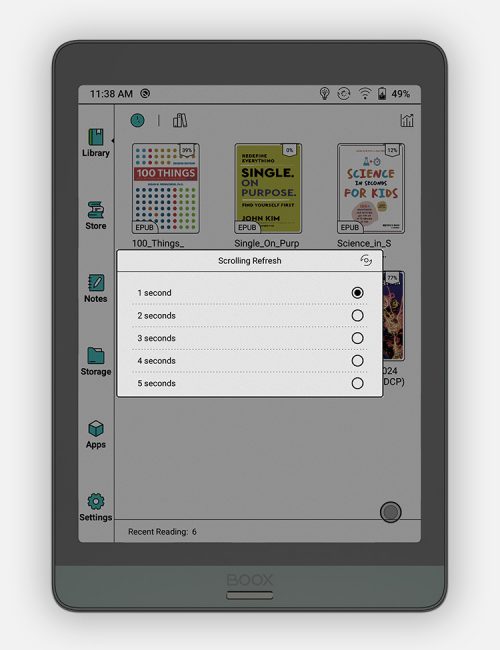
Enable Deep Refresh in NeoReader
Besides the refresh modes of the whole system, our developers also offer a Deep Refresh mode in the NeoReader to offset the ghosting nature of E Ink color screen.
Deep Refresh mode is a new feature coming with the V3.1 firmware. By selecting the Deep Refresh mode, the display can get a better full-screen refresh after you turn pages in NeoReader. This mode is beneficial if you’re reading comics in vibrant colors that tend to leave ghosting on the screen.
How to do it:
1️⃣ Open a book in the NeoReader
2️⃣ Call out the menu on the top by tapping the middle of the screen or the hamburger button in the floating toolbar.
3️⃣ Tap the hamburger button in the upper right corner and choose Screen Refresh
4️⃣ Choose “Deep” in the Refresh Type
Pin Full Screen Refresh Button on the Screen
Pinning the full-screen Refresh button on the screen is a handy way to refresh the screen without tapping the navigation ball several times. Whenever you find it necessary to eradicate ghosting on the screen, just tap the refresh button and get a crisp display.
How to do it:
1️⃣ Go to the Apps interface, tap Navigation Ball
2️⃣ Set “Full Screen Refresh” as one of the button
3️⃣ Enable the “Pin” icon in the upper right corner of the button
4️⃣ The Full Screen Refresh button has appeared on the screen! And you can drag it to adjust its position.
Set Full-Screen Refresh as a Gesture
Another way to get a full-screen refresh quickly without fiddling with the navigation ball is to set full-screen refresh as a gesture.
By doing so, you can quickly swipe from the bottom to refresh the entire screen.
How to do it:
1️⃣ Go to the Settings interface, tap “More Settings”
2️⃣ Get into the “Gesture Manager”
3️⃣ Enable “Swipe up from the bottom border”
4️⃣ Tap any of the three gestures and tick the “Full Screen Refresh” box.
Then there you go! Once you swipe from the selected position, you can activate a full-screen refresh.
New Regal Refresh Update
The latest V3.1 version (05-06) for BOOX Nova3 Color has updated Regal Refresh mode and greatly improved the ghosting and reading performance with NeoReader. In this video, you’ll see a direct comparison of the page-turning performance before and after the firmware update.
The V3.1 Firmware Build Number with Regal Refresh update for Nova3 Color is 2021-05-06_17-31_3.1_a15f633. You can update your Nova3 Color via OTA (Settings> Firmware Updates) now to get an improved color reading performance.
E Ink Kaleido screen is evolving to the latest generation Kaleido Plus. E Ink still needs to improve the screen in terms of ghosting. And our developers will try our best to optimize it for our users and render a usable, doable screen for most of the content types.
We hope, with our effort, you can enjoy the colors and get an enhanced user experience.

Awesome! Share this post to
Our brand-new 7.8inch color E Ink tablet, Nova3 Color, is available in the BOOX shop with a full set of free accessories. Hurry up while the stock lasts! You can also order it at Amazon.
If you’re new to BOOX products, you’re welcome to join our Facebook fans group to learn the tips & skills of using BOOX tablets and what the experienced users love about BOOX🧡.
Awe-some! Share This Post to
Recent Posts
GET STARTED
Copyright ©2020 Onyx international Inc. All rights reserved.