The Way to Customize the Book and Note Cover on BOOX E Ink Tablets
BOOX V3.1 Firmware Introduction Part Four
- April 30, 2021
- 2 Comments
- 2min Read
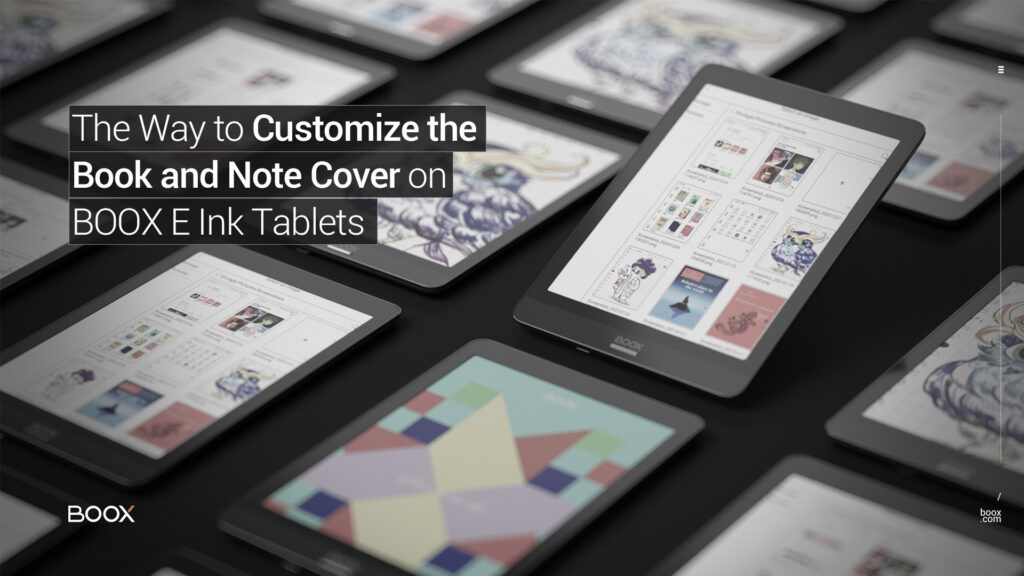
Customizing book and note cover is an essential feature for some users: A custom cover can better convey your feeling about the book. You can also use different covers to categorize files into different types quickly. And for most users, a self-assigned cover can also help protect privacy.
After updating your BOOX to V3.1 firmware, you can use this feature to get the above benefits. And here’s how you can assign a different cover picture for your books and notes.
The key insights of this article:
Pick Your Favourite Picture for A Book
1️⃣ Prepare a favorite picture and put it into your BOOX. You can put it in any folder and memorize the location.
2️⃣ Long-press a book in the Library interface. Then you can tap the “Custom Cover” button.
3️⃣ Then you can go to the folder and pick out the prepared picture for the book.
Set Your Favorite Page as the Note Cover
Unlike setting covers for books, it takes a few extra steps to set up a custom cover for notes.
1️⃣ Open a notepad and tap the page thumbnail view button.
2️⃣ In the page thumbnail view, you can choose one of the note pages.
3️⃣ And tap the “Custom Cover” button to set the page as the note cover.
Awesome! Share this post to
If you’re new to BOOX products, you’re welcome to join our Facebook fans group to learn the tips & skills of using BOOX tablets and what the experienced users love about BOOX🧡.
Learn More About Our Featured Products
Awe-some! Share This Post to
You May Also Want to Read
GET STARTED
Copyright ©2020 Onyx international Inc. All rights reserved.




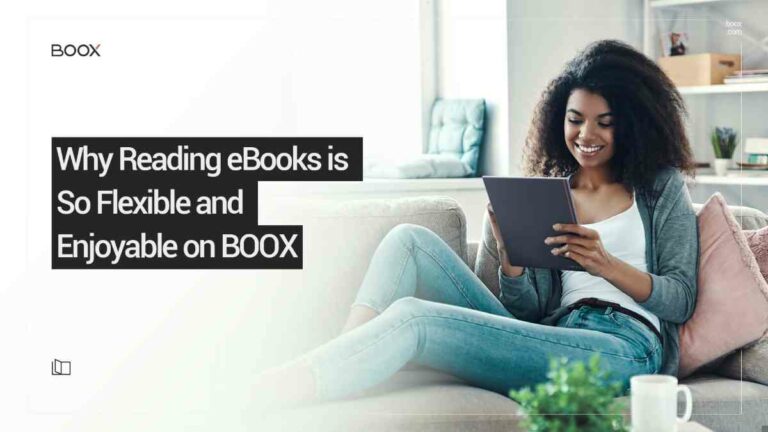
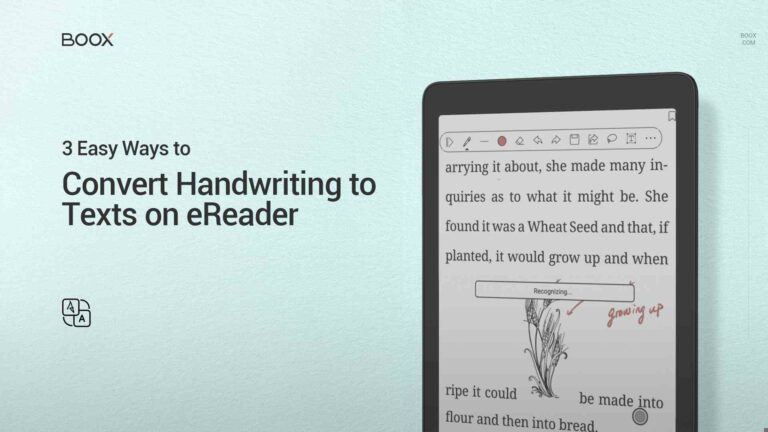
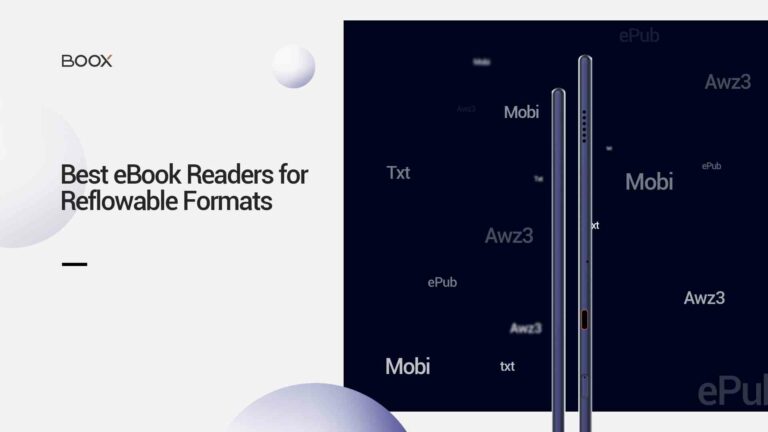
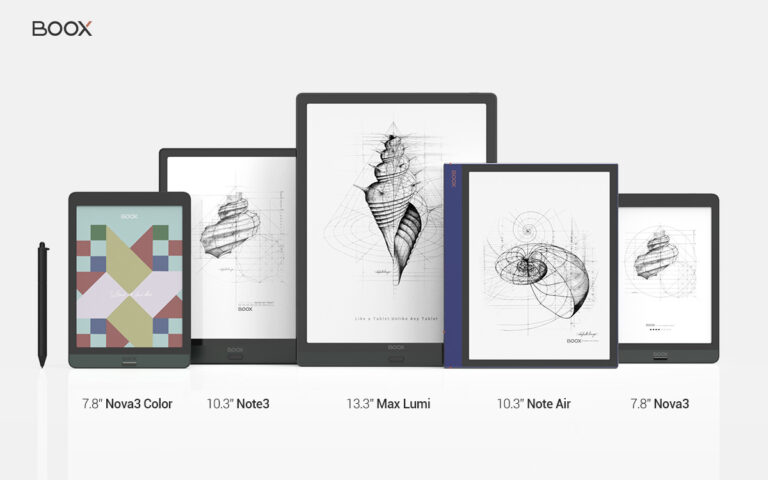

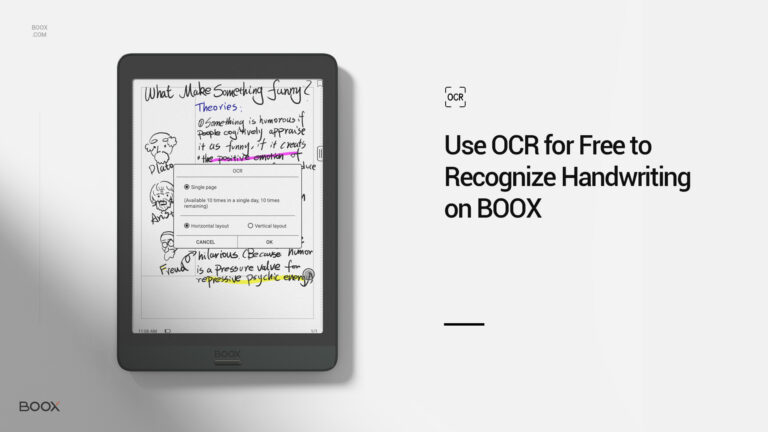
2 comments on “The Way to Customize the Book and Note Cover on BOOX E Ink Tablets”
Thank you.. I have looking for this solution for ages!!
Hi Marco,
Glad to know that you love this custom cover feature! We’ll keep offering more handy features for our users. Thank you for your support, and have a nice day :).
Best regards,
BOOX Team